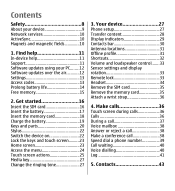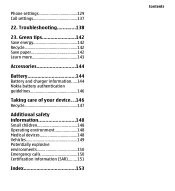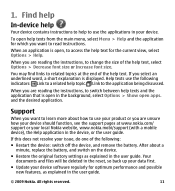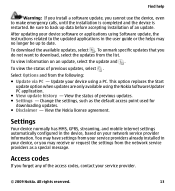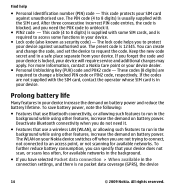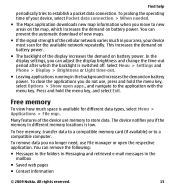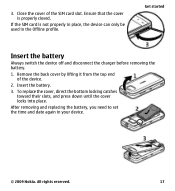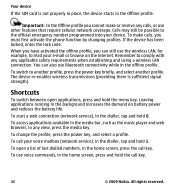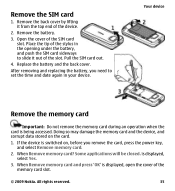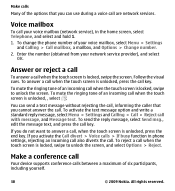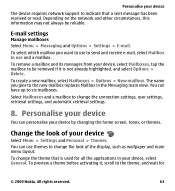Nokia 5530 Support Question
Find answers below for this question about Nokia 5530 - XpressMusic Smartphone 70 MB.Need a Nokia 5530 manual? We have 1 online manual for this item!
Question posted by ashokmathewsam on January 26th, 2013
Battery Replacement Of Blue Tooth Head Set
how to or if possible to change nokia bh 109 bluetooth hedset battery
Current Answers
Related Nokia 5530 Manual Pages
Similar Questions
How To Reset And Delete Everything On A Nokia 5530 Xpressmusic
(Posted by mrmJe 9 years ago)
How To Reset Nokia 5530 Xpressmusic
(Posted by calerrichar 10 years ago)
How To Hard Reset Nokia 5530 Xpressmusic
(Posted by rwriri 10 years ago)
Can We Search Nokia E5 Via Blue Tooth, While Mobile Is Turned Off.
I LOST MY MOBILE SOMEWHERE FEW DAY'S BEFORE BUT SOMETIME'SIT CONNECT'S SOMETIME'S WITH MY LAPTOP. RE...
I LOST MY MOBILE SOMEWHERE FEW DAY'S BEFORE BUT SOMETIME'SIT CONNECT'S SOMETIME'S WITH MY LAPTOP. RE...
(Posted by deepwardhandhyani 11 years ago)
How The Use Of Ptt On 6233 Head Set
(Posted by sandeepckd143 12 years ago)