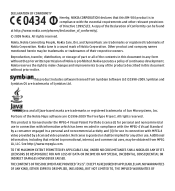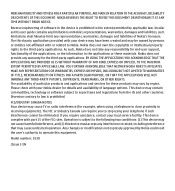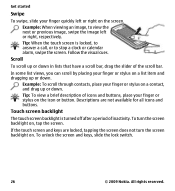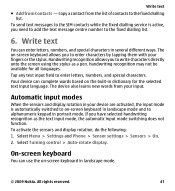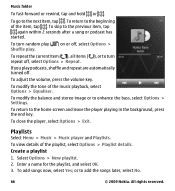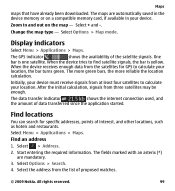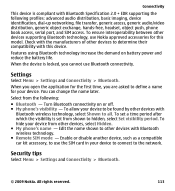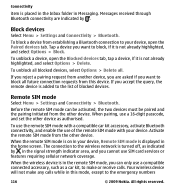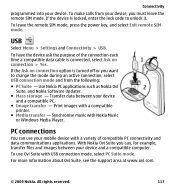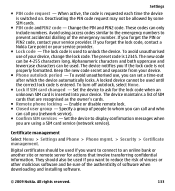Nokia 5530 Support Question
Find answers below for this question about Nokia 5530 - XpressMusic Smartphone 70 MB.Need a Nokia 5530 manual? We have 1 online manual for this item!
Question posted by Mrsrwana on May 3rd, 2014
Nokia 5530 Wont Turn On
The person who posted this question about this Nokia product did not include a detailed explanation. Please use the "Request More Information" button to the right if more details would help you to answer this question.
Current Answers
Answer #1: Posted by sabrie on May 9th, 2014 5:31 PM
what did u install and from where did u download them? Because if u are certain ur battery is charged, and this problem only started after downloading these things, u may have downloaded something with a virus, or something incompatible with ur phone that is causing this. Try a reboot (removing the battery for afew minutes) but if that doesnt help, a hard reset may be ur only solution if u cannot switch ur phone on, but that will erase all data from ur phone.
www.techboss.co.za
Related Nokia 5530 Manual Pages
Similar Questions
Nokia 5530 Wont Connect Usb
(Posted by deaponc 10 years ago)
How To Reset Nokia 5530 Xpressmusic
(Posted by calerrichar 10 years ago)
How To Hard Reset Nokia 5530 Xpressmusic
(Posted by rwriri 10 years ago)
Phone Wont Turn Back On
is my phone a total loss now since it wont turn on anymore after it froze? i was using my bluetooth ...
is my phone a total loss now since it wont turn on anymore after it froze? i was using my bluetooth ...
(Posted by cherryannealcalen 11 years ago)