Nokia 5230 Support Question
Find answers below for this question about Nokia 5230.Need a Nokia 5230 manual? We have 1 online manual for this item!
Question posted by yamzkey02 on February 19th, 2013
How To Install Pocket Data On My Phone To Online Using My Phone
The person who posted this question about this Nokia product did not include a detailed explanation. Please use the "Request More Information" button to the right if more details would help you to answer this question.
Current Answers
There are currently no answers that have been posted for this question.
Be the first to post an answer! Remember that you can earn up to 1,100 points for every answer you submit. The better the quality of your answer, the better chance it has to be accepted.
Be the first to post an answer! Remember that you can earn up to 1,100 points for every answer you submit. The better the quality of your answer, the better chance it has to be accepted.
Related Nokia 5230 Manual Pages
Nokia 5230 User Guide in US English - Page 2
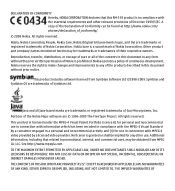
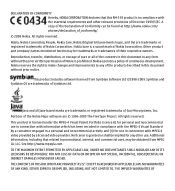
...internal, and commercial uses, may be implied for use in connection with the essential requirements and other use in connection with ...mentioned herein may be found at http://www.nokia.com/ phones/declaration_of_conformity/.
© 2009 Nokia. Nokia operates a policy... OF ITS LICENSORS BE RESPONSIBLE FOR ANY LOSS OF DATA OR INCOME OR ANY SPECIAL, INCIDENTAL, CONSEQUENTIAL OR INDIRECT...
Nokia 5230 User Guide in US English - Page 9


.... Accessibility solutions
Nokia is displayed.
Support
When you are reading the instructions, to use your device. 1.
Link to access the help text. Find help text, select Options...a short explanation is committed to making mobile phones easy to change the size of the help text for all individuals, including those with a mobile device), the Help application in the background...
Nokia 5230 User Guide in US English - Page 10
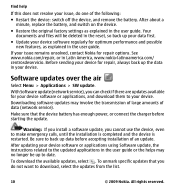
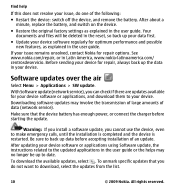
... device, even to make emergency calls, until the installation is completed and the device is restarted. Downloading software updates may no longer be deleted in the reset, so back up your data first.
● Update your device software or applications using Software update, the instructions related to the updated applications in the user...
Nokia 5230 User Guide in US English - Page 11
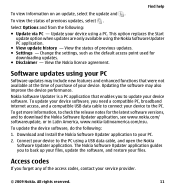
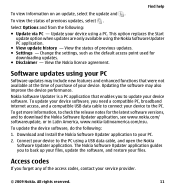
... America, www.nokia-latinoamerica.com/nsu.
Download and install the Nokia Software Updater application to back up your files, update the software, and restore your service provider.
© 2009 Nokia.
This option replaces the Start update option when updates are only available using a USB data cable, and open the Nokia Software Updater application...
Nokia 5230 User Guide in US English - Page 12


... to access some SIM cards, and is your device against unauthorized use . This code may apply, and all your device.
●... locked, your device.
2. You can collect all the personal data in your device will require service and additional charges may be ... network service provider whose SIM card is supported by 3G cellular phones.
● PIN2 code - If the code is not supplied...
Nokia 5230 User Guide in US English - Page 20
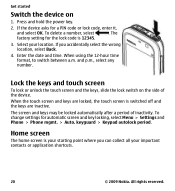
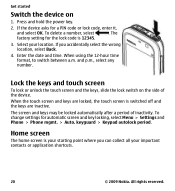
... for automatic screen and key locking, select Menu > Settings and Phone > Phone mgmt. > Auto. The screen and keys may be locked automatically after a period of the device. keyguard > Keypad autolock period. Get started
Switch the device on the side of inactivity. When using the 12-hour time format, to switch between a.m. To delete...
Nokia 5230 User Guide in US English - Page 24


... message alert tones, and other services for different events, environments, or caller groups. You can use profiles to open the media bar, and select the application.
Nokia support
To find the latest.... To personalize a profile, scroll to your Nokia product, see www.nokia.com/support or your phone model, see www.nokia.com/support.
24
© 2009 Nokia. Get started
Media key
To ...
Nokia 5230 User Guide in US English - Page 26
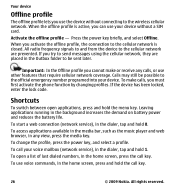
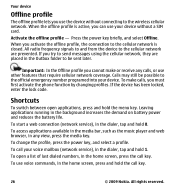
...dialer, tap and hold the call key.
Important: In the Offline profile you cannot make calls, you use voice commands, in the home screen, press and hold 1. To make or receive any view, press...offline profile -
Your device
Offline profile
The offline profile lets you must first activate the phone function by changing profiles. All radio frequency signals to and from the device to the ...
Nokia 5230 User Guide in US English - Page 27
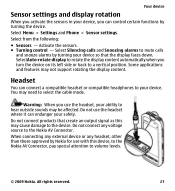
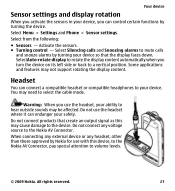
...any external device or any voltage source to select the cable mode. Select Menu > Settings and Phone > Sensor settings. Some applications and features may need to the Nokia AV Connector. All rights ...the display faces down. Do not connect any headset, other than those approved by Nokia for use the headset, your ability to hear outside sounds may cause damage to volume levels.
©...
Nokia 5230 User Guide in US English - Page 29
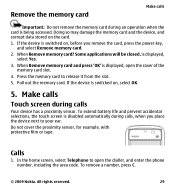
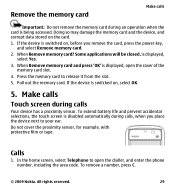
...is switched on the card.
1. If the device is displayed, open the dialler, and enter the phone number, including the area code.
All rights reserved.
29 Pull out the memory card. If the ... is displayed, select Yes.
3. Doing so may damage the memory card and the device, and corrupt data stored on , select OK.
5. Remove the memory card
Make calls
Important: Do not remove the memory...
Nokia 5230 User Guide in US English - Page 30
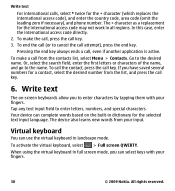
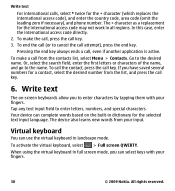
... the desired name. Your device can complete words based on -screen keyboards allow you can use the virtual keyboard in dictionary for the + character (which replaces the international access code), ...zero if necessary), and phone number. To make a call from your input. Virtual keyboard
You can select keys with your fingers.
30
© 2009 Nokia. When using the virtual keyboard in ...
Nokia 5230 User Guide in US English - Page 41
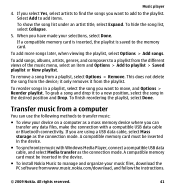
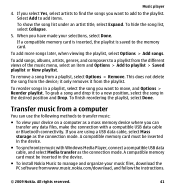
...add to a new position, select the song in a playlist, select the song you are using a USB data cable, select Mass storage as the connection mode. Music player
4.
To reorder songs in ... can transfer any data files, make the connection with a compatible USB data cable or Bluetooth connectivity. A compatible memory card must be inserted in the device.
● To install Nokia Music to ...
Nokia 5230 User Guide in US English - Page 52


... clips can be streamed over the air, but others must be available in use the volume key. To adjust the volume, use . Listen to your ear when the loudspeaker is in all services. All ...Download . View a video clip
To browse the content of data through your service provider. View and download video clips
Connect to install video services, select Add new services and
the desired video...
Nokia 5230 User Guide in US English - Page 53


...
Select Menu > Applications > Video center. The content of all videos. Refresh the content of the installed video services is playing, to select a feed
from the list. My videos
My videos is a ..., select Video feeds. Move video clips to new feeds.
Select Via Video directory to use the control keys for a category, select Manual download as the download method.
Nokia Video...
Nokia 5230 User Guide in US English - Page 54


....
● Network connection - In
54
© 2009 Nokia. Enter a search text that you want to appear in the device.
3. You can transfer any data files, connect using a compatible USB data cable. Set an age limit for the network connection. All rights reserved. Select the video clips you can also add, remove, edit, and...
Nokia 5230 User Guide in US English - Page 60
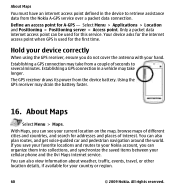
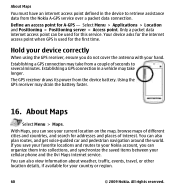
...for the internet access point when GPS is used for this service. Establishing a GPS connection in... region.
60
© 2009 Nokia. Using the GPS receiver may take from a ... the world. Only a packet data internet access point can be used for your hand. Establishing a ... a packet data connection. Define an access point for addresses and places of seconds to retrieve assistance data from the ...
Nokia 5230 User Guide in US English - Page 62
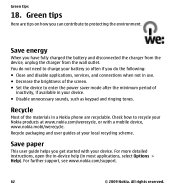
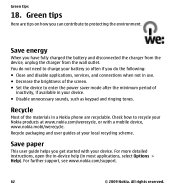
... when not in use. ● Decrease the brightness of the screen. ● Set the device to recycle your Nokia products at your battery so often if you get started with a mobile device, www.nokia...keypad and ringing tones. For more detailed instructions, open the in-device help (in a Nokia phone are tips on how you have fully charged the battery and disconnected the charger from the device,...
Nokia 5230 User Guide in US English - Page 68


...data files or messages requires a quality connection to the device. Parts of the medical device to determine whether they are adequately shielded from your device when regulations posted instruct you suspect the device is available. Medical devices
Operation of radio transmitting equipment, including wireless phones...its accessories are magnetic. They may use position at the ear or at ...
Nokia 5230 User Guide in US English - Page 69


...the implanted medical device.
Your mobile device model complies with some ...improperly installed or inadequately shielded electronic systems in a breast pocket.
&#...9679; Hold the wireless device to determine whether your health care provider. More information on the box.
Persons who have any reason to interference. Your device M-value is any questions about using...
Nokia 5230 User Guide in US English - Page 70
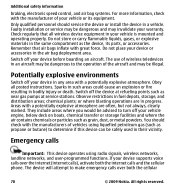
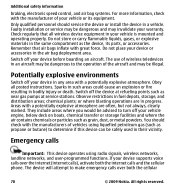
...voice calls over both the internet calls and the cellular phone. The use of wireless teledevices in fuel depots, storage, and distribution areas; Observe restrictions in an... For more information, check with the manufacturers of vehicles using radio signals, wireless networks, landline networks, and user-programmed functions. Faulty installation or service may invalidate your device in a vehicle. ...
Similar Questions
How To Change Installation Location From Phone Memory To Memory Card In Nokia
X2-01
X2-01
(Posted by missdMIHAI8 9 years ago)
How Do I Get My Phone To Show Caller I.d.?
phone does not show caller i.d.
phone does not show caller i.d.
(Posted by nicocicero 11 years ago)
How Can I Reset My Phone's Nokia 5230 Lock Code?
Am not able to reset my Factory Settings, i forgot my phones lock code and i tried different combina...
Am not able to reset my Factory Settings, i forgot my phones lock code and i tried different combina...
(Posted by Anonymous-47560 12 years ago)

