Nokia 5220 XpressMusic Support Question
Find answers below for this question about Nokia 5220 XpressMusic.Need a Nokia 5220 XpressMusic manual? We have 1 online manual for this item!
Question posted by cbenzQu on August 17th, 2014
How To Install Pc Suite Drivers In Nokia 5220
The person who posted this question about this Nokia product did not include a detailed explanation. Please use the "Request More Information" button to the right if more details would help you to answer this question.
Current Answers
There are currently no answers that have been posted for this question.
Be the first to post an answer! Remember that you can earn up to 1,100 points for every answer you submit. The better the quality of your answer, the better chance it has to be accepted.
Be the first to post an answer! Remember that you can earn up to 1,100 points for every answer you submit. The better the quality of your answer, the better chance it has to be accepted.
Related Nokia 5220 XpressMusic Manual Pages
Nokia 5220 XpressMusic User Guide in US English - Page 4


... Get started 11 Install SIM card and battery...phone on and off 16 Standby mode 16
Display 16 Active standby 16 Shortcuts in the standby mode...........17 Indicators 17 Flight mode 17 Keypad lock 18 Functions without a SIM card 18
3. Contents
Safety 7
1. Connectivity 28 Bluetooth wireless technology 28 Packet data 29 USB data cable 30 Synchronisation and backup 30 Nokia PC Suite...
Nokia 5220 XpressMusic User Guide in US English - Page 7
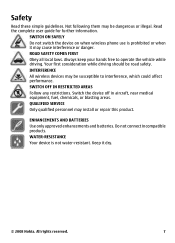
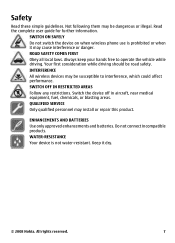
... and batteries. Safety
Read these simple guidelines. SWITCH ON SAFELY Do not switch the device on when wireless phone use is not water-resistant. QUALIFIED SERVICE Only qualified personnel may be dangerous or illegal.
Do not connect ... WATER-RESISTANCE Your device is prohibited or when it dry.
© 2008 Nokia. Not following them may install or repair this product.
Nokia 5220 XpressMusic User Guide in US English - Page 9


... PUK code.
When you trust and that you have received the settings as mobile internet services, the multimedia messaging service (MMS), Nokia Xpress audio messaging, or remote internet server synchronisation, your phone.
If the codes are not supplied, contact your phone (network service). Keep the code secret and in succession, you forget the code...
Nokia 5220 XpressMusic User Guide in US English - Page 10


... settings", p. 36. ● Update your phone software with your phone, or you may find PC Suite and related information on the phone.
● Restore the factory settings. If a query remains unresolved, contact your local Nokia Care point for your phone model at www.nokia.com/ support.
10
© 2008 Nokia.
Before sending your phone for the latest version of this...
Nokia 5220 XpressMusic User Guide in US English - Page 11


...OMA DRM 1.0 forward lock, and OMA DRM 2.0. Get started
Install SIM card and battery
Always switch the device off and disconnect ... same content on your nearest Nokia Care point at www.nokia.com/customerservice.
This phone is intended for you need to... device has OMA DRM-protected content, to use of Nokia PC Suite. Digital rights management
Content owners may also lose the activation...
Nokia 5220 XpressMusic User Guide in US English - Page 23
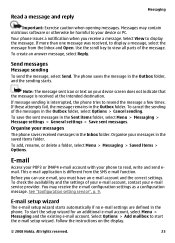
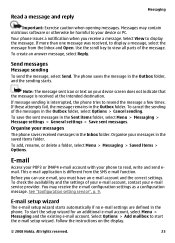
...all parts of your e-mail account, contact your device or PC. Send messages
Message sending
To send the message, select Send. The phone saves the message in the Sent items folder, select Menu >... the message. Note: The message sent icon or text on the display.
© 2008 Nokia. All rights reserved.
23
Read a message and reply
Messaging
Important: Exercise caution when opening ...
Nokia 5220 XpressMusic User Guide in US English - Page 24


.... Messages may write your e-mail before connecting to your device or PC. 1. Select Menu > Messaging > Message settings > E-mail messages ...> Messaging > Create message > Flash
message.
24
© 2008 Nokia. If more than one e-mail account is received. 1. Read an ...
● Automatic retrieval -
New e-mail notifications
Your phone can automatically check your e-mail account
3. Select your ...
Nokia 5220 XpressMusic User Guide in US English - Page 29


... and receive data over an internet protocol (IP)-based network. Your phone must have activated a service provider that allows mobile phones to determine their compatibility with this model. and from those you switch the phone on battery power and reduce the battery life. For details, see Nokia PC Suite documentation.
Set up to 16 characters) on your...
Nokia 5220 XpressMusic User Guide in US English - Page 30


... -do notes between your music, synchronise contacts, calendar, notes, and to use the phone with a PictBridge compatible printer or with ringing tones for PC Suite ● Printing & media - Select a backup file stored on the memory card or on the Nokia website. Nokia PC Suite
With Nokia PC Suite, you can manage your phone and
another device, PC, or network server (network service).
Nokia 5220 XpressMusic User Guide in US English - Page 34


...installation of data through your phone (network service). sett. - def. Software updates over the air
Your service provider may send phone... phone. to view the saved access points ● Connect to allow or prevent the phone from... that are shown only if the phone is restarted. Select Menu > Settings... to a compatible mobile enhancement. Warning: If you install a software update...
Nokia 5220 XpressMusic User Guide in US English - Page 35


... change the security code, PIN code, UPIN code, PIN2 code, or barring password
© 2008 Nokia. A barring password is inserted into your outgoing calls to start the installation. to select whether the PIN2 code is required when using a specific phone feature which is switched on the display.
4. Select Downl. to request for your...
Nokia 5220 XpressMusic User Guide in US English - Page 37


...the video function is stored in your phone, and you do not have to ...time. To zoom in and out in the phone memory. All rights reserved.
37 To format ... phone uses (for example, Themes) may be stored on the same phone....To set a password (maximum 8 characters) to install new software on the card is complete, enter a...are asked for the memory card. The phone saves the pictures on , scroll left ...
Nokia 5220 XpressMusic User Guide in US English - Page 38
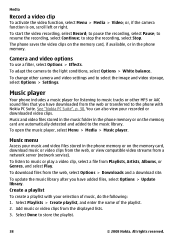
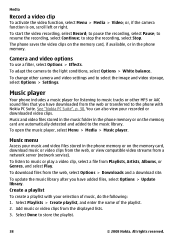
... your selection of the playlist. 2. Media
Record a video clip
To activate the video function, select Menu > Media > Video;
See "Nokia PC Suite", p. 30. All rights reserved. The phone saves the video clips on , scroll left or right.
Music menu
Access your recorded or downloaded video clips.
Select Playlists > Create playlist, and enter the ...
Nokia 5220 XpressMusic User Guide in US English - Page 43
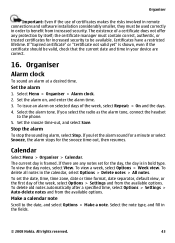
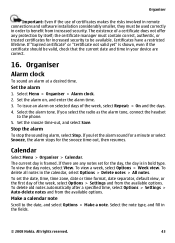
...protection by itself; To set for increased security to the phone. 5. To delete old notes automatically after a specified time,...> Week view. To delete all notes in the fields.
© 2008 Nokia. Select the note type, and fill in the calendar, select Options > ...makes the risks involved in remote connections and software installation considerably smaller, they must contain correct, authentic, ...
Nokia 5220 XpressMusic User Guide in US English - Page 44


... this device. Maps and GPS
You can download a new set your phone to compatible devices. Find out your PC and for further instructions, see the user guide for information about data ...phone. Never rely solely on your GPS device.
To change the selection of maps, select No. Nokia Map Loader
To download the Nokia Map Loader on the memory card. Downloading maps may contain pre-installed...
Nokia 5220 XpressMusic User Guide in US English - Page 46
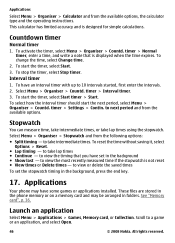
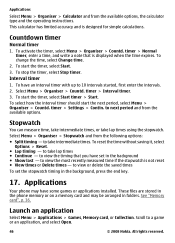
...game or an application, and select Open.
46
© 2008 Nokia. to view or delete the saved times
To set in the phone memory or on a memory card and may have set the .... timer > Normal
timer, enter a time, and write a note that you have some games or applications installed.
These files are stored in the background ● Show last - Select Menu > Organiser > Stopwatch and...
Nokia 5220 XpressMusic User Guide in US English - Page 47
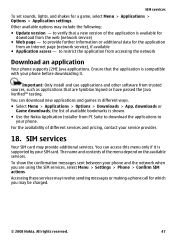
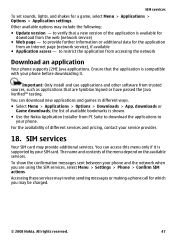
... the application is compatible with your phone before downloading it is supported by your phone and the network when you may be charged.
© 2008 Nokia. The name and contents of different services and pricing, contact your phone. to provide further information or additional data for
download from PC Suite to download the applications to verify...
Nokia 5220 XpressMusic User Guide in US English - Page 52
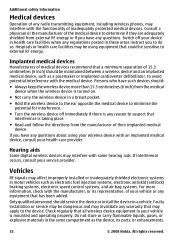
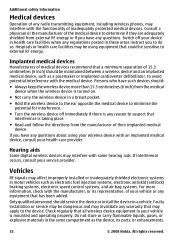
...the wireless device is any radio transmitting equipment, including wireless phones, may invalidate any questions. All rights reserved. Consult a physician or the manufacturer of the medical device to do so.
Faulty installation or service may be dangerous and may interfere with the ...
RF signals may interfere with the manufacturer, or its parts, or enhancements.
52
© 2008 Nokia.
Nokia 5220 XpressMusic User Guide in US English - Page 53
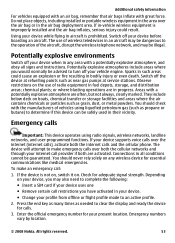
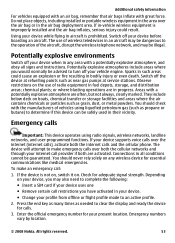
... area over the internet (internet calls), activate both the internet calls and the cellular phone. or where blasting operations are often, but not always, clearly marked. They include ... device for calls.
3. Emergency numbers vary by location.
© 2008 Nokia.
If the device is improperly installed and the air bag inflates, serious injury could result. Additional safety information
For...
Nokia 5220 XpressMusic User Guide in US English - Page 56
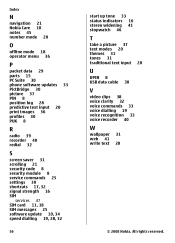
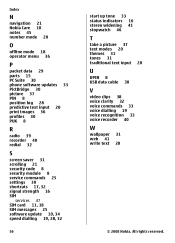
All rights reserved. Index
N
navigation 21 Nokia Care 10 notes 45 number mode 20
O
offline mode 18 operator menu 36
P
packet data 29 parts 15 PC Suite 30 phone software updates 33 PictBridge 30 picture 37 PIN 8 position log 28 predictive text input 20 print images 36 profiles 30 PUK...33 voice dialling 19 voice recognition 33 voice recorder 40
W
wallpaper 31 web 41 write text 20
© 2008 Nokia.
Similar Questions
How To Install Nokia Pc Suit To Nokia Mibile Phone 3110c From Disk
(Posted by Anlu 9 years ago)
How I Get Stated Download Application Software With Nokia Pc Suite Via Pc In My
Nokia 5530 XpressMusic phone details step by step
Nokia 5530 XpressMusic phone details step by step
(Posted by minichmur 9 years ago)
How To Install Firmware For Nokia 5220 Xpressmusic
(Posted by yuekapon 10 years ago)
Why Can't My Nokia 6630 Install Pc Suite Support In Order To Have My Firmwares U
(Posted by pazztor 10 years ago)
Sir How To Fix Auto Restart Of My Mobile Phone N5220/..?
(Posted by arostique20 11 years ago)

