Nokia 5220 XpressMusic Support Question
Find answers below for this question about Nokia 5220 XpressMusic.Need a Nokia 5220 XpressMusic manual? We have 1 online manual for this item!
Question posted by shebFOX on April 29th, 2014
How To Install New Firmware On Nokia 5220
The person who posted this question about this Nokia product did not include a detailed explanation. Please use the "Request More Information" button to the right if more details would help you to answer this question.
Current Answers
There are currently no answers that have been posted for this question.
Be the first to post an answer! Remember that you can earn up to 1,100 points for every answer you submit. The better the quality of your answer, the better chance it has to be accepted.
Be the first to post an answer! Remember that you can earn up to 1,100 points for every answer you submit. The better the quality of your answer, the better chance it has to be accepted.
Related Nokia 5220 XpressMusic Manual Pages
Nokia 5220 XpressMusic User Guide in US English - Page 3


... local service facility. This device complies with part 15 of the FCC rules. Model number: 5220
9208682/Issue 1 FCC/INDUSTRY CANADA NOTICE
Your device may cause undesired operation. The FCC or ...interference cannot be eliminated.
Any changes or modifications not expressly approved by Nokia could void the user's authority to the following two conditions: (1) This device may not cause ...
Nokia 5220 XpressMusic User Guide in US English - Page 4


...Install SIM card and battery 11 Insert a microSD card 12 Remove the memory card 13 Charge the battery 13 Antenna 13 Headset 13 Attach a lanyard 14 Keys and parts 15 Switch the phone ... 23 Write and send an e-mail 24 Read an e-mail and reply 24 New e-mail notifications 24 Flash messages 24 Nokia Xpress audio messages 25 Instant messaging 25 Info messages, SIM messages, and service ...
Nokia 5220 XpressMusic User Guide in US English - Page 7
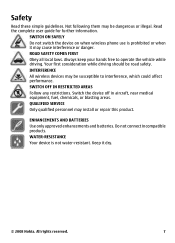
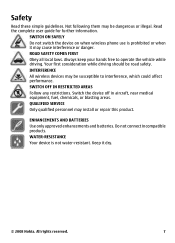
... illegal. WATER-RESISTANCE Your device is prohibited or when it dry.
© 2008 Nokia. Keep it may be road safety.
INTERFERENCE All wireless devices may cause interference or ...free to interference, which could affect performance. All rights reserved.
7 Not following them may install or repair this product. ROAD SAFETY COMES FIRST Obey all local laws. Switch the device off...
Nokia 5220 XpressMusic User Guide in US English - Page 9


... succession, you forget the code and your phone is locked, your phone will require service and additional charges may be able to download new content (for your phone (network service). When you trust and that you have received the settings as mobile internet services, the multimedia messaging service (MMS), Nokia Xpress audio messaging, or remote internet...
Nokia 5220 XpressMusic User Guide in US English - Page 10


...
available.
If software updates over the air", p. 34. Configuration settings service Download free configuration settings such as MMS, GPRS, e-mail, and other services for your phone should function, refer to request updates through the Nokia Software Updater PC application. Nokia PC Suite You may offer new features, enhanced functions, or improved performance.
Nokia 5220 XpressMusic User Guide in US English - Page 11


...new DRM-protected content be able to contact Nokia Care services, check the list of DRM or the use original Nokia ...See "Nokia battery authentication guidelines", p. 49. This device uses various types of non-DRM-protected content.
This phone is formatted.... You may not transfer the activation keys which need to be restored with a BL-5CT battery. Get started
Install...
Nokia 5220 XpressMusic User Guide in US English - Page 24


...new e-mail is defined, select the account from your e-mail
account. 2. To enable the new e-mail notification, select Menu > Messaging > Message settings > E-mail messages > New...and Open or
Retrieve. 3. New e-mail notifications
Your phone can automatically check your e-mail ...account is received. 1. to set how often your phone checks your e-mail before connecting to the e-mail ...
Nokia 5220 XpressMusic User Guide in US English - Page 26
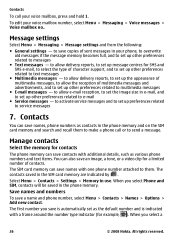
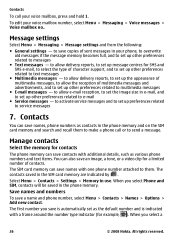
...
Select Menu > Messaging > Message settings and from the following: ● General settings - Contacts
You can save a name and phone number, select Menu > Contacts > Names > Options > Add new contact. When you select a
26
© 2008 Nokia. The SIM card memory can save an image, a tone, or a video clip for SMS and SMS e-mail, to...
Nokia 5220 XpressMusic User Guide in US English - Page 27
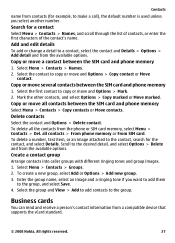
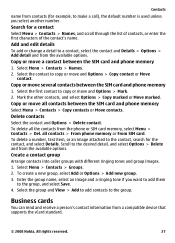
...Options > Add detail and from a compatible device that supports the vCard standard.
© 2008 Nokia. Select the first contact to copy or move and Options > Copy contact or Move
contact....phone memory 1. Copy or move all contacts between the SIM card and phone memory 1. To create a new group, select Add or Options > Add new group. 3. Copy or move a contact between the SIM card and phone...
Nokia 5220 XpressMusic User Guide in US English - Page 29


...mobile phones to send and receive data over an internet protocol (IP)-based network.
Your phone..., see Nokia PC Suite documentation. To ensure interoperability between other devices supporting Bluetooth technology, use Nokia approved enhancements for your phone as a...Bluetooth device in range, select Paired devices > Add new device.
Connectivity
networking, serial port, generic object ...
Nokia 5220 XpressMusic User Guide in US English - Page 32
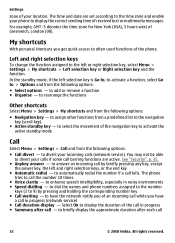
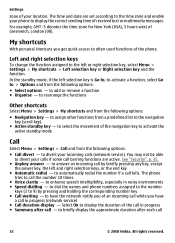
... the time zone for New York (USA), 5 hours... Call duration display -
See "Security", p. 35. ● Anykey answer - The phone
tries to enhance speech intelligibility, especially in progress ● Summary after each call by ...a function ● Organise -
to answer an incoming call
32
© 2008 Nokia. to assign other functions from the following options: ● Call divert - You...
Nokia 5220 XpressMusic User Guide in US English - Page 34


... of an update.
34
© 2008 Nokia. to it, and select Options > Activate. to allow or prevent the phone from your phone. sett. - Select the service type, ...mobile enhancement. Downloading software updates may also send you cannot use the device, even to make emergency calls, until the installation is completed and the device is or has been connected to support -
in the phone...
Nokia 5220 XpressMusic User Guide in US English - Page 35


... allow the code request to the official emergency number programmed into the phone. Select Phone to selected phone numbers if supported by the PIN2 code. update to download and install a software update. to restrict your outgoing calls to request the security code whenever a new SIM card is protected by your PIN or UPIN code every...
Nokia 5220 XpressMusic User Guide in US English - Page 37


... the memory card on , scroll left or right. If you want to install new software on the memory card, if available, or in the camera mode, scroll up and down or press the volume keys.
The phone saves the pictures on your phone, and you are preformatted; The password is complete, enter a name for...
Nokia 5220 XpressMusic User Guide in US English - Page 41
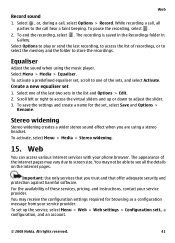
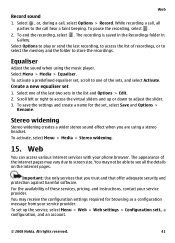
...required for the set , scroll to one of these services, pricing, and instructions, contact your phone browser. While recording a call , select Options > Record. Select Options to play or send...Web
Record sound 1. Select , or, during a call , all the details on the internet pages. Create a new equaliser set up or down to access the virtual sliders and up the service, select Menu > Web > Web ...
Nokia 5220 XpressMusic User Guide in US English - Page 43
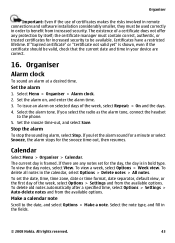
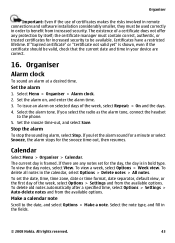
...Make a calendar note Scroll to the phone. 5. All rights reserved.
43 Organiser
Important: Even if the use of certificates makes the risks involved in remote connections and software installation considerably smaller, they must contain correct.... To delete all notes in the fields.
© 2008 Nokia. Select the note type, and fill in the calendar, select Options > Delete notes > All notes.
Nokia 5220 XpressMusic User Guide in US English - Page 44


... all maps are from the same release. You can download a new set your GPS device.
For more information, see www.maps.nokia.com.
Downloading maps may contain pre-installed maps on your PC and for further instructions, see the user guide for your phone to delete all maps on the cartography that all digital...
Nokia 5220 XpressMusic User Guide in US English - Page 45
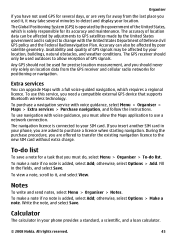
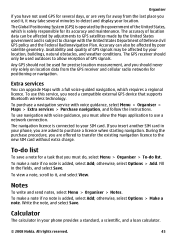
... by adjustments to GPS satellites made by your phone, you are offered to transfer the existing navigation licence to the new SIM card without extra charge. Availability and quality... by the United States government and is connected to your phone provides a standard, a scientific, and a loan calculator.
© 2008 Nokia. To use navigation with the United States Department of Defense...
Nokia 5220 XpressMusic User Guide in US English - Page 46
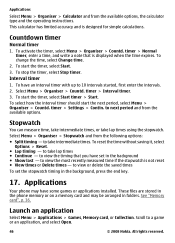
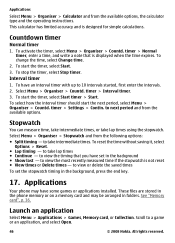
... is designed for simple calculations. Applications
Your phone may be arranged in the phone memory or on a memory card and may have some games or applications installed. These files are stored in folders.
All... ● Show last - to a game or an application, and select Open.
46
© 2008 Nokia. to view or delete the saved times
To set in the background, press the end key.
17. ...
Nokia 5220 XpressMusic User Guide in US English - Page 47
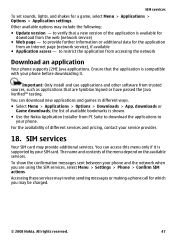
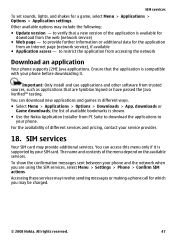
... for the application
from PC Suite to download the applications to verify that a new version of available bookmarks is shown. ● Use the Nokia Application Installer from an internet page (network service), if available ● Application access - Important: Only install and use applications and other software from trusted sources, such as applications that are...
Similar Questions
How To Install New Firmware On Nokia 5530 Xpressmusic
(Posted by Amycmfhea 9 years ago)
How To Install New Firmware On Nokia N73
(Posted by iacargr 10 years ago)
How To Install Firmware For Nokia 5220 Xpressmusic
(Posted by yuekapon 10 years ago)
Software Provider
how can i install new software provider on my phone nokia 5220 xpress music?
how can i install new software provider on my phone nokia 5220 xpress music?
(Posted by zayganda 10 years ago)
Sir How To Fix Auto Restart Of My Mobile Phone N5220/..?
(Posted by arostique20 11 years ago)

