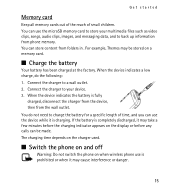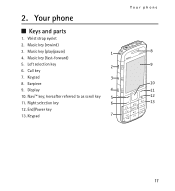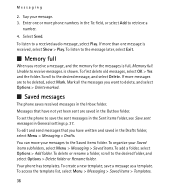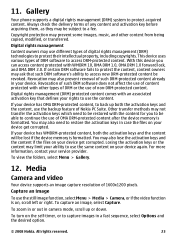Nokia 5130 XpressMusic Support Question
Find answers below for this question about Nokia 5130 XpressMusic.Need a Nokia 5130 XpressMusic manual? We have 2 online manuals for this item!
Question posted by Unniunnni on April 12th, 2013
Music Player Not Working In My Phone. It Show Not Enough Memory . But My Phone S
The person who posted this question about this Nokia product did not include a detailed explanation. Please use the "Request More Information" button to the right if more details would help you to answer this question.
Current Answers
Answer #1: Posted by TommyKervz on April 12th, 2013 7:03 AM
Greetings - This issue is said to be firmware/software related. You will have to format the phone using JAF (Just Another Flash) or take it to your nearest phone repairs shop to have this done for you.
Related Nokia 5130 XpressMusic Manual Pages
Similar Questions
How To Download Music Player Skins Nokia 5130
(Posted by eylisashlei 9 years ago)
How To Lock Music Player Of Nokia 5130 Xpressmusic
(Posted by submisstr 9 years ago)
My Phone 5130 Xpressmusic Is Low On Memory When I Update Music Library It Says N
(Posted by lesedihm 11 years ago)
Music Player
My Nokia 3110 Classic Music player Can't Play, Just read load, read More
My Nokia 3110 Classic Music player Can't Play, Just read load, read More
(Posted by alvinoaldriano 11 years ago)