Nokia 5130 XpressMusic Support Question
Find answers below for this question about Nokia 5130 XpressMusic.Need a Nokia 5130 XpressMusic manual? We have 2 online manuals for this item!
Question posted by JGAG1vi on September 17th, 2014
What Is The Solution Of This Error There Is No Certificate In Phone And Sim If
i am download any application for nokia 5130
Current Answers
There are currently no answers that have been posted for this question.
Be the first to post an answer! Remember that you can earn up to 1,100 points for every answer you submit. The better the quality of your answer, the better chance it has to be accepted.
Be the first to post an answer! Remember that you can earn up to 1,100 points for every answer you submit. The better the quality of your answer, the better chance it has to be accepted.
Related Nokia 5130 XpressMusic Manual Pages
Nokia 5130 XpressMusic User Guide in US English | Spanish (TMO) - Page 5


...service ......... 11 Accessories 11 Setting for telecoil hearing aid users 11 Software updates 12 Download content 12 Nokia support 12
1. Write text 23
Predictive text input 24 Traditional text input 25
5.... E-mail application 33
9. Get started 13
Insert SIM card and battery 13 Remove the SIM card 14 Insert a microSD card 14 Memory card 15 Charge the battery 15 Switch the phone on and...
Nokia 5130 XpressMusic User Guide in US English | Spanish (TMO) - Page 6


... 56
Profiles 56 Themes 57 Tones 57 Lights 57 Display 58 Date and time 58 My shortcuts 59 Connectivity 59 Call 62 Phone 63 Enhancements 64 Configuration 64 Security 65 Restore factory settings 66
14.Operator menu 66
15.SIM services 67
16.Battery and charger information 67
Charging and discharging 67...
Nokia 5130 XpressMusic User Guide in US English | Spanish (TMO) - Page 10


... Notes application.
The default code is 12345. • The PIN2 (UPIN2) code, supplied with some of these features may be supplied with the SIM (USIM) card, helps to protect the
card against unauthorized use . If you forget the code and your phone is required to and from your phone. n Access codes
To set the phone...
Nokia 5130 XpressMusic User Guide in US English | Spanish (TMO) - Page 11


...particular model. n Accessories
Warning: Use only batteries, chargers, and accessories approved by Nokia for audio through your dealer. n Setting for telecoil hearing aid users
This device ..., leakage, or other hazard. When you have received the settings as mobile internet services, or MMS, your phone needs the correct configuration settings. When you disconnect the power cord of ...
Nokia 5130 XpressMusic User Guide in US English | Spanish (TMO) - Page 12


..., additional information, downloads, and services related to request these updates through the Nokia Software Updater PC application. To update the...Nokia support
Check www.nokia.com/support or your Nokia product. You should test the device with Microsoft Windows 2000, XP or Vista operating system, broadband internet access, and a compatible data cable to connect your device to the phone...
Nokia 5130 XpressMusic User Guide in US English | Spanish (TMO) - Page 13


... and slide the back cover towards the bottom of the phone, and remove it. 2. Replace the back cover.
13 Get started
For maintenance services, check your nearest Nokia service center at www.nokia.com/repair.
1. Insert the battery. 5. Remove the battery. 3. Insert the SIM card into the holder with the gold contact area facing...
Nokia 5130 XpressMusic User Guide in US English | Spanish (TMO) - Page 14


... it locks into the memory
card holder with this device. Your phone supports micorSD cards with this device. n Insert a microSD card
Use only compatible microSD cards approved by Nokia for memory cards, but some brands may damage the card and ... facing up to 2 GB. 1. Insert the card into place.
3.
Get started
n Remove the SIM card
Press the release spring, and slide out the...
Nokia 5130 XpressMusic User Guide in US English | Spanish (TMO) - Page 20


... device in the lock code field and select 'Call'. When you must first activate the phone function by changing profiles. If the security keyguard is on , calls may be used without a SIM card
Several functions of your phone may need to make calls, you end or reject the call when the keyguard is...
Nokia 5130 XpressMusic User Guide in US English | Spanish (TMO) - Page 21


... the number, select a number or name, and press the call key. Call the 1-touch number in the phone.
3. Call functions
For an emergency call key.
21 To search for a name or phone number that a valid SIM card is properly inserted in either of the 1-touch dialing keys, 2-9. To increase the volume in Phonebook...
Nokia 5130 XpressMusic User Guide in US English | Spanish (TMO) - Page 26


... Important: Use only services that you can access various mobile internet services with your service provider. With the phone browser, you trust and that use wireless markup language (.... To check the availability of these services, pricing, fees, and instructions, contact your phone browser.
n Set up browsing
You may receive the configuration settings required for billing, taxes...
Nokia 5130 XpressMusic User Guide in US English | Spanish (TMO) - Page 31


... you want to sign, which may receive these certificates from your SIM card has a security module. t-zones
There are three kinds of the authority or user certificates downloaded into your phone, select Menu > Settings > Security > Authority certificates or User certificates.
The service provider secures the data transmission between the phone and the content server is
displayed. To...
Nokia 5130 XpressMusic User Guide in US English | Spanish (TMO) - Page 32


... have access to all of the mobile system or platform (like the internet) they are logged in and connected to the IM service, you can use . IM & E-mail
Select the user certificate you want to use your device to access instant messaging (IM) programs and e-mail applications. Note: Depending on your menus may...
Nokia 5130 XpressMusic User Guide in US English | Spanish (TMO) - Page 37
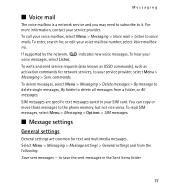
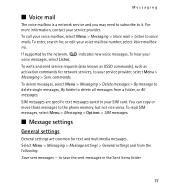
...Voice mail
The voice mailbox is a network service and you may need to subscribe to the phone memory, but not vice versa. commands. To read SIM messages, select Menu > Messaging > Options > SIM messages. Select Menu > Messaging > Message settings > General settings and from a folder, or... , or edit your voice messages, select Listen. to your service provider. To call your SIM card.
Nokia 5130 XpressMusic User Guide in US English | Spanish (TMO) - Page 49


... time-out, select Snooze time-out and the time. If you want to be used if your Nokia mobile phone is available in Snooze time-out, then resumes. Select No to sound an alarm at a desired... select Alarm tone. Fun & Apps
Stereo widening
This function can set , select On.
To set the phone to the phone. To stop the alarm, select Stop. Select Menu > Fun & Apps > Organizer > Alarm clock. ...
Nokia 5130 XpressMusic User Guide in US English | Spanish (TMO) - Page 53
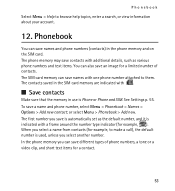
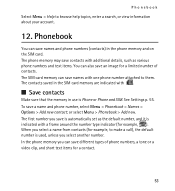
... (for example, to browse help topics, enter a search, or view information about your account.
12. In the phone memory you can save a name and phone number, select Menu > Phonebook > Names > Options > Add new contact; The SIM card memory can save an image for example, ). To save names with . Phonebook
Select Menu > Help to...
Nokia 5130 XpressMusic User Guide in US English | Spanish (TMO) - Page 54
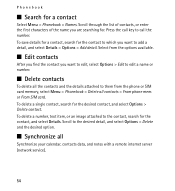
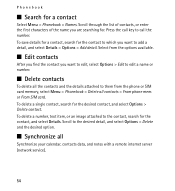
...attached to them from the options available. n Synchronize all contacts > From phone mem. Select from the phone or SIM card memory, select Menu > Phonebook > Delete all
Synchronize your calendar, contacts... details for a contact, search for a contact
Select Menu > Phonebook > Names.
or From SIM card. Phonebook
n Search for the contact to which you want to edit, select Options > Edit...
Nokia 5130 XpressMusic User Guide in US English | Spanish (TMO) - Page 55
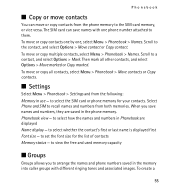
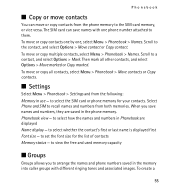
... Options > Move marked or Copy marked. n Settings
Select Menu > Phonebook > Settings and from the following: Memory in Phonebook are saved in the phone memory. When you to the SIM card memory, or vice versa. to view the free and used memory capacity
n Groups
Groups allows you save names with different ringing tones...
Nokia 5130 XpressMusic User Guide in US English | Spanish (Generic) - Page 20


... that allows mobile phones to determine their... My phone's visibility to Hidden. Scroll to establish the packet data connection when an application needs it. If you want to connect your phone with...Nokia approved accessories for your phone and allow you switch the phone on
20
© 2008 Nokia.
Packet data
General packet radio service (GPRS) is active.
3. To connect your phone...
Nokia 5130 XpressMusic User Guide in US English | Spanish (Generic) - Page 25


....
13. To leave the music player playing in Gallery instead of memory available for this Nokia phone. To close the music player, press and hold . Select Menu > Applications.
Downloaded applications may include some games and Java applications specially designed for game and application installations, select Options > Memory status. To set the time for the alarm, select Alarm...
Nokia 5130 XpressMusic User Guide in US English | Spanish (Generic) - Page 33


...complete the following:
● Insert a SIM card if your device uses one.
... Certification information (SAR)
This mobile device meets guidelines for adequate signal strength. Tests for mobile devices...both the internet calls and the cellular phone. Areas with the manufacturers of vehicles ...essential communications like medical emergencies.
Your mobile device is not on, switch it ...
Similar Questions
How To Download Authority Certificates For My Mobile Phone Nokia 5130 Xpress
music
music
(Posted by manjuless 9 years ago)
How To Download Or Creat Authority Certificates Nokia Phone 5130 Xpressmusic
(Posted by Jssnyac 9 years ago)
Whatsapp Error Certificate Not On Phone Or Sim On Nokia C3-00
(Posted by nisflower12 10 years ago)
My Phone 5130 Xpressmusic Is Low On Memory When I Update Music Library It Says N
(Posted by lesedihm 11 years ago)

