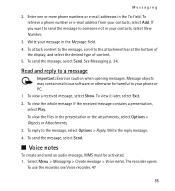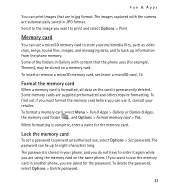Nokia 5130 XpressMusic Support Question
Find answers below for this question about Nokia 5130 XpressMusic.Need a Nokia 5130 XpressMusic manual? We have 2 online manuals for this item!
Question posted by Alem130 on February 5th, 2013
Some Menu Files Do Not Open. Some Are Missing And Others Try To Open But Shut D
The person who posted this question about this Nokia product did not include a detailed explanation. Please use the "Request More Information" button to the right if more details would help you to answer this question.
Current Answers
Related Nokia 5130 XpressMusic Manual Pages
Similar Questions
When Opening The Browser , The Message 'certificate Not In Phone Or Sim' Displa
how can I open my browser. my phone is Nokia 5130 X press Music.
how can I open my browser. my phone is Nokia 5130 X press Music.
(Posted by Thops1993 9 years ago)
My Phone Is Switch Off And Not Open
my phone is switch off and not open the phone software is currept how to update the software in swit...
my phone is switch off and not open the phone software is currept how to update the software in swit...
(Posted by shobhitksharma23 10 years ago)
How To Open System Folder Of Nokia 5130 Xpressmusic
(Posted by makobet 10 years ago)
When I Open Games Option, My Phone Gets Off. Please Help Me.
(Posted by Csrramesh82 11 years ago)