Nokia 5130 XpressMusic Support Question
Find answers below for this question about Nokia 5130 XpressMusic.Need a Nokia 5130 XpressMusic manual? We have 2 online manuals for this item!
Question posted by SoljTRENT on December 11th, 2013
How To Install Firmware In Nokia 5130
The person who posted this question about this Nokia product did not include a detailed explanation. Please use the "Request More Information" button to the right if more details would help you to answer this question.
Current Answers
There are currently no answers that have been posted for this question.
Be the first to post an answer! Remember that you can earn up to 1,100 points for every answer you submit. The better the quality of your answer, the better chance it has to be accepted.
Be the first to post an answer! Remember that you can earn up to 1,100 points for every answer you submit. The better the quality of your answer, the better chance it has to be accepted.
Related Nokia 5130 XpressMusic Manual Pages
Nokia 5130 XpressMusic User Guide in US English | Spanish (TMO) - Page 5


...service ......... 11 Accessories 11 Setting for telecoil hearing aid users 11 Software updates 12 Download content 12 Nokia support 12
1. t-zones 26
Set up browsing 26 Connect to a service 27 Browse pages 27... the SIM card 14 Insert a microSD card 14 Memory card 15 Charge the battery 15 Switch the phone on and off 15 Connect a headset 16 Antenna 16
2. Log 25
7. IM & E-mail 32...
Nokia 5130 XpressMusic User Guide in US English | Spanish (TMO) - Page 6


... 56
13.Settings 56
Profiles 56 Themes 57 Tones 57 Lights 57 Display 58 Date and time 58 My shortcuts 59 Connectivity 59 Call 62 Phone 63 Enhancements 64 Configuration 64 Security 65 Restore factory settings 66
14.Operator menu 66
15.SIM services 67
16.Battery and charger information 67...
Nokia 5130 XpressMusic User Guide in US English | Spanish (TMO) - Page 7
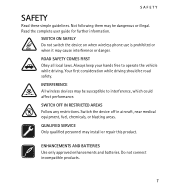
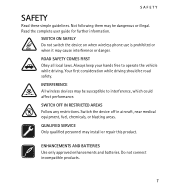
Not following them may install or repair this product. Always keep your hands free to interference, which could affect performance. QUALIFIED SERVICE Only qualified personnel may be dangerous or illegal. SWITCH ON SAFELY Do not switch the device on when wireless phone use is prohibited or when it may be road safety. INTERFERENCE...
Nokia 5130 XpressMusic User Guide in US English | Spanish (TMO) - Page 8


...all laws and respect local customs, privacy and legitimate rights of connectivity. Only install and use on your device may also access other software from being copied, ... Exercise caution with Nokia, and Nokia does not endorse or assume liability for security or content.
8 Your device supports several methods of others, including copyrights. Consider installing antivirus and other ...
Nokia 5130 XpressMusic User Guide in US English | Spanish (TMO) - Page 10


...helps to request the code. Keep the code secret and in a safe place separate from your phone uses the access codes and security settings, select Menu > Settings > Security > Access codes. ...or more information, contact a Nokia Care point or your phone dealer. • The call restriction password is full, delete some SIM (USIM) cards, is locked, your phone against unauthorized use . You can...
Nokia 5130 XpressMusic User Guide in US English | Spanish (TMO) - Page 11


...11
n Accessories
Warning: Use only batteries, chargers, and accessories approved by Nokia for audio through your dealer.
About your phone needs the correct configuration settings. The use some of any other hazard.... or batteries may be dangerous. When you have received the settings as mobile internet services, or MMS, your device
• To view or change the security ...
Nokia 5130 XpressMusic User Guide in US English | Spanish (TMO) - Page 12


...content
You may be able to the phone (network service).
To get information on the use of different services and pricing, contact your local Nokia website for example, themes) to download... check the list of this guide, additional information, downloads, and services related to your Nokia product. You should test the device with Microsoft Windows 2000, XP or Vista operating system...
Nokia 5130 XpressMusic User Guide in US English | Spanish (TMO) - Page 13


... the gold contact area facing down. 4. Insert the battery. 5. Replace the back cover.
13 Press and slide the back cover towards the bottom of the phone, and remove it. 2.
Get started
n Insert SIM card and battery
Always switch the device off and disconnect the charger before removing the battery. Get started...
Nokia 5130 XpressMusic User Guide in US English | Spanish (TMO) - Page 43


...device may also access other software from accessing the network
Download an application
Your phone supports J2METM Java applications. Third-party sites are Symbian Signed or have preinstalled...of different services, pricing, and fees, contact your device.
Use the Nokia Application Installer from PC Suite to download the applications to restrict the application from trusted sources, ...
Nokia 5130 XpressMusic User Guide in US English | Spanish (TMO) - Page 49


... Stop. n Organizer
Alarm clock
You can only be alerted. To select the alarm tone, or set the phone to alert you on and starts sounding the alarm tone. Select No to sound an alarm at a desired ... you want to activate the device for the time you let the phone continue to be used if your Nokia mobile phone is connected to the phone. To set a snooze time-out, select Snooze time-out and...
Nokia 5130 XpressMusic User Guide in US English | Spanish (TMO) - Page 61


...> PC Suite, Music sync, or Data storage. Make sure you switch the phone on a PC that allows mobile devices to Hidden. To define how to established when an application needs it. ...network service that has Nokia PC Suite
61 The phone automatically connects in the Music sync mode. Settings
Bluetooth settings
To define how your phone appears to interact with Nokia PC Suite.
and from...
Nokia 5130 XpressMusic User Guide in US English | Spanish (TMO) - Page 80


...40 games 42 GPRS 61
H
handsfree. hearing aid 74 hearing aid compatibility 76 help 52
I
installation battery 13 SIM card 13
internet 26
K
keyguard 20 keypad lock 20 keys 20
L
language ... 37, 38, 39
messages length indicator 34 message settings 37 text 34
music player 45
N
navigation 19 Nokia contact information 12 note alarm 50 note creation 50 notes 51 numbers 56
O
offline mode 20 operator menu ...
Nokia 5130 XpressMusic User Guide in US English | Spanish (Generic) - Page 4


...your device 7 Network services 7 Shared memory 8 Access codes 8 Nokia PC Suite 8 Nokia support 8
2. Navigate the menus 14
6. SIM services 27
Enhancements...Synchronization and backup 19 Connectivity 20 Calls and phone 21 Voice commands and voice dialing.......21 Enhancements ... input 14 Predictive text input 14
5. Get started 9 Install SIM card and battery 9 Remove the SIM card 9 ...
Nokia 5130 XpressMusic User Guide in US English | Spanish (Generic) - Page 6
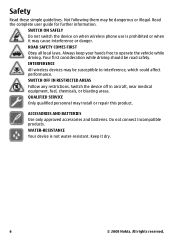
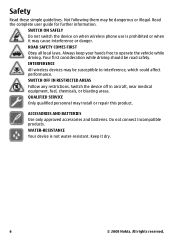
... could affect performance. SWITCH ON SAFELY Do not switch the device on when wireless phone use is not water-resistant. INTERFERENCE All wireless devices may cause interference or danger.... it dry.
6
© 2008 Nokia. ACCESSORIES AND BATTERIES Use only approved accessories and batteries. Safety
Read these simple guidelines. Not following them may install or repair this product. Read the...
Nokia 5130 XpressMusic User Guide in US English | Spanish (Generic) - Page 9
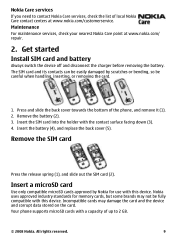
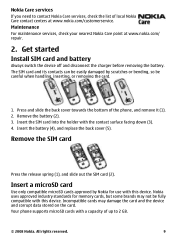
... services, check the list of up to 2 GB.
© 2008 Nokia. Get started
Install SIM card and battery
Always switch the device off and disconnect the charger before removing the battery. Insert the SIM card into the holder with this device. Your phone supports microSD cards with this device. All rights reserved.
9 Remove...
Nokia 5130 XpressMusic User Guide in US English | Spanish (Generic) - Page 20


... in range, select Paired devices > Add new device.
To define how to use Nokia approved accessories for your phone.
2. to a found device, and select Add. Features using radio waves, to... to connect.
4. Connectivity
Your phone has several features that allows mobile phones to send and receive data over an internet protocol (IP)-based network. To connect your phone and allow you to Hidden. ...
Nokia 5130 XpressMusic User Guide in US English | Spanish (Generic) - Page 22


... preference settings without deleting any personal data
● Restore all apps. - sett. - to a compatible mobile enhancement. The operator can configure your phone with a service message.
22
© 2008 Nokia. Operator menu
Access a portal to allow or prevent the phone from the following options:
● Default config. Select an enhancement, and an option depending on...
Nokia 5130 XpressMusic User Guide in US English | Spanish (Generic) - Page 25


...Alarm clock. To set the phone to alert you on selected days of memory available for game and application installations, select Options > Memory status. Important: Only install and use applications and other ...press . To skip to the next song, press . To set the time for this Nokia phone. To adjust the volume, press the volume keys. Scroll to the previous song, press ...
Nokia 5130 XpressMusic User Guide in US English | Spanish (Generic) - Page 31


...
Operation of any radio transmitting equipment, including wireless phones, may contain small parts. Switch off your local Nokia representative. All rights reserved.
31 Additional safety information... when positioned at www.nokia.com/werecycle, or if browsing on a mobile device, www.nokia.mobi/ werecycle.
Ensure the above -stated distance from your Nokia products at least 2.2 centimeters...
Nokia 5130 XpressMusic User Guide in US English | Spanish (Generic) - Page 33


...emergency call provider if both the internet calls and the cellular phone. All rights reserved.
33 You should never rely solely .... or where blasting operations are conducted
© 2008 Nokia. Emergency calls
Important: This device operates using liquefied petroleum...determine if this device can be guaranteed. Tests for mobile devices employ a unit of all conditions cannot be ...
Similar Questions
How To Install Nokia 5130 Xpress Music Authority Certificates?
(Posted by louipet 9 years ago)
How We Can Instal Nokia N73 Mobile Phone Software
(Posted by flMarvTH 9 years ago)
How To Download And Install Nokia 5130 User Certificate
(Posted by Kevspooli 9 years ago)
How To Install Nokia 5130 Os Software Directly In Phone
(Posted by KYL45jacks 10 years ago)
How To Install Firmware For Nokia 5220 Xpressmusic
(Posted by yuekapon 10 years ago)

