Nokia 5130 XpressMusic Support Question
Find answers below for this question about Nokia 5130 XpressMusic.Need a Nokia 5130 XpressMusic manual? We have 2 online manuals for this item!
Question posted by pcmgo on July 28th, 2014
I Change My Security Level To A Nokia 5130 Xpress Music And When I Change Sim
card it need security code how can i find my security code
Current Answers
There are currently no answers that have been posted for this question.
Be the first to post an answer! Remember that you can earn up to 1,100 points for every answer you submit. The better the quality of your answer, the better chance it has to be accepted.
Be the first to post an answer! Remember that you can earn up to 1,100 points for every answer you submit. The better the quality of your answer, the better chance it has to be accepted.
Related Nokia 5130 XpressMusic Manual Pages
Nokia 5130 XpressMusic User Guide in US English | Spanish (TMO) - Page 2
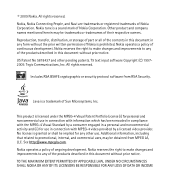
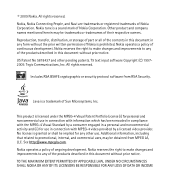
Other product and company names mentioned herein may be obtained from RSA Security. Nokia reserves the right to make changes and improvements to any of Nokia Corporation. Tegic Communications, Inc. Includes RSA BSAFE cryptographic or security protocol software from MPEG LA, LLC. Additional information, including that related to any of the products described in this document...
Nokia 5130 XpressMusic User Guide in US English | Spanish (TMO) - Page 4


Any changes or modifications not expressly approved by Nokia could void the user's authority to the following two conditions: (1) This device may cause undesired operation. Operation is subject to operate this device must accept ...
Nokia 5130 XpressMusic User Guide in US English | Spanish (TMO) - Page 5


... Cache memory 29 Browser security 30
8. Log 25
7. Get started 13
Insert SIM card and battery 13 Remove the SIM card 14 Insert a microSD card 14 Memory card 15 Charge the battery 15 Switch the phone on and off 15 Connect a headset 16 Antenna 16
2. Contents
About your device 8
Network services 9 Shared memory 10 Access codes 10 Configuration settings...
Nokia 5130 XpressMusic User Guide in US English | Spanish (TMO) - Page 10


n Access codes
To set the phone to and from your phone against unauthorized use . You can create and change the code, and set how your phone uses the access codes and security settings, select Menu > Settings > Security > Access codes. • The PIN (UPIN) code, supplied with the SIM (USIM)
card. Keep the code secret and in a safe place separate from your phone (network ...
Nokia 5130 XpressMusic User Guide in US English | Spanish (TMO) - Page 11


...quality of sound depends on the Nokia website, www.nokia.com/ support. When you have received the settings as mobile internet services, or MMS, your phone needs the correct configuration settings.
n Configuration...authorized Nokia dealer, or visit the support area on the type of approved accessories, please check with your dealer. About your device
• To view or change the security ...
Nokia 5130 XpressMusic User Guide in US English | Spanish (TMO) - Page 16
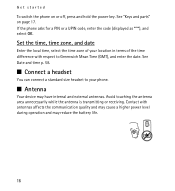
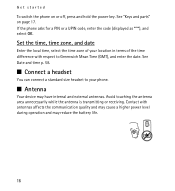
...of the time difference with antennas affects the communication quality and may cause a higher power level during operation and may have internal and external antennas. See "Keys and parts" on...of your phone. n Antenna
Your device may reduce the battery life.
16 If the phone asks for a PIN or a UPIN code, enter the code (displayed as ****), and select OK. Get started
To switch the phone on ...
Nokia 5130 XpressMusic User Guide in US English | Spanish (TMO) - Page 20


... the device and change to enter an official emergency number programmed in your phone. Note: In the Flight profile, you may be used without a SIM card
Several functions of your phone may need to lock or unlock the keypad. To answer a call key or open the phone. When the keyguard is activated, enter the security code if requested. Some...
Nokia 5130 XpressMusic User Guide in US English | Spanish (TMO) - Page 49


To set a snooze time-out, select Snooze time-out and the time. To change the alarm time when the alarm time is switched off, the device switches itself on selected .... To set the alarm, select Alarm time, and enter the alarm time. Select No to be used if your Nokia mobile phone is switched off the
49 If you select the radio as the alarm tone, select Alarm tone. If you on and...
Nokia 5130 XpressMusic User Guide in US English | Spanish (TMO) - Page 57


... or Cancel to activate lights during a phone call or music.
57 n Tones
You can find the...level, the ringing tone reaches its highest level after a few seconds.
n Lights
To activate light effects associated with light functions. Scroll to a selected caller group, select Alert for personalizing your phone. Select Menu > Settings > Lights to leave the settings unchanged. You can change...
Nokia 5130 XpressMusic User Guide in US English | Spanish (TMO) - Page 61


... to established when an application needs it. Make sure you are concerned about security, turn off the Bluetooth function, or set My phone's visibility to interact with Nokia PC Suite. Packet data
General packet radio service (GPRS) is terminated. The phone automatically connects in the Music sync mode. to set the phone to automatically connect to a packet...
Nokia 5130 XpressMusic User Guide in US English | Spanish (TMO) - Page 65


.... In this function is on . Call restrictions - to add new personal accounts for the security code when the SIM card memory is required. Some SIM cards do not allow or prevent the phone from the following:
PIN code request - Personal config. to allow the code request to be possible to activate or delete them. The parameters differ according to...
Nokia 5130 XpressMusic User Guide in US English | Spanish (Generic) - Page 2
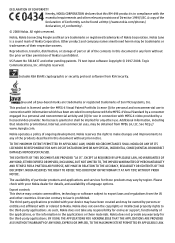
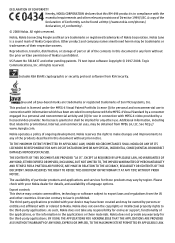
... Nokia reserves the right to make changes and...Nokia does not own the copyrights or intellectual property rights to export laws and regulations from RSA Security...Nokia dealer for use in connection ... Nokia, Nokia ...Nokia Corporation. Nokia tune is a sound mark of Conformity can be trademarks or tradenames of ongoing development. A copy of the Declaration of Nokia Corporation. Nokia...
Nokia 5130 XpressMusic User Guide in US English | Spanish (Generic) - Page 7
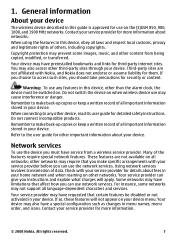
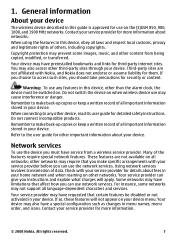
... features will apply.
For instance, some images, music, and other third-party sites through your device....may also have a special configuration such as changes in your device. Using network services involves transmission...Nokia, and Nokia does not endorse or assume liability for detailed safety instructions. Your device may have preinstalled bookmarks and links for security...
Nokia 5130 XpressMusic User Guide in US English | Spanish (Generic) - Page 8


... > Security. Nokia PC Suite
You can create and change the code, and set how your service provider. This device supports WAP 2.0 protocols (HTTP and SSL) that the memory is full when you try to your Nokia product.
Your device may reduce the memory available for the PUK or PUK2 code. The PIN2 code supplied with the SIM card protects...
Nokia 5130 XpressMusic User Guide in US English | Spanish (Generic) - Page 15


...phone automatically changes a text message to the standby mode directly. Before you must save your device or PC.
See "Nokia... up more messages. The appearance of messages needed for a single message. Messages may make it can ...level of MMS messages.
Longer messages are sent as text and multimedia messages. Select Menu > Messaging > Create message > Message.
© 2008 Nokia...
Nokia 5130 XpressMusic User Guide in US English | Spanish (Generic) - Page 19


...transfer - Create a backup of selected data to the memory card or to the phone. Select a backup file stored on the memory card or on an external
device and restore it to an
... and select Change or Assign and a function from the following: ● Phone switch -
Shortcuts
With personal shortcuts, you select the highest ringing tone level, the ringing tone reaches its highest level after a few...
Nokia 5130 XpressMusic User Guide in US English | Spanish (Generic) - Page 20


...concerned about security, turn off the Bluetooth function, or set My phone's visibility to 16 characters) on your phone.
2.... device. This device is a network service that allows mobile phones to transmit and receive data. Packet data
General packet... needed -
to a found device, and select Add. Connectivity
Your phone has several features that allow the connection on
20
© 2008 Nokia....
Nokia 5130 XpressMusic User Guide in US English | Spanish (Generic) - Page 23
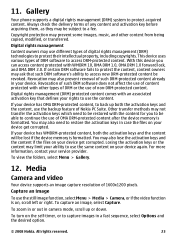
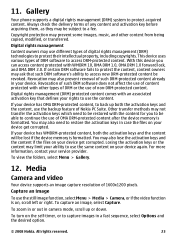
..., music, and other types of DRM or the use of OMA DRM-protected content after the device memory is on, scroll left or right.
Revocation may also need to... This device uses various types of Nokia PC Suite. Digital rights management (DRM) protected content comes with other content from being copied, modified, or transferred. Gallery
Your phone supports a digital rights management (DRM...
Nokia 5130 XpressMusic User Guide in US English | Spanish (Generic) - Page 24


To change the quality settings, and to set the preview mode and time, select Options > Settings > Image preview time. Warning: Listen to be extremely loud.
24
© 2008 Nokia.
To ... songs or other than the wireless device antenna. A compatible headset or accessory needs to music at a moderate level. Continuous exposure to high volume may be recorded for the FM radio to ...
Nokia 5130 XpressMusic User Guide in US English | Spanish (Generic) - Page 34


... Commission (USA) and Industry Canada. The actual SAR level of the device at the ear is 0.88 W/kg.
Your mobile device is also designed to a network base station. All rights reserved. The highest SAR value reported under product information at www.nokia.com. That amount changes depending on a number of tissue. Additional SAR information...
Similar Questions
How Can I Change Restore Security Code Of Nokia 5130 Xpress Music Without
previous code
previous code
(Posted by taEm 9 years ago)
How Can I Download Phone Security Certificate Nokia Xpress Music 5130
(Posted by ahmeShana 9 years ago)
Folder Lock Software Which Support Nokia 5130 Xpress Music To Only Use In
mobile free download
mobile free download
(Posted by digruj 9 years ago)
How To Change Nokia 5130 Xpress Music Product Code To Update Firmware
(Posted by bilsan 10 years ago)
How To Set Password To Memory Card In Nokia 5130 Xpress Music
(Posted by ashoguddu7 10 years ago)

