Nokia 5130 XpressMusic Support Question
Find answers below for this question about Nokia 5130 XpressMusic.Need a Nokia 5130 XpressMusic manual? We have 2 online manuals for this item!
Question posted by raZORR on January 15th, 2014
How To Block A Number In Nokia 5130 Xpressmusic
The person who posted this question about this Nokia product did not include a detailed explanation. Please use the "Request More Information" button to the right if more details would help you to answer this question.
Current Answers
There are currently no answers that have been posted for this question.
Be the first to post an answer! Remember that you can earn up to 1,100 points for every answer you submit. The better the quality of your answer, the better chance it has to be accepted.
Be the first to post an answer! Remember that you can earn up to 1,100 points for every answer you submit. The better the quality of your answer, the better chance it has to be accepted.
Related Nokia 5130 XpressMusic Manual Pages
Nokia 5130 XpressMusic User Guide in US English | Spanish (TMO) - Page 6


...54 Synchronize all 54 Copy or move contacts 55 Settings 55 Groups 55 1-touch dialing 56 My numbers 56
13.Settings 56
Profiles 56 Themes 57 Tones 57 Lights 57 Display 58 Date and time 58... My shortcuts 59 Connectivity 59 Call 62 Phone 63 Enhancements 64 Configuration 64 Security 65 Restore factory settings 66
14.Operator menu 66
15....
Nokia 5130 XpressMusic User Guide in US English | Spanish (TMO) - Page 11


... device with this particular model. When both the telecoil hearing aid (T switch) and the phone telecoil are not automatically saved and activated, Configuration settings received is displayed. n Accessories
Warning: Use only batteries, chargers, and accessories approved by Nokia for the web browser, select
Menu > Settings > Security > Security module sett. In particular, use...
Nokia 5130 XpressMusic User Guide in US English | Spanish (TMO) - Page 26


... text and multimedia messages you can access various mobile internet services with your service provider may not be...The actual invoice for browsing as a configuration message from your phone browser.
n Set up browsing
You may be able to ... > Log > Call duration, Data counter, or Pack. t-zones
numbers chronologically, select Call log. data counter. Important: Use only services ...
Nokia 5130 XpressMusic User Guide in US English | Spanish (TMO) - Page 28


... also access other third-party sites through the page, scroll in the phone memory. 1.
or to save a name and a phone number from a page. Third-party sites are not affiliated with the bookmark.... 3. Scroll to a bookmark, and select it, or press the call key to
the page associated with Nokia, and Nokia does...
Nokia 5130 XpressMusic User Guide in US English | Spanish (TMO) - Page 49


...Stereo widening > On. If you select Stop, the device asks whether you want to be used if your Nokia mobile phone is switched off, the device switches itself on selected days of the week, select Repeat > On, then select... the alarm tone, or set the radio as an alarm tone, connect the headset to the phone. If you want to activate the device for the time you select the radio as the alarm...
Nokia 5130 XpressMusic User Guide in US English | Spanish (TMO) - Page 61


.... The connection will be closed when the application is a network service that has Nokia PC Suite
61 to set the phone to automatically connect to a packet data network when you are concerned about security, ... an internet protocol (IP)-based network. PC Suite- If you switch the phone on a PC that allows mobile devices to established when an application needs it.
to use a USB data ...
Nokia 5130 XpressMusic User Guide in US English | Spanish (TMO) - Page 62


...to make a maximum of the call after each call attempt Voice clarity - to forward your phone number to answer an incoming call restriction functions are calling (network service). to show your calls if... some call by network.
62 to the person you have Nokia software and use , press and hold the corresponding number keys Call waiting - See Call waiting p. 23. to briefly ...
Nokia 5130 XpressMusic User Guide in US English | Spanish (TMO) - Page 64


...apps. - to download the configuration settings from your phone with settings required for TTY/TDD communication Charger > ... > Enhancements. To set the phone on the enhancement, from the following:
Default config. in the phone. Connect to view the name ... when you these settings. sett. - to a compatible mobile enhancement. to optimize the sound quality when using a t-coil...
Nokia 5130 XpressMusic User Guide in US English | Spanish (TMO) - Page 67
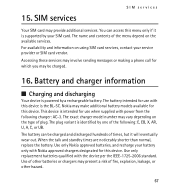
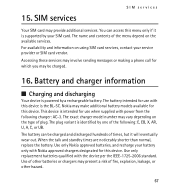
... may involve sending messages or making a phone call for this device is the BL-...noticeably shorter than normal, replace the battery. The exact charger model number may vary depending on the type of fire, explosion, leakage, ... is intended for use with Nokia approved chargers designated for which you may present a risk of plug. Use only Nokia approved batteries, and recharge your...
Nokia 5130 XpressMusic User Guide in US English | Spanish (TMO) - Page 78
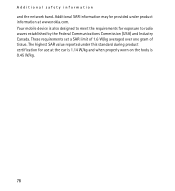
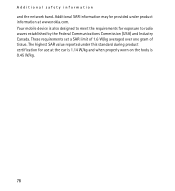
Additional SAR information may be provided under this standard during product certification for use at www.nokia.com. Your mobile device is 0.45 W/kg.
78 These requirements set a SAR limit of 1.6 W/kg averaged over one gram of tissue. The highest SAR value reported under product ...
Nokia 5130 XpressMusic User Guide in US English | Spanish (TMO) - Page 80


...M
main display 58
80
memory card 15, 41
menu 19 message center number 34
message settings 37, 38, 39
messages length indicator 34 message settings 37 text 34
music player 45
N...
navigation 19 Nokia contact information 12 note alarm 50 note creation 50 notes 51 numbers 56
O
offline mode 20 operator menu 66 organizer 49
P
pacemakers 74 packet data 61 parts 17 phone
configuration 64 keys 17 ...
Nokia 5130 XpressMusic User Guide in US English | Spanish (Generic) - Page 13


.... To answer an incoming call, press the call . Warning: Do not hold the desired number key.
© 2008 Nokia.
or Handset to use , because the volume may select Loudsp. Functions without a SIM card
Some functions of your phone may be used without answering, press the end key.
When the device or keypad is...
Nokia 5130 XpressMusic User Guide in US English | Spanish (Generic) - Page 14


... or predictive text input. Write the last part of the word, and scroll right to number mode, indicated by . The available characters depend on a built-in the dictionary. To ... punctuation marks and special characters, press 1 repeatedly. Navigate the menus
The phone functions are described here.
14
© 2008 Nokia. 4. Write text
Text modes
To enter text (for one , wait until...
Nokia 5130 XpressMusic User Guide in US English | Spanish (Generic) - Page 15


... settings > Text messages > Message centers > Add center, enter a name, and the number from some language options, take up more messages. You may charge accordingly. Multimedia messages
A...Nokia. All rights reserved.
15 Select Exit or Back to exit the current level of messages needed for a single message. To change the menu view, select Menu > Options > Main menu view.
6.
Your phone...
Nokia 5130 XpressMusic User Guide in US English | Spanish (Generic) - Page 16


...desired mailbox; To add recipients, scroll to the To: field, and enter the recipient's number or e-mail address, or select Add to your e-mail service provider. The message type... Exercise caution when opening messages. E-mail
Access your POP3 or IMAP4 e-mail account with your phone to the e-mail, select Options > Insert. To check the availability and the settings of ...; 2008 Nokia.
2.
Nokia 5130 XpressMusic User Guide in US English | Spanish (Generic) - Page 17


... recipient's phone number, write your voice mailbox number, select Menu > Messaging > Voice messages > Voice mailbox no.. You must subscribe to a service and register with your phone to save sent messages, to allow overwriting of character support, and to set up other preferences related to set your service provider. to multimedia messages
© 2008 Nokia. To...
Nokia 5130 XpressMusic User Guide in US English | Spanish (Generic) - Page 18


...card from the available options.
To select the SIM card or phone memory for each name. You can save only one phone number for your calls, messages, data, and synchronization, select Menu ...select Details > Options > Send business card.
8.
to change the profile settings
18
© 2008 Nokia. to allow e-mail reception, to e-mail
7. Note: The actual invoice for a contact, select ...
Nokia 5130 XpressMusic User Guide in US English | Spanish (Generic) - Page 20


To ensure interoperability between other Bluetooth device.
indicates that allows mobile phones to send and receive data over an internet protocol (... video distribution. To define how to use Nokia approved accessories for your phone.
2. If you switch the phone on battery power and reduce the battery life.
Connectivity
Your phone has several features that allow the connection on...
Nokia 5130 XpressMusic User Guide in US English | Spanish (Generic) - Page 33


...Certification information (SAR)
This mobile device meets guidelines for calls.
3. Emergency numbers vary by international guidelines.
These... call provider if both the internet calls and the cellular phone. If the device is a radio transmitter and receiver. Press...Nokia. The exposure guidelines for SAR are activated. Tests for mobile devices employ a unit of an accident.
Nokia 5130 XpressMusic User Guide in US English | Spanish (Generic) - Page 34


Use of tissue.
All rights reserved. That amount changes depending on a number of factors such as how close you are to reach the network.... properly worn on the body is 0.40 W/kg.
34
© 2008 Nokia. The highest SAR value reported under product information at the ear is 0.88 W/kg. Your mobile device is designed to radio waves established by the Federal Communications Commission (USA...
Similar Questions
How To Download Authority Certificates For My Mobile Phone Nokia 5130 Xpress
music
music
(Posted by manjuless 9 years ago)
Security Code Change.
How Can I Change Security Code In Nokia 5130 Mobile Phone
(Posted by nanijessi4u 12 years ago)
Problem Of Mobile Phone
I have a problem with my mobile phone he wrote contact Serves
I have a problem with my mobile phone he wrote contact Serves
(Posted by compta2011 12 years ago)

