Nokia 5130 XpressMusic Support Question
Find answers below for this question about Nokia 5130 XpressMusic.Need a Nokia 5130 XpressMusic manual? We have 2 online manuals for this item!
Question posted by Troufaridd on August 3rd, 2014
How To Block Incoming Calls Nokia Xpress Music
The person who posted this question about this Nokia product did not include a detailed explanation. Please use the "Request More Information" button to the right if more details would help you to answer this question.
Current Answers
There are currently no answers that have been posted for this question.
Be the first to post an answer! Remember that you can earn up to 1,100 points for every answer you submit. The better the quality of your answer, the better chance it has to be accepted.
Be the first to post an answer! Remember that you can earn up to 1,100 points for every answer you submit. The better the quality of your answer, the better chance it has to be accepted.
Related Nokia 5130 XpressMusic Manual Pages
Nokia 5130 XpressMusic User Guide in US English | Spanish (TMO) - Page 5


...
Make a voice call 21 Answer or decline a call 22 Options during a voice call 23
4. Log 25
7. t-zones 26
Set up browsing...card 14 Memory card 15 Charge the battery 15 Switch the phone on and off 15 Connect a headset 16 Antenna 16
2. Music 25
6. Your phone 17
Keys and parts 17 Navigate the menus 19 Standby mode ... users 11 Software updates 12 Download content 12 Nokia support 12
1.
Nokia 5130 XpressMusic User Guide in US English | Spanish (TMO) - Page 6


... My numbers 56
13.Settings 56
Profiles 56 Themes 57 Tones 57 Lights 57 Display 58 Date and time 58 My shortcuts 59 Connectivity 59 Call 62 Phone 63 Enhancements 64 Configuration 64 Security 65 Restore factory settings 66
14.Operator menu 66
15.SIM services 67
16.Battery and charger information...
Nokia 5130 XpressMusic User Guide in US English | Spanish (TMO) - Page 10


... one or more information, contact a Nokia Care point or your phone dealer. • The call barring service to restrict calls to and from your phone. The default code is 12345. •...displays a message that the memory is required when using the call restriction password is full, delete some SIM (USIM) cards, is locked, your phone uses the access codes and security settings, select Menu > ...
Nokia 5130 XpressMusic User Guide in US English | Spanish (TMO) - Page 17
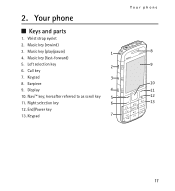
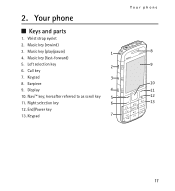
Music key (rewind) 3. Music key (fast-forward) 5. Right selection key 12. Keypad
Your phone
17 Your phone
n Keys and parts
1. Call key 7. Navi™ key; hereafter referred to as scroll key 11. Left selection key 6. Keypad 8. 2. Earpiece 9. End/Power key 13. Music key (play/pause) 4. Display 10. Wrist strap eyelet 2.
Nokia 5130 XpressMusic User Guide in US English | Spanish (TMO) - Page 20


...to unlock the device and change to a calling profile before making a call key or open the phone. To deactivate the Flight profile, select any calls, including emergency calls, or use other profile. n Keypad ... device). The device will confirm that require network coverage.
To make calls, you must first activate the phone function by changing profiles. Note: In the Flight profile, you may...
Nokia 5130 XpressMusic User Guide in US English | Spanish (TMO) - Page 22
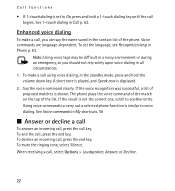
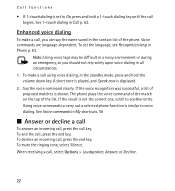
... voice command of the match on the top of proposed matches is shown. See Voice commands in Phone p. 63. To decline an incoming call , select Options > Loudspeaker, Answer, or Decline.
22 Say the voice command clearly. Call functions
• If 1-touch dialing is similar to voice dialing.
If the voice recognition was successful, a list...
Nokia 5130 XpressMusic User Guide in US English | Spanish (TMO) - Page 25


..., 1-9, repeatedly until the number appears. The characters available depend on , select Options > Prediction settings >Prediction > Off. Music
You can add it to music on your missed, received, and dialed calls if the network supports it and the phone is located on and within the network service area. If the word does not appear, you...
Nokia 5130 XpressMusic User Guide in US English | Spanish (TMO) - Page 49


If you let the phone continue to sound the alarm for a minute or select Snooze, the alarm stops for calls. Select No to switch off . n Organizer
Alarm clock
You can only be alerted...and enter the alarm time. To stop the alarm, select Stop. To set the phone to alert you want to be used if your Nokia mobile phone is available in Snooze time-out, then resumes.
If you select Stop, the ...
Nokia 5130 XpressMusic User Guide in US English | Spanish (TMO) - Page 61


... USB data cable > PC Suite, Music sync, or Data storage. The phone automatically connects in the Music sync mode. To define how to interact with Nokia PC Suite. Always online - The connection... > My phone's visibility or My phone's name. PC Suite- to set the phone to automatically connect to a packet data network when you switch the phone on a PC that allows mobile devices to ...
Nokia 5130 XpressMusic User Guide in US English | Spanish (TMO) - Page 62


to use the phone as data storage
n Call
Select Menu > Settings > Call and from the following: Call forwarding - to show your incoming calls (network service). to the person you have Nokia software and use the phone with a PictBridge compatible printer, or to connect the phone to a PC to forward your phone number to answer an incoming call attempt Voice clarity - to forward ...
Nokia 5130 XpressMusic User Guide in US English | Spanish (TMO) - Page 65


... any, select Add new; This option may be available, depending on . sett. - to the official emergency number programmed into the phone, select Phone. otherwise, select Options > Add new. to restrict incoming calls to selected phone numbers if this case, the recipient's phone number and the message center number must be turned off. to restrict your outgoing...
Nokia 5130 XpressMusic User Guide in US English | Spanish (TMO) - Page 78
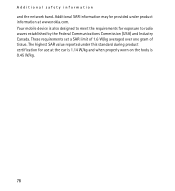
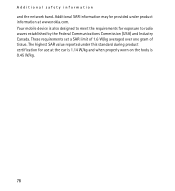
Additional safety information
and the network band. Your mobile device is 0.45 W/kg.
78 These requirements set a SAR limit of 1.6 W/kg averaged over one gram of tissue. The highest SAR value reported under...the Federal Communications Commission (USA) and Industry Canada. Additional SAR information may be provided under this standard during product certification for use at www.nokia.com.
Nokia 5130 XpressMusic User Guide in US English | Spanish (Generic) - Page 4


... radio 24 Voice recorder 24 Music player 24
13. Web or... and magnetic fields 11 Keys and parts 11 Switch the phone on and off 12 Standby mode 12 Keypad lock 12 ...Call log 18
9. Operator menu 22
11. Organizer 25 Alarm clock 25 Calendar and to a web service 26
16. SIM services 27
Enhancements 28 Messaging 15 Text and multimedia messages 15 E-mail 16 Flash messages 17 Nokia Xpress...
Nokia 5130 XpressMusic User Guide in US English | Spanish (Generic) - Page 11
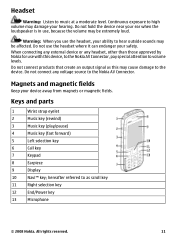
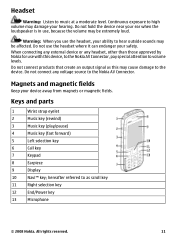
...Nokia. hereafter referred to as this device, to the Nokia AV Connector, pay special attention to the Nokia AV Connector. Do not connect any headset, other than those approved by Nokia...levels.
Keys and parts
1
Wrist strap eyelet
2
Music key (rewind)
3
Music key (play/pause)
4
Music key (fast forward)
5
Left selection key
6
Call key
7
Keypad
8
Earpiece
9
Display
10
Navi&#...
Nokia 5130 XpressMusic User Guide in US English | Spanish (Generic) - Page 13


... may be extremely loud. Warning: Do not hold the desired number key.
© 2008 Nokia. All rights reserved.
13 To answer an incoming call, press the call key. Enter the desired phone number, or select Find and a saved contact.
To make a call, enter the phone number, including the country and area code if necessary, and press the...
Nokia 5130 XpressMusic User Guide in US English | Spanish (Generic) - Page 17


Nokia Xpress audio messages
Create... the message memory is a network service to multimedia messages
© 2008 Nokia. For more phone numbers in a convenient way. 1. The voice
recorder opens.
2. to ...mailbox is full, and to set up other preferences related to online users. To call your message.
3. Flash messages
Flash messages are text messages that are instantly displayed...
Nokia 5130 XpressMusic User Guide in US English | Spanish (Generic) - Page 20


... and receive data over an internet protocol (IP)-based network. Connectivity
Your phone has several features that allow the connection on battery power and reduce the battery life. To connect your phone with Bluetooth Specification 2.0 + EDR supporting the following options:
● When needed - This device is a network service that allows mobile phones to Hidden.
Nokia 5130 XpressMusic User Guide in US English | Spanish (Generic) - Page 21


..... To manage the voice commands, scroll to dial. Speak the command or the name of your phone, select Menu > Settings > Phone > Language settings > Phone language. If the voice recognition is successful, a list of your phone to your incoming calls, select Call forwarding (network service). You can use voice commands or voice dialing, in the standby mode, press...
Nokia 5130 XpressMusic User Guide in US English | Spanish (Generic) - Page 33


...call provider if both the internet calls and the cellular phone. When making an emergency call, give all the necessary information as accurately as grain, dust, or metal powders.
or where blasting operations are conducted
© 2008 Nokia...Do not end the call key. Your mobile device is 2.0 watts/kilogram (W/kg) averaged over the internet (internet calls), activate both are often...
Nokia 5130 XpressMusic User Guide in US English | Spanish (Generic) - Page 34


...on a number of tissue. The highest SAR value reported under product information at www.nokia.com.
All rights reserved. SAR values may be below the maximum value because the device is 0.40 W/...kg.
34
© 2008 Nokia. Use of the device at the ear is 0.88 W/kg. Your mobile device is also designed to meet the requirements for use at the ear...
Similar Questions
How Can I Download Phone Security Certificate Nokia Xpress Music 5130
(Posted by ahmeShana 9 years ago)
How To Block Incoming Call From A Number In Nokia 5130
(Posted by majathe 10 years ago)
Nokia Xpress Music 5130
While Upgrading Nokia Xpress Music 5130-c Phone Got Switched Off And Not Able Switch On What To Do??
While Upgrading Nokia Xpress Music 5130-c Phone Got Switched Off And Not Able Switch On What To Do??
(Posted by dsnithu 11 years ago)
How To Block Incoming Calls On Nokia X2-01
how to block incoming calls on nokia x2-01
how to block incoming calls on nokia x2-01
(Posted by maauddin 12 years ago)

