Nokia 5130 XpressMusic Support Question
Find answers below for this question about Nokia 5130 XpressMusic.Need a Nokia 5130 XpressMusic manual? We have 2 online manuals for this item!
Question posted by wcfshall1 on April 21st, 2014
How To Get Authority Certificate Nokia 5130
The person who posted this question about this Nokia product did not include a detailed explanation. Please use the "Request More Information" button to the right if more details would help you to answer this question.
Current Answers
There are currently no answers that have been posted for this question.
Be the first to post an answer! Remember that you can earn up to 1,100 points for every answer you submit. The better the quality of your answer, the better chance it has to be accepted.
Be the first to post an answer! Remember that you can earn up to 1,100 points for every answer you submit. The better the quality of your answer, the better chance it has to be accepted.
Related Nokia 5130 XpressMusic Manual Pages
Nokia 5130 XpressMusic User Guide in US English | Spanish (TMO) - Page 4


.... your local service facility. This device complies with part 15 of the FCC rules. Issue 1.0 EN-US
4 Any changes or modifications not expressly approved by Nokia could void the user's authority to the following two conditions: (1) This device may cause undesired operation.
Nokia 5130 XpressMusic User Guide in US English | Spanish (TMO) - Page 5


... 34
Text or picture messages 34
5 Log 25
7. Write text 23
Predictive text input 24 Traditional text input 25
5. Your phone 17
Keys and parts 17 Navigate the menus 19 Standby mode 19 Flight profile 19 Keypad lock (keyguard 20 Functions without a SIM... Accessories 11 Setting for telecoil hearing aid users 11 Software updates 12 Download content 12 Nokia support 12
1.
Nokia 5130 XpressMusic User Guide in US English | Spanish (TMO) - Page 6


... 56
13.Settings 56
Profiles 56 Themes 57 Tones 57 Lights 57 Display 58 Date and time 58 My shortcuts 59 Connectivity 59 Call 62 Phone 63 Enhancements 64 Configuration 64 Security 65 Restore factory settings 66
14.Operator menu 66
15.SIM services 67
16.Battery and charger information 67...
Nokia 5130 XpressMusic User Guide in US English | Spanish (TMO) - Page 11


... received the settings as mobile internet services, or MMS, your network operator, service provider, nearest authorized Nokia dealer, or visit the support area on the Nokia website, www.nokia.com/ support.
The ... this particular model. For availability of sound depends on availability, contact your phone needs the correct configuration settings. When you disconnect the power cord of fire...
Nokia 5130 XpressMusic User Guide in US English | Spanish (TMO) - Page 31


..., read all of the book you should not enter any personal data such as signing your name to sign, which may receive these certificates from your phone, select Menu > Settings > Security > Authority certificates or User certificates. The text may also be the same as your SIM card has a security module.
To view the list of...
Nokia 5130 XpressMusic User Guide in US English | Spanish (TMO) - Page 32


... register with friends and family, regardless of your menus may display a confirmation of the mobile system or platform (like the internet) they are logged in and connected to the IM service,...service. IM & E-mail
Select the user certificate you want to use and obtain a unique ID and password. n Instant Messaging
Your device allows you receive your phone. Before you can use . You must ...
Nokia 5130 XpressMusic User Guide in US English | Spanish (TMO) - Page 49


... for calls. If you select the radio as the alarm tone, select Alarm tone. If you let the phone continue to sound an alarm at a desired time. To stop the alarm, select Stop. Fun & Apps
Stereo... tone, or set the radio as an alarm tone, connect the headset to be used if your Nokia mobile phone is available in Snooze time-out, then resumes.
If the alarm time is reached while the device ...
Nokia 5130 XpressMusic User Guide in US English | Spanish (TMO) - Page 59
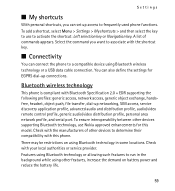
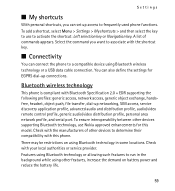
... serial port. To add a shortcut, select Menu > Settings > My shortcuts > and then select the key to use Nokia approved enhancements for EGPRS dial-up connections.
n Connectivity
You can also define the settings for this phone.
To ensure interoperability between other features, increase the demand on battery power and reduce the battery life...
Nokia 5130 XpressMusic User Guide in US English | Spanish (TMO) - Page 61


.... to set the packet data connection to use a USB data cable to interact with Nokia PC Suite. You can use the service, select Menu > Settings > Connectivity > Packet...PC that allows mobile devices to other Bluetooth devices, select Menu > Settings > Connectivity > Bluetooth > My phone's visibility or My phone's name. to set My phone's visibility to Hidden. The phone automatically connects ...
Nokia 5130 XpressMusic User Guide in US English | Spanish (TMO) - Page 66


to view the list of the authority or user certificates downloaded to select whether the PIN code should be active Authority certificates or User certificates - See Certificates, 30 Security module sett. - For more information, contact your phone. to services provided by your service provider. By default, this menu with a service message.
66 Operator menu
This menu lets you...
Nokia 5130 XpressMusic User Guide in US English | Spanish (TMO) - Page 71
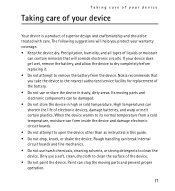
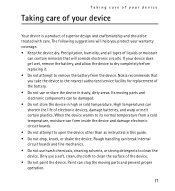
... of superior design and craftsmanship and should be damaged. • Do not store the device in high or cold temperature. Nokia recommends that will help you take the device to the nearest authorized service facility for replacement of the battery. • Do not use harsh chemicals, cleaning solvents, or strong detergents to...
Nokia 5130 XpressMusic User Guide in US English | Spanish (TMO) - Page 78
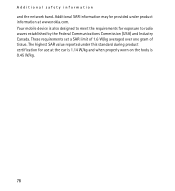
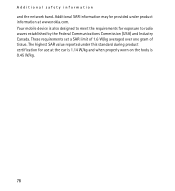
Your mobile device is also designed to meet the requirements for use at www.nokia.com. Additional safety information
and the network band. These requirements set a SAR limit of ... W/kg.
78 Additional SAR information may be provided under this standard during product certification for exposure to radio waves established by the Federal Communications Commission (USA) and Industry Canada.
Nokia 5130 XpressMusic User Guide in US English | Spanish (Generic) - Page 3


...received, including interference that may cause undesired operation. YOU FURTHER ACKNOWLEDGE THAT NEITHER NOKIA NOR ITS AFFILIATES MAKE ANY REPRESENTATIONS OR WARRANTIES, EXPRESS OR IMPLIED, INCLUDING BUT ... and (2) this equipment. Any changes or modifications not expressly approved by Nokia could void the user's authority to the following two conditions: (1) This device may cause TV or radio...
Nokia 5130 XpressMusic User Guide in US English | Spanish (Generic) - Page 5
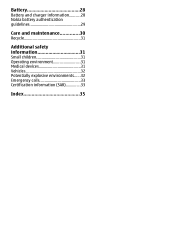
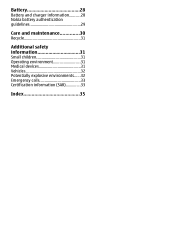
Battery 28 Battery and charger information...........28 Nokia battery authentication guidelines 29
Care and maintenance 30 Recycle 31
Additional safety information 31 Small children 31 Operating environment 31 Medical devices 31 Vehicles 32 Potentially explosive environments......32 Emergency calls 33 Certification information (SAR 33
Index 35
Nokia 5130 XpressMusic User Guide in US English | Spanish (Generic) - Page 20


... this model.
To connect your phone with an audio enhancement, select Search audio enhanc. To define how to use Nokia approved accessories for your phone, using Bluetooth technology increase the ...to other Bluetooth device. and from those you want to connect.
4. indicates that allows mobile phones to a found device, and select Add. If you to connect to determine their ...
Nokia 5130 XpressMusic User Guide in US English | Spanish (Generic) - Page 22


... to activate or delete them. For more information, contact your phone with a service message.
22
© 2008 Nokia. Enhancements
This menu and its various options are required for certain services. Select an enhancement, and an option depending on your network operator. to a compatible mobile enhancement. To add a new personal account, select Add new...
Nokia 5130 XpressMusic User Guide in US English | Spanish (Generic) - Page 30
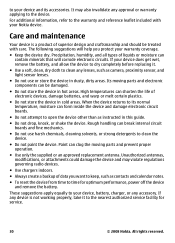
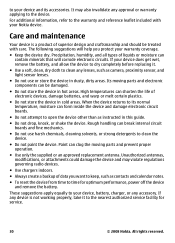
...device. When the device returns to its accessories. Paint can be treated with your Nokia device. Unauthorized antennas, modifications, or attachments could damage the device and may also ...● Do not use harsh chemicals, cleaning solvents, or strong detergents to the nearest authorized service facility for optimum performance, power off the device and remove the battery. to your...
Nokia 5130 XpressMusic User Guide in US English | Spanish (Generic) - Page 31


... the device, because information stored on a mobile device, www.nokia.mobi/ werecycle. All rights reserved.
31...Nokia. Ensure the above -stated distance from the product retailer, local waste authorities, national producer responsibility organizations, or your local Nokia... when any radio transmitting equipment, including wireless phones, may contain small parts.
Medical devices
Operation...
Nokia 5130 XpressMusic User Guide in US English | Spanish (Generic) - Page 33


...atmosphere are conducted
© 2008 Nokia. Certification information (SAR)
This mobile device meets guidelines for SAR are often, but not always, clearly marked. Your mobile device is not on, switch...one.
● Remove certain call provider if both the internet calls and the cellular phone. Areas with the manufacturers of radio equipment in your device.
● Change your present...
Nokia 5130 XpressMusic User Guide in US English | Spanish (Generic) - Page 34


... during product certification for use at www.nokia.com. All rights reserved. These requirements set a SAR limit of 1.6 W/kg averaged over one gram of an operating device can be provided under the ICNIRP guidelines for exposure to radio waves established by the Federal Communications Commission (USA) and Industry Canada.
Your mobile device is...
Similar Questions
How To Get Authority Certificates On Your Phone Nokia X2-01
(Posted by 0985pale 9 years ago)
How To Download Or Creat Authority Certificates Nokia Phone 5130 Xpressmusic
(Posted by Jssnyac 9 years ago)
How To Install Authority Certificate For Nokia 5130 Xpressmusic
(Posted by kinocjpP 9 years ago)
How To Download Authority Certificates For Nokia 5130
(Posted by ciicsi 10 years ago)
How Download Nokia X2-01 Authorised Certificate For Mobile Phone?
(Posted by mojojqr 10 years ago)

