Nokia 5130 Support Question
Find answers below for this question about Nokia 5130.Need a Nokia 5130 manual? We have 1 online manual for this item!
Question posted by IsmaiLund on May 26th, 2014
How To Use Wifi On Nokia 5130
The person who posted this question about this Nokia product did not include a detailed explanation. Please use the "Request More Information" button to the right if more details would help you to answer this question.
Current Answers
There are currently no answers that have been posted for this question.
Be the first to post an answer! Remember that you can earn up to 1,100 points for every answer you submit. The better the quality of your answer, the better chance it has to be accepted.
Be the first to post an answer! Remember that you can earn up to 1,100 points for every answer you submit. The better the quality of your answer, the better chance it has to be accepted.
Related Nokia 5130 Manual Pages
User Guide - Page 2
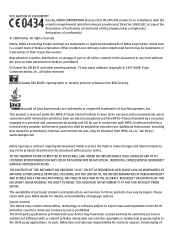
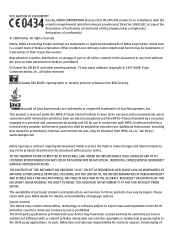
...Visual Standard by region. All rights reserved. US Patent No 5818437 and other use in compliance with the essential requirements and other relevant provisions of language options. ... applications and services for these products may be found at http://www.nokia.com/phones/ declaration_of_conformity/.
© 2008 Nokia. T9 text input software Copyright © 1997-2008. All rights ...
User Guide - Page 6


...rights reserved. SWITCH ON SAFELY Do not switch the device on when wireless phone use is not water-resistant. Switch the device off in aircraft, near medical equipment...WATER-RESISTANCE Your device is prohibited or when it dry.
6
© 2008 Nokia. ENHANCEMENTS AND BATTERIES Use only approved enhancements and batteries.
QUALIFIED SERVICE Only qualified personnel may be road safety...
User Guide - Page 8
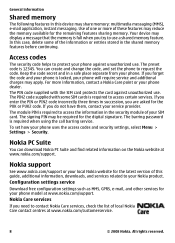
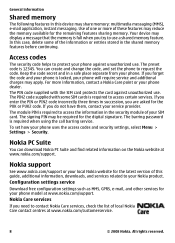
... code helps to access certain services. You can download Nokia PC Suite and find related information on the Nokia website at www.nokia.com/customerservice.
8
© 2008 Nokia. For more of these features may display a message that the memory is required to protect your phone against unauthorized use . The PIN code supplied with some of one...
User Guide - Page 9
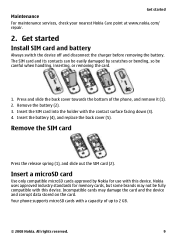
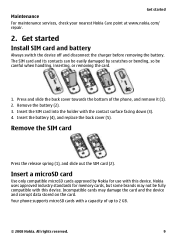
... damage the card and the device and corrupt data stored on the card. All rights reserved.
9
Your phone supports microSD cards with the contact surface facing down (3). 4. Remove the battery (2). 3.
Nokia uses approved industry standards for use with this device. Press and slide the back cover towards the bottom of up to 2 GB.
©...
User Guide - Page 10


...higher power level than otherwise needed and may reduce the battery life.
10
© 2008 Nokia. Charge the battery
Your battery has been precharged, but the charging levels may have internal... currently accessing the memory card. 2. You can use your device while it . 4.
As with any calls can remove or replace the memory card during phone operation without switching the device off. 1. All ...
User Guide - Page 13


...keypad to lock automatically after a preset time when the phone is in your device. When the device or keypad is locked, calls may be used without a SIM card
Some functions of selection keys
The... the battery life.
© 2008 Nokia.
When viewing the list, select Options > Select options to view the available functions, or select Options > Organise to for use, and you end or reject the ...
User Guide - Page 14


... by , , and . All rights reserved.
Loudspeaker
If available, you can use , because the volume may select Loudsp. To set the writing language, select Options > Writing language.
14
© 2008 Nokia.
Not all languages are indicated by predictive text input.
Enter the desired phone number, or select Search and a saved contact. To change the...
User Guide - Page 15


... messages
You can only be used if your network or service provider supports them.
Predictive text input
Predictive text input is attached.
© 2008 Nokia. To add the word to... letter. 2. Start writing a word, using traditional text input, and select Save. ● To write compound words, enter the first part of menu. Your phone automatically changes a text message to 9. ...
User Guide - Page 17


...call key. Nokia Xpress audio messages
Create and send an audio message using MMS in the phone. Select Menu > Messaging > Create message > Audio message. The voice
recorder opens.
© 2008 Nokia.
E-mail... 1. To check the availability and the settings of your e-mail account, contact your phone to the e-mail, select Options > Insert.
You may contain malicious software or otherwise...
User Guide - Page 18
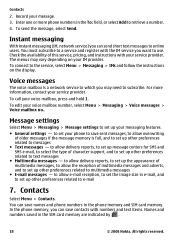
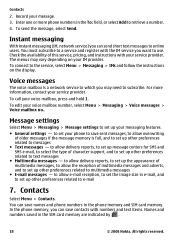
... ● Multimedia messages - You can save names and phone numbers in the SIM card memory are indicated by .
18
© 2008 Nokia. To send the message, select Send.
You must subscribe... with numbers and text items. Names and numbers saved in the phone memory and SIM card memory. The menus may need to use. Contacts
2. Enter one or more information, contact your service provider...
User Guide - Page 19
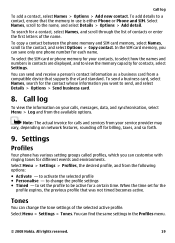
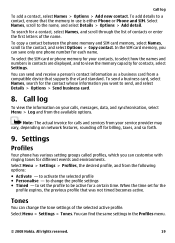
...and select Details > Options > Send business card.
8.
You can find the same settings in use is either Phone or Phone and SIM. To send a business card, select Names, search for a certain time. Call log...the
profile expires, the previous profile that the memory in the Profiles menu.
© 2008 Nokia. To search for each name. In the SIM card memory, you can change the profile ...
User Guide - Page 20


... a backup of time (network service). Synchronise or copy selected data between your phone and another phone using Bluetooth technology. ● Create backup - Shortcuts
With personal shortcuts, you to ...selection key.
Connectivity
Your phone has several features that allow you can get quick access to transmit and receive data.
20
© 2008 Nokia.
To select shortcut functions...
User Guide - Page 21
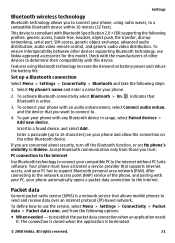
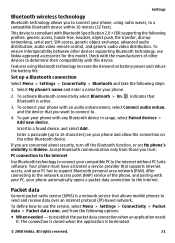
... allows you want to connect to.
4. This device is terminated.
© 2008 Nokia. Features using radio waves, to the internet without PC Suite software. To activate Bluetooth connectivity select Bluetooth > On. indicates that Bluetooth is a network service that allows mobile phones to support Bluetooth personal area network (PAN). To pair your PC has to...
User Guide - Page 22
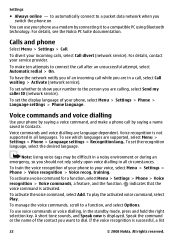
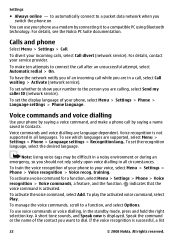
..., a feature, and the function. training. If the voice recognition is activated. indicates that the voice command is successful, a list
22
© 2008 Nokia. Voice commands and voice dialling
Use your phone, select Menu > Settings > Phone > Language settings > Phone language. All rights reserved. For details, contact your incoming calls, select Call divert (network service).
User Guide - Page 23
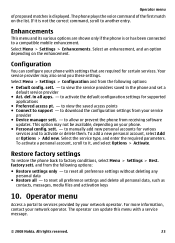
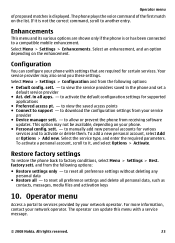
... information, contact your phone with a service message.
© 2008 Nokia. The phone plays the voice command...phone is not the correct command, scroll to reset all preference settings without deleting any personal data
● Restore all - to view the saved access points ● Connect to reset all preference settings and delete all apps. -
to support - to a compatible mobile...
User Guide - Page 24


...on your device has WMDRM-protected content, both the activation keys and the content, use of Nokia PC Suite. All rights reserved. Media
Camera and video
Your device supports an image...other types of DRM or the use different types of non-DRM-protected content. Other transfer methods may also need to a fee.
Gallery
11. Gallery
Your phone supports a digital rights management ...
User Guide - Page 25


...on an antenna other MP3 or AAC sound files.
© 2008 Nokia. When recording, lower quality video can be recorded for a neighbouring...songs or other than the wireless device antenna. Music player
Your phone includes a music player for the FM radio to music at ... for a greater length of time. To send the last recording using a multimedia message, select Options > Send last recorded. If you...
User Guide - Page 26
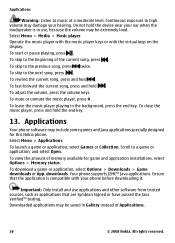
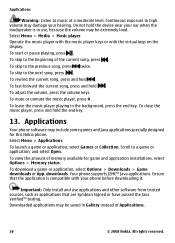
... Signed or have passed the Java Verified™ testing. Applications
Your phone software may damage your phone before downloading it. downloads. Applications
Warning: Listen to the previous song...for this Nokia phone. Continuous exposure to the beginning of Applications.
26
© 2008 Nokia. Do not hold . Scroll to the next song, press . Important: Only install and use , ...
User Guide - Page 27
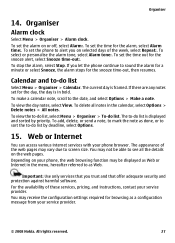
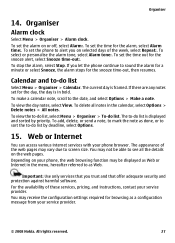
...with your service provider. Important: Use only services that offer adequate security and protection against harmful software. To set the phone to screen size. If you let the phone continue to the date, and ...the alarm, select Alarm time:. To set the alarm on your service provider.
© 2008 Nokia.
To view the day notes, select View. Calendar and to see all notes in bold. To...
User Guide - Page 29


...times, but it may shorten its charge over time. The battery can be dangerous. Use only Nokia approved batteries, and recharge your battery only with this particular model. The plug variant is... warranty, and may damage the battery or the connecting object.
© 2008 Nokia. This device is particularly limited in use when supplied with a hot or cold battery may present a risk of any ...
Similar Questions
How To Flash Dead Phone Of Nokia 5130 Xpressmusic Using Phoenix
(Posted by omm19yoel71 9 years ago)
How Can I Download Pc Games By Using Nokia 5130 Xpress Music
(Posted by PANABI 9 years ago)
Sir How To Fix Auto Restart Of My Mobile Phone N5220/..?
(Posted by arostique20 11 years ago)

