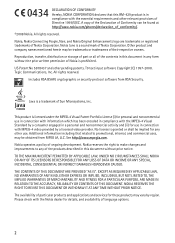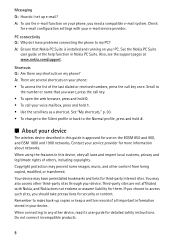Nokia 3610 fold Support Question
Find answers below for this question about Nokia 3610 fold.Need a Nokia 3610 fold manual? We have 1 online manual for this item!
Question posted by bys105 on June 11th, 2013
Keypad For Nokia 3610 Fold
hello dear
my mobile`s keypad had torn
where can i buy 1 pcs...
if you can sen me a link of:
keypad for Nokia 3610 fold
thanks
Current Answers
Related Nokia 3610 fold Manual Pages
Similar Questions
Could You Please Give Me A Security Code For My Phone?
Have removed the sim card to put in my new phone and now can't open the nokia 3610 to do anything as...
Have removed the sim card to put in my new phone and now can't open the nokia 3610 to do anything as...
(Posted by jboon 9 years ago)
No Valid User Certificate Found On Phone Or Sim
(Posted by onibras 10 years ago)
How I Can Update My N73 Software Online For Letest Virsion
(Posted by jindu 10 years ago)
How Do I Get Back To My Nokia Instalation
my nokia is giving me a white like flash after a broken installation how do i fix that?
my nokia is giving me a white like flash after a broken installation how do i fix that?
(Posted by cosgid 11 years ago)
How To Install Phone Software From Pc
HOW TO INSTALL PHONE SOFTWARE TO MOBILE WHICH I HAVE BY PC
HOW TO INSTALL PHONE SOFTWARE TO MOBILE WHICH I HAVE BY PC
(Posted by mahbuburr08 12 years ago)