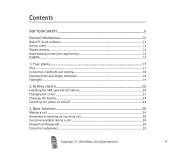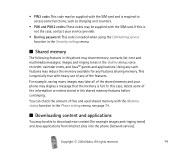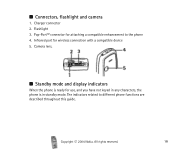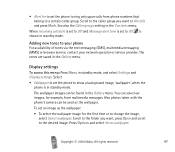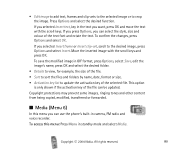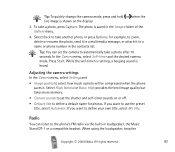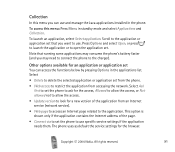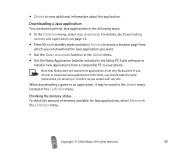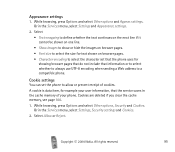Nokia 3200 Support Question
Find answers below for this question about Nokia 3200 - Cell Phone - GSM.Need a Nokia 3200 manual? We have 1 online manual for this item!
Question posted by sridharraja805 on April 21st, 2014
I Use Operamini Version 8 Use Brower Download Images Failed Hw 2 Rectify Problem
The person who posted this question about this Nokia product did not include a detailed explanation. Please use the "Request More Information" button to the right if more details would help you to answer this question.
Current Answers
Answer #1: Posted by waelsaidani1 on April 21st, 2014 10:56 AM
Opera Mini needs to be configured manually as it is a third party application. Here is how you can do this:
You will have to set permissions so that Opera Mini can get connected through the GPRS settings
To learn more please click here:
http://www.opera.com/mini/help/faq/
You will have to set permissions so that Opera Mini can get connected through the GPRS settings
- Select Opera Mini
- Click "Options"
- Select "App. access"
- Select "Data access"
- Edit "Read user data" and "Add and edit data" which are used by Opera Mini
To learn more please click here:
http://www.opera.com/mini/help/faq/
Related Nokia 3200 Manual Pages
Similar Questions
What Would Prevent New Version Of Whatsapp From Downloading To Your X2 Nokia
(Posted by prAmghar 9 years ago)
When I Download Images On My Mobile Nokia X2-01 They Are Not Shown Why?
(Posted by eiddkimka 9 years ago)
When I Download Images From Internet And Save The Image I Am Getting Service
not available message on my nokia X2-01
not available message on my nokia X2-01
(Posted by humbson 9 years ago)