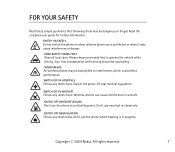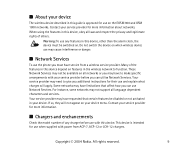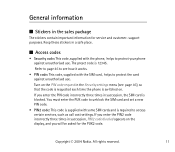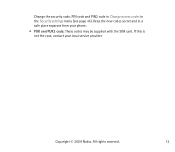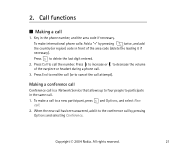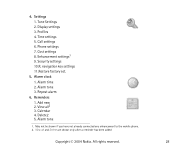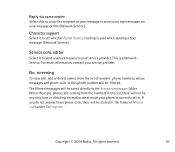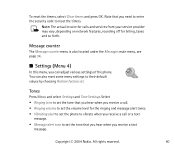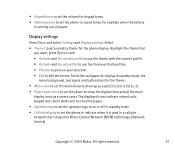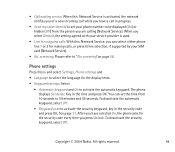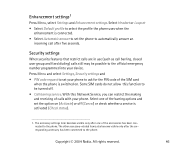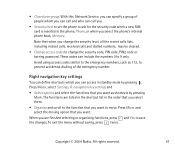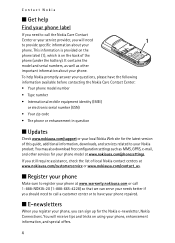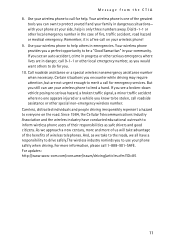Nokia 2660 Support Question
Find answers below for this question about Nokia 2660 - Cell Phone - GSM.Need a Nokia 2660 manual? We have 2 online manuals for this item!
Question posted by mminsh on August 19th, 2014
Hi I Forget The Security Code.
Hi Would You Help Me I Forgot Sec Code Nokia 2660
Current Answers
Answer #1: Posted by TommyKervz on August 19th, 2014 5:07 AM
Follow the instructions on the link
http://www.hard-reset.com/nokia-2660-hard-reset.html
http://www.hard-reset.com/nokia-2660-hard-reset.html
Related Nokia 2660 Manual Pages
Similar Questions
Is Whatsapp Supported In Nokia 2660 Flip Phone
(Posted by ASHMS50 4 months ago)
Forget Security Code
My IMEI No is: 353219037410502 .My friend changed my security code & he forgot it . So & can...
My IMEI No is: 353219037410502 .My friend changed my security code & he forgot it . So & can...
(Posted by tahidurrahmantuhin 10 years ago)
I Have Forget Security Code.so,when I Restoring My Phone By Typing *#7370# I Ask
(Posted by smanas434 10 years ago)
Whatis The
Restrection Code For Nokia 2660 B
(Posted by ramonlacsi 11 years ago)
How To Put Security Code In My Nokia 2660 Imei: 356954010629663
(Posted by jrnaguit 12 years ago)