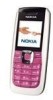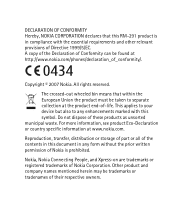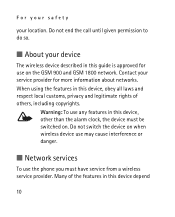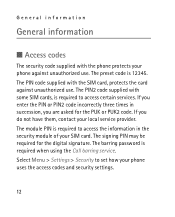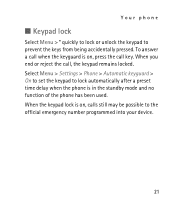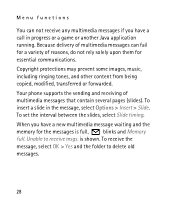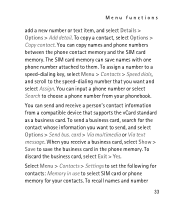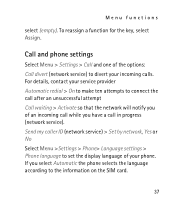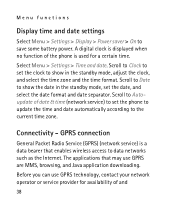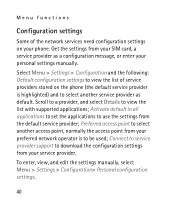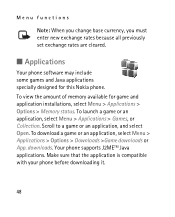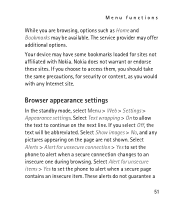Nokia 2626 Support Question
Find answers below for this question about Nokia 2626 - Cell Phone - GSM.Need a Nokia 2626 manual? We have 1 online manual for this item!
Question posted by Anonymous-132640 on March 15th, 2014
How To Dead My Nokia 2626 Set
how to dead my nokia 2626 set becz i lost my set pls ans me sir...............
Current Answers
Related Nokia 2626 Manual Pages
Similar Questions
Nokia 1221 Cell Phone
Does Nokia cell phone have a sim card , & if so how do you change it ? Thanks
Does Nokia cell phone have a sim card , & if so how do you change it ? Thanks
(Posted by biking20042003 8 years ago)
Would Like To Review An Owner Manual For A Nokia 6682rvi Cell Phone
My daughter has MS and is legally blind as well as balance problems and hand tremmors. We were think...
My daughter has MS and is legally blind as well as balance problems and hand tremmors. We were think...
(Posted by bnbbarry 10 years ago)
In Nokia 2626 Gprs Setting Not Save Display Shows Only 20set Allowed Nokia 2626
IN NOKIA 2626 GPRS SETTING NOT SAVE DISPLAY SHOWS ONLY 20SET ALLOWED nokia 2626 gprs setting when I ...
IN NOKIA 2626 GPRS SETTING NOT SAVE DISPLAY SHOWS ONLY 20SET ALLOWED nokia 2626 gprs setting when I ...
(Posted by abelphilip1 10 years ago)
Nokia 2626 Contact Service Problem How Can Solve
nokia 2626 contact service solution how i can repair it ?
nokia 2626 contact service solution how i can repair it ?
(Posted by seaocean 10 years ago)