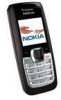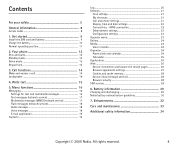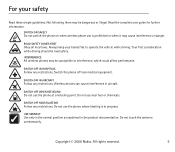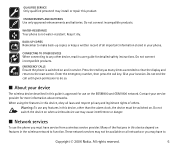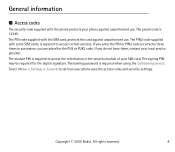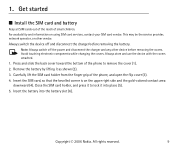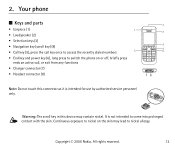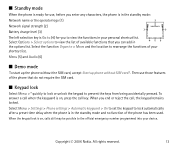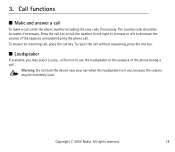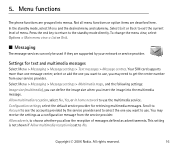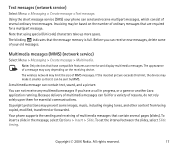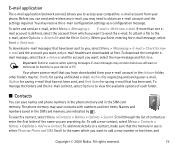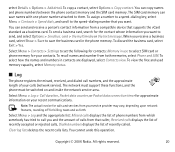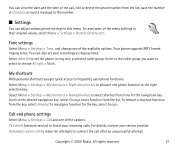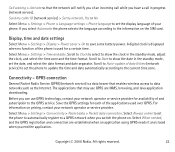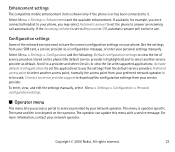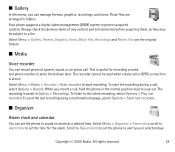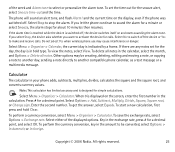Nokia 2610 Support Question
Find answers below for this question about Nokia 2610 - Cell Phone 3 MB.Need a Nokia 2610 manual? We have 1 online manual for this item!
Question posted by debideimling on March 25th, 2015
Where Can I Get A Cute Cover For My Nokia 2610 Cell Phone? I Can't Find Them
Current Answers
Answer #1: Posted by BusterDoogen on March 25th, 2015 5:32 PM
I hope this is helpful to you!
Please respond to my effort to provide you with the best possible solution by using the "Acceptable Solution" and/or the "Helpful" buttons when the answer has proven to be helpful. Please feel free to submit further info for your question, if a solution was not provided. I appreciate the opportunity to serve you!
Related Nokia 2610 Manual Pages
Similar Questions
does this phone has french language
Nokia 2610 Hindi Language Not Show How To Set In Handset Hindi Language
Does Nokia cell phone have a sim card , & if so how do you change it ? Thanks
My daughter has MS and is legally blind as well as balance problems and hand tremmors. We were think...