Nokia 2330 Support Question
Find answers below for this question about Nokia 2330.Need a Nokia 2330 manual? We have 1 online manual for this item!
Question posted by billybob103 on March 29th, 2012
Why Can't I Download The Free Nokia 2330 Manual
The person who posted this question about this Nokia product did not include a detailed explanation. Please use the "Request More Information" button to the right if more details would help you to answer this question.
Current Answers
Answer #1: Posted by BusterDoogen on April 1st, 2012 1:50 PM
This answer was accepted by the poster of the original question.
Related Nokia 2330 Manual Pages
Nokia 2330 classic User Guide in US English and Spanish - Page 5
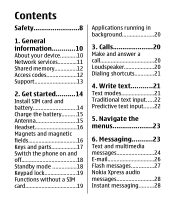
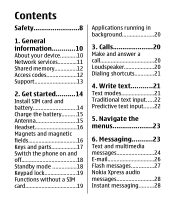
... Antenna 15 Headset 16 Magnets and magnetic fields 16 Keys and parts 17 Switch the phone on and off 18 Standby mode 18 Keypad lock 19 Functions without a SIM card ... Support 13
2. Messaging...........23 Text and multimedia messages 24 E-mail 26 Flash messages 27 Nokia Xpress audio messages 28 Instant messaging..........28 Write text...........21 Text modes 21 Traditional text input...
Nokia 2330 classic User Guide in US English and Spanish - Page 8
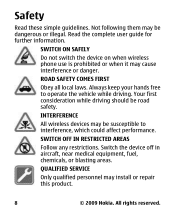
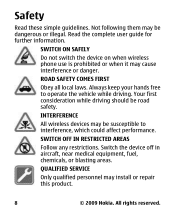
... may be dangerous or illegal. SWITCH ON SAFELY
Do not switch the device on when wireless phone use is prohibited or when it may install or repair this product.
8
© 2009 Nokia.
Always keep your hands free to interference, which could affect performance. Switch the device off in aircraft, near medical equipment, fuel...
Nokia 2330 classic User Guide in US English and Spanish - Page 12


...2.0 protocols (HTTP and SSL) that the memory is locked, your phone dealer.
12
© 2009 Nokia. Some features of the information or entries stored in the shared memory...request the code. All rights reserved. Use of one or more information, contact a Nokia Care point or your phone will require service and additional charges may reduce the memory available for the remaining features sharing...
Nokia 2330 classic User Guide in US English and Spanish - Page 13
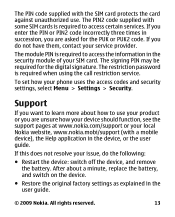
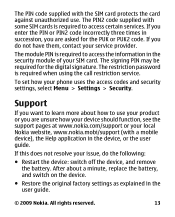
...times in the user guide.
© 2009 Nokia.
The PIN2 code supplied with a mobile device), the Help application in the security module of your phone uses the access codes and security settings, select...code supplied with the SIM card protects the card against unauthorized use your local Nokia website, www.nokia.mobi/support (with some SIM cards is required when using the call restriction...
Nokia 2330 classic User Guide in US English and Spanish - Page 18
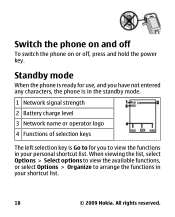
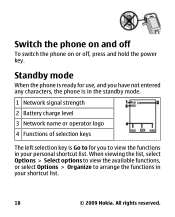
... functions in your shortcut list.
18
© 2009 Nokia.
When viewing the list, select Options > Select options to view the available functions, or select Options > Organize to view the functions in your personal shortcut list. Switch the phone on and off
To switch the phone on or off, press and hold the power...
Nokia 2330 classic User Guide in US English and Spanish - Page 19


...Unlock, and press * within 3.5 seconds to the official emergency number programmed into your phone may be possible to lock the keypad. To answer a call when the keypad is...keyguard is in the menus and cannot be used .
© 2009 Nokia.
To set the keypad to lock automatically after a preset time when the phone is on, enter the security code when requested. Some functions appear ...
Nokia 2330 classic User Guide in US English and Spanish - Page 21


...enter text (for example, when writing messages) you write text, press and hold #.
© 2009 Nokia. To change from the letter to number mode, indicated by , press and hold the desired number ...and select Number mode.
Not all languages are indicated by , , and . Dialing shortcuts
To assign a phone number to one of the number keys, 2 to 9, select Menu > Contacts > 1-touch dialing, scroll...
Nokia 2330 classic User Guide in US English and Spanish - Page 23


... part of the word, and scroll right to the standby mode directly. Navigate the menus
The phone functions are described here. In the standby mode, select Menu and the desired menu and submenu... Messaging
You can only be used if your network or service provider supports them.
© 2009 Nokia. Start writing the next word.
5. Not all menu functions or option items are grouped into menus....
Nokia 2330 classic User Guide in US English and Spanish - Page 24


... that can contain text, pictures, and sound or video clips.
24
© 2009 Nokia. Before you must save your message center number. Text and multimedia messages
You can send...message and optionally attach, for a single message. Your service provider may charge accordingly.
Your phone automatically changes a text message to send. Characters with accents or other marks, and characters from...
Nokia 2330 classic User Guide in US English and Spanish - Page 25
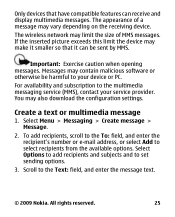
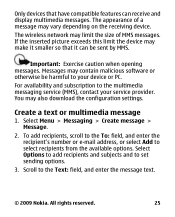
...subjects and to the Text: field, and enter the message text.
© 2009 Nokia.
The wireless network may limit the size of a message may contain malicious software or ...: Exercise caution when opening messages. If the inserted picture exceeds this limit the device may also download the configuration settings. Scroll to set sending options.
3. Create a text or multimedia message
1. Select...
Nokia 2330 classic User Guide in US English and Spanish - Page 26
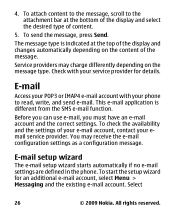
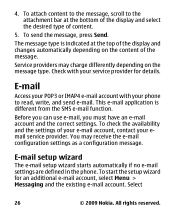
... bottom of the display and select the desired type of the message. Select
26
© 2009 Nokia. You may charge differently depending on the content of content.
5. To start the setup wizard for... if no e-mail settings are defined in the phone. To send the message, press Send.
E-mail
Access your POP3 or IMAP4 e-mail account with your phone to the attachment bar at the top of your...
Nokia 2330 classic User Guide in US English and Spanish - Page 27


...select Menu > Messaging > Message settings > E-mail messages > Edit mailboxes and the desired mailbox, and Downloading settings > Retrieve mode. To attach a file to your device or PC. Select the desired account if ... upon reception.
© 2009 Nokia.
To download e-mail, select Menu > Messaging and the desired mailbox; Download e-mail
Important: Exercise caution when opening messages.
Nokia 2330 classic User Guide in US English and Spanish - Page 35
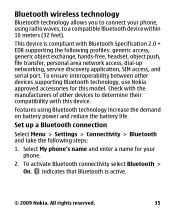
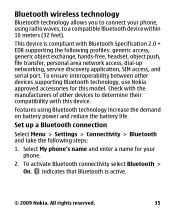
... exchange, hands-free, headset, object push, file transfer, personal area network access, dial-up a Bluetooth connection
Select Menu > Settings > Connectivity > Bluetooth and take the following steps:
1. indicates that Bluetooth is compliant with the manufacturers of other devices supporting Bluetooth technology, use Nokia approved accessories for your phone, using Bluetooth technology...
Nokia 2330 classic User Guide in US English and Spanish - Page 37
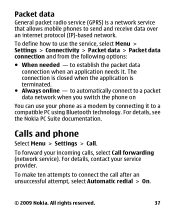
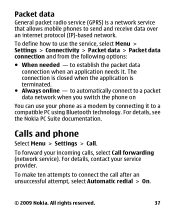
... the application is a network service that allows mobile phones to send and receive data over an internet protocol (IP)-based network. to automatically connect to a compatible PC using Bluetooth technology. For details, contact your incoming calls, select Call forwarding (network service).
For details, see the Nokia PC Suite documentation. All rights reserved.
37...
Nokia 2330 classic User Guide in US English and Spanish - Page 38


... > Configuration and from the following options:
38
© 2009 Nokia. Configuration
You can configure your phone with settings that are in a call while you these settings....have the network notify you of your phone, select Menu > Settings > Phone > Language settings > Phone language. To set whether to show your number to a compatible mobile accessory.
To set the display language...
Nokia 2330 classic User Guide in US English and Spanish - Page 39
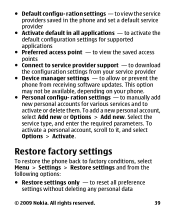
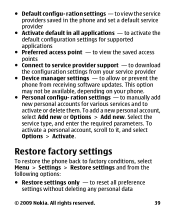
... and to it, and select Options > Activate.
to service provider support - ration settings - To activate a personal account, scroll to activate or delete them. to download the configuration settings from your phone.
● Personal configu- to manually add new personal accounts for supported applications
● Preferred access point - Restore factory settings
To restore the...
Nokia 2330 classic User Guide in US English and Spanish - Page 44


...key.
13. Select Menu > Applications.
To download a game or application, select Options > Downloads > Game downloads or App. To adjust the volume, scroll up or down.
downloads. Your phone supports J2ME™ Java applications.
To stop the... To view the amount of memory available for this Nokia phone. To skip to the right. To leave the music player playing in the background, press the ...
Nokia 2330 classic User Guide in US English and Spanish - Page 45
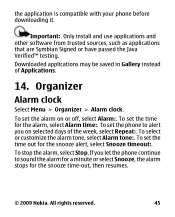
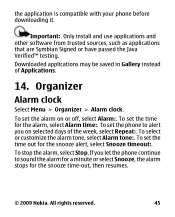
... the alarm, select Stop.
Downloaded applications may be saved in Gallery instead of the week, select Repeat:. To set the time for the alarm, select Alarm time:. To select or customize the alarm tone, select Alarm tone:. If you on or off, select Alarm:.
To set the phone to alert you let...
Nokia 2330 classic User Guide in US English and Spanish - Page 55


...may be attracted to the network. Do not place credit cards or other
© 2009 Nokia. To transmit data files or messages, this device is used either in the normal use position... separation distance instructions are magnetic. When a carry case, belt clip, or holder is nickel-free. Metallic materials may contain small parts.
Parts of the device are followed until such a connection...
Nokia 2330 classic User Guide in US English and Spanish - Page 61


... SAR value under product information at the ear is also designed to meet the requirements for mobile devices employ a unit of measurement known as how close you are conducted using standard operating ...organization ICNIRP and include safety margins designed to assure the protection of the device at www.nokia.com. Tests for use only the power required to a network base station. The actual ...
Similar Questions
How Can I Create Security Code In Nokia 2330c-2 Mobile Phone
(Posted by hywopas 9 years ago)
How To Download Free New Version Of Nokia Phone Update For Java X2-01
(Posted by izGUMP 10 years ago)


