Nokia 1680 Support Question
Find answers below for this question about Nokia 1680 - Classic Cell Phone.Need a Nokia 1680 manual? We have 1 online manual for this item!
Question posted by maimoonakarim on February 15th, 2013
How Can We Clear Msg Log? It Is Too Dificult
in my mobile no code is suitable for clearing msg log. i have this problem and my mobile is so slow
Current Answers
There are currently no answers that have been posted for this question.
Be the first to post an answer! Remember that you can earn up to 1,100 points for every answer you submit. The better the quality of your answer, the better chance it has to be accepted.
Be the first to post an answer! Remember that you can earn up to 1,100 points for every answer you submit. The better the quality of your answer, the better chance it has to be accepted.
Related Nokia 1680 Manual Pages
User Guide - Page 2


...
Conformity can be trademarks or tradenames of their respective owners. Other product and company names mentioned herein may be found at http://www.nokia.com/phones/ declaration_of_conformity/. © 2008 Nokia. Tegic Communications, Inc.
DECLARATION OF CONFORMITY Hereby, NOKIA CORPORATION declares that this document in compliance with the essential requirements and other...
User Guide - Page 6


... Get started..........14 Install SIM card and battery 14 Charge the battery..........15 Antenna 16 Keys and parts 16 Switch the phone on and off 17 Standby mode 17 Keypad lock (keyguard 18 Functions without a SIM card 19
3. Calls 19 Make ...1. Navigate the menus 22
6. Contents
For your device...........11 Network services 11 Enhancements 12 Access codes 12 Nokia support 13
2.
User Guide - Page 7


... 32 Display 32 Date and time 32 Shortcuts 33 Connectivity 33
Contents
Packet data 33 Data transfer 34 Calls and phone 34 Enhancements 35 Configuration 35 Restore factory settings 36
10. Call log 30
9. Organizer..........40 Alarm clock 40 Calendar and to-do list 41
15. Applications 39
14. Contacts 29
8. Gallery...
User Guide - Page 9


... off near medical equipment. For your hands free to interference, which could affect performance.
SWITCH ON SAFELY
Do not switch the device on when wireless phone use is prohibited or when it may be dangerous or illegal. INTERFERENCE
All wireless devices may cause interference or danger.
SWITCH OFF IN AIRCRAFT
Follow...
User Guide - Page 11


... on . These features are not available on when wireless device use may require that you make specific arrangements with your service provider for use the phone you instructions and explain what charges will apply.
© 2008 Nokia. other content from a wireless service provider. Warning: To use the network services.
All rights...
User Guide - Page 13


...barring service. Nokia support
Check www.nokia.com/support or your local Nokia website for your phone model at www.nokia.com/support.
© 2008 Nokia. Configuration settings service
Download free ...service provider. General information
The PIN code supplied with some SIM cards is required to your phone uses the access codes and security settings, select Menu > Settings > Security.
User Guide - Page 15
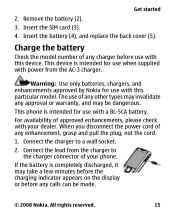
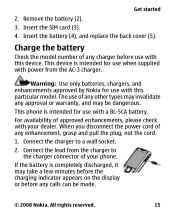
... before use when supplied with power from the charger to a wall socket.
2. This phone is intended for use with this particular model. Connect the charger to the charger connector ... enhancements, please check with this device. All rights reserved.
15 The use with your phone. If the battery is completely discharged, it may invalidate any charger before any enhancement, grasp...
User Guide - Page 17


... or off, press and hold the power key.
All rights reserved.
17 Standby mode
When the phone is ready for use, and you have not entered any characters, the phone is intended for use by authorized personnel only.
7 Strap eyelet 8 Camera lens 9 Loudspeaker 10 Microphone 11 Headset connector 12 Charger connector
Get...
User Guide - Page 18


...)
To prevent accidental keypresses, select Menu, and press * within 1.5 seconds. To set the keypad to lock automatically after a preset time delay when the phone is on, enter the security code when requested. To unlock the keypad, select Unlock, and press * within 3.5 seconds to lock the keypad. Get started
1 Network signal strength
2 Battery...
User Guide - Page 19


... may be used .
3. Functions without a SIM card
Some functions of the earpiece or headset during the phone call. Calls
Make and answer a call
To make a call key. When the device or keypad is locked... and games. To answer an incoming call, press the call , enter the phone number, including the country code and area code if necessary.
To reject the call key. Press the call key to the ...
User Guide - Page 29


...ensure that the memory in e-mail, and to set up other preferences related to text messages
● Multimedia msgs. - Contacts
Select Menu > Contacts. To add a contact, select Names > Options > Add new contact...to allow the reception of character support, and to set the image size in use is Phone or Phone and SIM. You can save contacts with numbers and text items. Names and numbers saved...
User Guide - Page 30
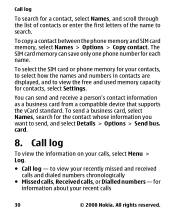
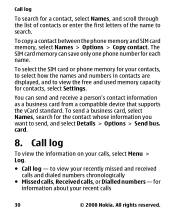
... for a contact, select Names, and scroll through the list of contacts or enter the first letters of the name to view your calls, select Menu > Log.
● Call log -
To copy a contact between the phone memory and SIM card memory, select Names > Options > Copy contact.
User Guide - Page 31


...> Settings > Profiles, the desired profile, and from your recent communications
● Message log, or Sync log - to set for the profile expires, the previous profile that was not timed becomes ...for calls and services from the following options:
● Activate - Settings
Profiles
Your phone has various setting groups called profiles, which you most recently sent messages
● ...
User Guide - Page 33


... Nokia. The connection is closed when the application is a network service that allows mobile phones to send and receive data over an internet protocol (IP)-based network. Settings
Shortcuts...the list. To select shortcut functions for the scroll key, select Navigation key. Connectivity
Your phone provides several features to connect to other devices to the desired direction, and select Change or...
User Guide - Page 35


... language of your number to the person you these settings.
Your service provider may also send you are shown only if the phone is or has been connected to a compatible mobile enhancement. Enhancements
This menu and its various options are calling, select Send my caller ID (network service). Configuration
You can configure...
User Guide - Page 41


... is framed. To delete all notes in bold. To view the to -do list
Select Menu > Organiser > Calendar.
Web
You can access various mobile internet services with your phone browser. The current day is in the calendar, select the month or week view, and Options > Delete all details of the internet pages...
User Guide - Page 44


... cache while browsing, select Options > Other options > Clear the cache. If you need security certificates and possibly a security module which may be required for..., the message is moved to your service provider.
44
© 2008 Nokia.
To set the phone to receive service messages, select Menu > Web > Settings > Service inbox settings > Service messages > On.
To allow or prevent ...
User Guide - Page 56


...or butane) to turn off the device at refuelling points such as grain, dust, or metal powders. Emergency calls
Important: Wireless phones, including this device can be illegal. Switch off your device when in any area with a potentially explosive atmosphere are in fuel ...as near gas pumps at service stations. or where blasting operations are often, but not always, clearly marked.
User Guide - Page 57


... an emergency call key. Check for your service provider for more information. Consult this , connections in all the necessary information as accurately as needed to clear the display and ready the device for essential communications like medical emergencies. Your wireless device may be guaranteed. All rights reserved.
57 Press the call...
User Guide - Page 60


All rights reserved. Index
A
access code 12 applications 39 audio messages 27
B
battery 45 charging 15
browser 41
C
cache memory 43 call log 30 calls 19 configuration 35 contact information 13 cookies 43 customer service 13
D
display 32
E
e-mail 25
enhancements 35
F
flash messages 27
G
games 39
I
IM ...
Similar Questions
Nokia 1221 Cell Phone
Does Nokia cell phone have a sim card , & if so how do you change it ? Thanks
Does Nokia cell phone have a sim card , & if so how do you change it ? Thanks
(Posted by biking20042003 8 years ago)
How To Unlock Nokia T Mobile Phone Model 1680 Security Code
(Posted by Terryhoangq 10 years ago)
How I Can Update The Program Of My Cell Phone Nokia 7500
HOW I CAN UPDATE THE PROGRAM OF MY CELL PHONE NOKIA 7500
HOW I CAN UPDATE THE PROGRAM OF MY CELL PHONE NOKIA 7500
(Posted by firaol123 11 years ago)
My Phone Puk
please help me my cell phone model1680 have a PUK code , how can i open it ? :(
please help me my cell phone model1680 have a PUK code , how can i open it ? :(
(Posted by jhoan24reyes 11 years ago)

