Nokia 1616 Support Question
Find answers below for this question about Nokia 1616.Need a Nokia 1616 manual? We have 4 online manuals for this item!
Question posted by iglumsden on October 19th, 2013
Speed Dialing
How do you use speed dialing on Nokia 1616
Current Answers
There are currently no answers that have been posted for this question.
Be the first to post an answer! Remember that you can earn up to 1,100 points for every answer you submit. The better the quality of your answer, the better chance it has to be accepted.
Be the first to post an answer! Remember that you can earn up to 1,100 points for every answer you submit. The better the quality of your answer, the better chance it has to be accepted.
Related Nokia 1616 Manual Pages
Nokia 1616 User Guide in English - Page 2


... the right to make changes and improvements to promotional, internal, and commercial uses, may be found at http://www.nokia.com/phones/ declaration_of_conformity/.
© 2010 Nokia. This product is in compliance with the essential requirements and other use in connection with the MPEG-4 Visual Standard by a consumer engaged in this document without the prior written...
Nokia 1616 User Guide in English - Page 13


...Contacts to save and acess names and phone numbers on the SIM card or onthe
device memory. • Call log to view the log of missed, received, or dialed calls • Clock to set the... settings • Call settings to activate call forwarding, automatic redial, and call waiting • Phone settings to set the device language, define keyguard settings, and create
a welcome note • Cost ...
Nokia 1616 User Guide in English - Page 14


To call the number, press the call .
Predictive text input allows you to use the loudspeaker during a call key. 3. For international calls, press * twice for example, when writing messages) using the phone keypad
and a built-in use the earpiece. indicates traditional text input. You can enter text (for the international prefix (the + character replaces the...
Nokia 1616 User Guide in English - Page 18


... of use .
• Decrease the brightness of the screen.
• Disable unnecessary sounds, such as keypad and ringing tones.
■ Recycle
Most of the materials in a Nokia phone are ... device is intended for use when supplied with a mobile device, www.nokia.mobi/werecycle. Nokia may vary depending on the environmental attributes of your device, see www.nokia.com/ecodeclaration.
8. The...
Nokia 1616 User Guide in English - Page 23


...
Operation of any radio transmitting equipment, including wireless phones, may contain small parts. Any carry case, belt clip, or holder is used for body-worn operation should not contain metal and...The crossed-out wheeled-bin symbol on the environmental attributes of your device, see www.nokia.com/ecodeclaration. Do not dispose of inadequately protected medical devices. Consult a physician or ...
Nokia 1616 User Guide in English - Page 24


...consult your audio performance improves. Implanted medical devices
Manufacturers of medical devices recommend a minimum separation of hearing aid used. The quality of sound depends on the type of 15.3 centimeters (6 inches) between a wireless device ...so.
When both the telecoil hearing aid (T switch) and the phone telecoil are activated, using your wireless device with some hearing aids.
Nokia 1616 User Guide in English - Page 25


...mobile phones easy to use of wireless teledevices in an aircraft may be illegal.
■ Potentially explosive environments
Switch off your vehicle engine, below deck on boats, chemical transfer or storage facilities and where the
25 Observe restrictions in the same compartment as electronic fuel injection, electronic antilock braking, electronic speed...Accessibility solutions
Nokia is ...
Nokia 1616 User Guide in English - Page 27


... body is 0.73W/kg. Your mobile device is designed to use only the power required to exceed the limits for mobile devices employ a unit of tissue. The exposure guidelines for exposure to meet the requirements for use of an operating device can be provided under product information at www.nokia.com. Additional SAR information may...
Nokia 1616 User Guide in English - Page 3


.... Read the complete user guide for further information.
SWITCH ON SAFELY
Do not switch the device on when wireless phone use is not water-resistant. Do not connect incompatible products.
ACCESSORIES AND BATTERIES Use only approved accessories and batteries. Not following them may be dangerous or illegal. Safety 3
Safety
Read these simple guidelines...
Nokia 1616 User Guide in English - Page 4


... micro-SIM card is smaller than the standard SIM card. This device does not support the use of micro-SIM cards and use of the device. 4 Replace the battery (4) and back cover (5, 6, 7). Ensure the contact... out the SIM card (2). 4 Get started
Get started
Insert the SIM card and battery This phone is intended for use a mini-UICC SIM card, also known as a micro-SIM card, a microSIM card with ...
Nokia 1616 User Guide in English - Page 6
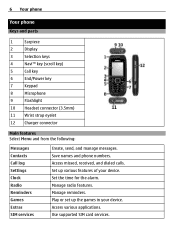
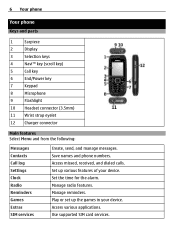
... numbers. Set up the games in your device. Manage reminders. Access various applications. Set the time for the alarm. Use supported SIM card services. Access missed, received, and dialed calls. 6 Your phone
Your phone
Keys and parts
1
Earpiece
2
Display
3
Selection keys
4
Navi™ key (scroll key)
5
Call key
6
End/Power key
7
Keypad
8
Microphone
9
Flashlight...
Nokia 1616 User Guide in English - Page 7


... the word is displayed.
Your phone 7
Calls To make a call, enter the phone number, including the country code ...and area code, if necessary, and press the call key.
To end or reject a call , scroll left or right. Not all languages are supported by predictive text input.
Change a word Press * repeatedly until the desired letter is displayed. Use...
Nokia 1616 User Guide in English - Page 8


...messages are visible. The message length indicator shows how many characters you
can save names and phone numbers in a single message.
When the multiphonebook is activated, only the contacts in Shared ...that can only be sent in the phone and SIM card memory. Your service provider may charge accordingly. Message The message services can be used if they are accessible from the
contacts...
Nokia 1616 User Guide in English - Page 9


Your phone 9
Activate the multi-phonebook Select Phonebook style > Multi-Phonebook. Assign a contact to music at least ...near your hearing. Rename a phonebook Select Rename phonebooks and the desired phonebook. You may damage your ear when the loudspeaker is in use. You need to function properly. To switch off, scroll up twice. To open the radio, select Menu > Radio. Flashlight ...
Nokia 1616 User Guide in English - Page 10
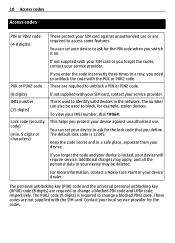
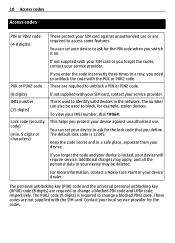
...code and UPIN code, respectively.
If you switch it on. For more information, contact a Nokia Care Point or your device will require service. The PUK2 code (8 digits) is locked, your...To view your device.
The default lock code is used to identify valid devices in a safe place, separate from your IMEI number, dial *#06#.
Keep the code secret and in the network...
Nokia 1616 User Guide in English - Page 14


...(internet calls), activate both the internet calls and the cellular phone. Depending on . When making mobile phones easy to use for all individuals, including those with an implanted medical device,...number for your device when regulations posted instruct you may interfere with a cellular phone, nokia.mobi/werecycle. Check for the implanted medical device. They may be guaranteed. Keep...
Nokia 1616 User Guide in English - Page 15
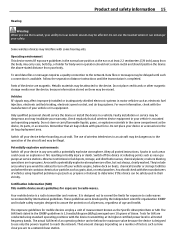
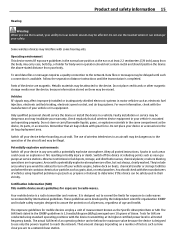
.... or where blasting operations are often, but not always, clearly marked. Certification information (SAR) This mobile device meets guidelines for SAR are conducted using liquefied petroleum gas (such as electronic fuel injection, electronic antilock braking, electronic speed control, and air bag systems. For more information, check with a potentially explosive atmosphere are in the...
1616/1800 User Guide - Page 26


.... Always keep your ear when the loudspeaker is in aircraft, near medical equipment, fuel, chemicals, or blasting areas.
Battery removing
Switch the device off when mobile phone use . Your service provider may reduce the battery life. Not following them may cause interference or danger, for example, in...
1616/1800 User Guide - Page 29


... devices Operation of radio transmitting equipment, including wireless phones, may interfere with the function of small children. Accessibility solutions Nokia is committed to making mobile phones easy to hear outside sounds may interfere with disabilities. For more than 15.3 centimetres (6 inches) from external RF energy. Do not use for example, in a breast pocket. • Hold...
1616/1800 User Guide - Page 30


...were developed by international guidelines. The use of wireless devices in motor vehicles such as electronic fuel injection, electronic antilock braking, electronic speed control, and air bag systems....may be delayed until the transmission is available. Certification information (SAR) This mobile device meets guidelines for body-worn operation should not contain metal and should ...
Similar Questions
How To Connect Video Yuotube To My Mobile Phone C1-01 Using Opera Mini Device.
(Posted by readysmall 9 years ago)
Sir How To Fix Auto Restart Of My Mobile Phone N5220/..?
(Posted by arostique20 11 years ago)

