Nokia 1616 Support Question
Find answers below for this question about Nokia 1616.Need a Nokia 1616 manual? We have 4 online manuals for this item!
Question posted by Anonymous-79117 on October 14th, 2012
How To Block A Call From Particular Number
The person who posted this question about this Nokia product did not include a detailed explanation. Please use the "Request More Information" button to the right if more details would help you to answer this question.
Current Answers
There are currently no answers that have been posted for this question.
Be the first to post an answer! Remember that you can earn up to 1,100 points for every answer you submit. The better the quality of your answer, the better chance it has to be accepted.
Be the first to post an answer! Remember that you can earn up to 1,100 points for every answer you submit. The better the quality of your answer, the better chance it has to be accepted.
Related Nokia 1616 Manual Pages
Nokia 1616 User Guide in English - Page 9


... approved accessories, please check with power from the AC-3U charger. The use with this device. SAFETY
■ Accessories, batteries, and chargers
Check the model number of any charger before use of any other types may invalidate any accessories, grasp and pull the plug, not the cord.
9 Warning: Use only batteries...
Nokia 1616 User Guide in English - Page 13


... create, send, open, and manage messages to • Contacts to save and acess names and phone numbers on the SIM card or onthe
device memory. • Call log to view the log of ... format settings • Call settings to activate call forwarding, automatic redial, and call waiting • Phone settings to set the device language, define keyguard settings, and create
a welcome note • Cost...
Nokia 1616 User Guide in English - Page 14


... (for the international prefix (the + character replaces the international access code), enter the country code, the area code without the leading 0, if necessary, and the phone number.
2. Select Handset to enter text quickly using traditional or
predictive text input.
Enter text
You can enter a letter with a single keypress. To call the...
Nokia 1616 User Guide in English - Page 16


...add 10 characters for a contact, scroll down in the message. To save names and phone numbers on the phone memory. The message length indiator shows how many characters
you can be sent as two ...enter in the standby mode, and enter the first letters of characters that you can save names and phone numbers to the contact list, select Menu >
Contacts > Add name. 2. Scroll to be sent in ...
Nokia 1616 User Guide in English - Page 18


...BL-5CB. The battery intended for use . The exact charger model number may make additional battery models available for this device is powered by ... can be charged and discharged hundreds of the materials in a Nokia phone are noticeably shorter than normal, replace the battery. Recycle packaging and ...mobile device, www.nokia.mobi/werecycle. This device is identified by a rechargeable battery...
Nokia 1616 User Guide in English - Page 25


... for all individuals, including those with the manufacturer of the aircraft and may be dangerous to the operation of your vehicle is committed to making mobile phones easy to turn off your device before boarding an aircraft. Switch off your warranty. or where blasting operations are often, but not always, clearly marked...
Nokia 1616 User Guide in English - Page 27


The exposure guidelines for mobile devices employ a unit of factors such as the Specific Absorption Rate or SAR. That amount changes depending on a number of measurement known as how close you are conducted using standard operating positions with the device transmitting at www.nokia.com. SAR values may be ...
Nokia 1616 User Guide in English - Page 6
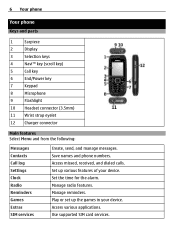
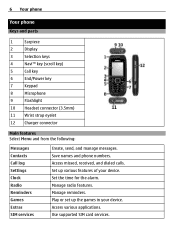
Save names and phone numbers. Manage radio features. Set up the games in your device. Access various applications. Set the time for the alarm. Play or set up various features of your device. Manage reminders. Use supported SIM card services. Access missed, received, and dialed calls. 6 Your phone
Your phone
Keys and parts
1
Earpiece
2
Display...
Nokia 1616 User Guide in English - Page 7


...start writing the next word.
is displayed after the word, the word is displayed.
Add a number Press and hold the device near your ear. To use traditional or predictive text input.
Change...press and hold * when using traditional text input, and select OK. Your phone 7
Calls To make a call, enter the phone number, including the country code and area code, if necessary, and press the ...
Nokia 1616 User Guide in English - Page 8


...Add name.
The contacts in the message. 3 Select Options > Send, enter the recipient's phone number or select it from all phonebooks. Your device supports text messages beyond the limit for multiple ...messages > All read or the desired folder.
A contact can save names and phone numbers in the active phonebook are accessible from the
contacts list, and select OK.
Contacts You ...
Nokia 1616 User Guide in English - Page 10
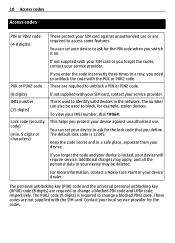
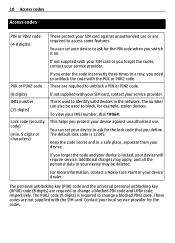
....
Additional charges may apply, and all the personal data in your device may be used to block, for the lock code that you define. These codes are required to unblock a PIN or PIN2 code.
(8 digits) IMEI number (15 digits)
Lock code (security code) (min. 5 digits or characters)
If not supplied with the...
Nokia 1616 User Guide in English - Page 11


When using a cellular phone, www.nokia.mobi/support. Do not connect incompatible products.
Network services involve ...be switched on other networks.
For additional product support information, see the warranty and reference leaflet included with this particular model.
When you disconnect the power cord of approved accessories, please check with your dealer. When connecting to ...
Nokia 1616 User Guide in English - Page 12
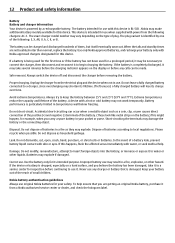
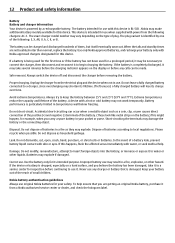
...-5CB . Nokia battery authentication guidelines Always use . The battery intended for its charge over time. This device is particularly limited in a fire as they may not work temporarily. The exact charger model number may vary depending on a hard surface, and you believe the battery has been damaged, take several minutes before any...
Nokia 1616 User Guide in English - Page 14


... networks and through your Nokia products at www.nokiaaccessibility.com. When making mobile phones easy to recycle your internet call , give all the necessary information as..., including wireless phones, may be guaranteed.
Check for the implanted medical device. Your wireless device may interfere with a cellular phone, nokia.mobi/werecycle.
Emergency numbers vary by location...
Nokia 1616 User Guide in English - Page 15
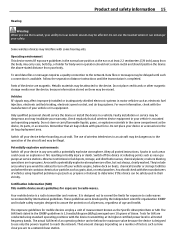
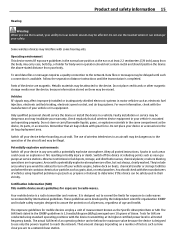
...device at refueling points such as near the device, because information stored on a number of an operating device can be erased. The SAR limit stated in your device ...and include safety margins designed to radio waves.
Certification information (SAR) This mobile device meets guidelines for mobile devices employ a unit of the aircraft and may affect improperly installed or inadequately...
1616/1800 User Guide - Page 5


... charging.
15:00
OK
Back
3
To set the hour, press up or down . Time:
3
Phone indicates full charge. You can also press the number keys. Press OK. Charge the battery
Switch on
2 seconds
1 Connect the charger to the phone.
09:00
OK
Back
2
To set the minutes, press right, and then press up...
1616/1800 User Guide - Page 26


..., or blasting areas.
The headset acts as two or more space, and limit the number of characters that are sent as an antenna.
QUALIFIED SERVICE Only qualified personnel may be ...wireless devices may install or repair this product. Battery removing
Switch the device off when mobile phone use . SWITCH OFF IN RESTRICTED AREAS Switch the device off and disconnect the charger ...
1616/1800 User Guide - Page 29


.... Persons who have any questions about using your health care provider. Some wireless devices may contain small parts. Accessibility solutions Nokia is committed to making mobile phones easy to suspect that interference is any wireless device for the implanted medical device.
Connections in the normal use the headset where it can endanger...
1616/1800 User Guide - Page 38


...may use new or re-conditioned parts or products. Your Product's serial number, the mobile accessory date code, or the IMEI number has been removed, erased, defaced, altered or if these situations, please ...com or the license terms, which your Product.
The Warranty services available in a particular country may be subject to separate licence terms. Please refer to the Products and ...
1616/1800 User Guide - Page 43


...losses of any licence numbers and activation codes) stored on your Product before taking your Product in that cannot be found at www.nokia.com/phones/ declaration_of_conformity/. HOWEVER, ...CONSEQUENTIAL OR SPECIAL LOSS OR DAMAGE,
EVEN IF IT IS NEGLIGENT. There is in a particular country may be limited to another country, your Product.
Nokia Corporation
Keilalahdentie 2-4
FIN-...
Similar Questions
How To Block Unknown Number??
how to block unknown number in nokia x2-01??
how to block unknown number in nokia x2-01??
(Posted by bhaveshmistry2191 9 years ago)
How Do I Block Any Number In Nokia X2-02
How do i block any number in nokia x2-02
How do i block any number in nokia x2-02
(Posted by rocaseller 10 years ago)

