Nokia 1208 Support Question
Find answers below for this question about Nokia 1208 - Cell Phone 4 MB.Need a Nokia 1208 manual? We have 1 online manual for this item!
Question posted by jefflin on March 9th, 2014
How To Crack Nokia 1208 Security Code
The person who posted this question about this Nokia product did not include a detailed explanation. Please use the "Request More Information" button to the right if more details would help you to answer this question.
Current Answers
There are currently no answers that have been posted for this question.
Be the first to post an answer! Remember that you can earn up to 1,100 points for every answer you submit. The better the quality of your answer, the better chance it has to be accepted.
Be the first to post an answer! Remember that you can earn up to 1,100 points for every answer you submit. The better the quality of your answer, the better chance it has to be accepted.
Related Nokia 1208 Manual Pages
User Guide - Page 2
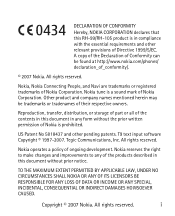
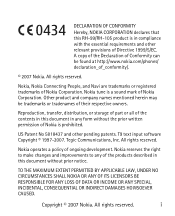
... trademarks or tradenames of their respective owners. All rights reserved.
Other product and company names mentioned herein may be found at http://www.nokia.com/phones/ declaration_of_conformity/.
© 2007 Nokia. Reproduction, transfer, distribution, or storage of part or all of the contents in this document in any of the products described in compliance...
User Guide - Page 4
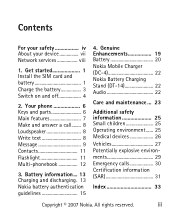
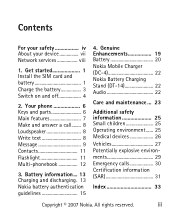
... services viii
1. Your phone 6 Keys and parts 6 Main features 7 Make and answer a call........ 8 Loudspeaker 8 Write text 8 Message 9 Contacts 11 Flashlight 11 Multi-phonebook 12
3.
Get started 1 Install the SIM card and battery 1 Charge the battery 3 Switch on and off 4
2. Genuine Enhancements 19 Battery 20 Nokia Mobile Charger (DC-4 22 Nokia Battery Charging Stand (DT...
User Guide - Page 5
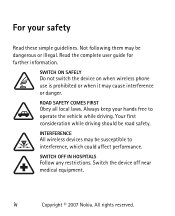
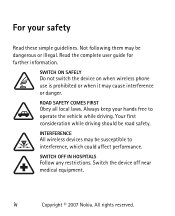
... the complete user guide for further information. Switch the device off near medical equipment. iv
Copyright © 2007 Nokia. ROAD SAFETY COMES FIRST
Obey all local laws.
INTERFERENCE
All wireless devices may be road safety.
For your hands...reserved.
SWITCH ON SAFELY
Do not switch the device on when wireless phone use is prohibited or when it may cause interference or danger.
User Guide - Page 7
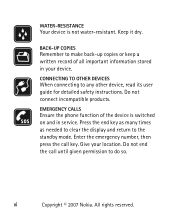
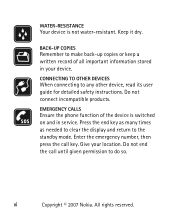
...UP COPIES
Remember to do so. Do not connect incompatible products. vi
Copyright © 2007 Nokia. Press the end key as many times as needed to clear the display and return to ...any other device, read its user guide for detailed safety instructions.
EMERGENCY CALLS
Ensure the phone function of all important information stored in service.
Enter the emergency number, then press the...
User Guide - Page 9
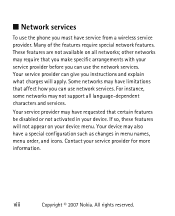
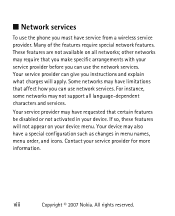
.... Your device may have limitations that you make specific arrangements with your device. ■ Network services
To use the phone you instructions and explain what charges will not appear on all language-dependent characters and services. For instance, some networks ...special network features. Your service provider may not support all networks; viii
Copyright © 2007 Nokia.
User Guide - Page 10
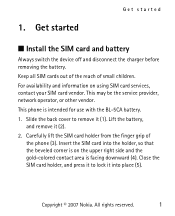
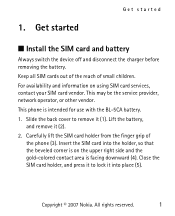
... grip of small children. All rights reserved.
1 Keep all SIM cards out of the reach of the phone (3). Slide the back cover to lock it (2).
2. Insert the SIM card into place (5). Copyright © 2007 Nokia.
Get started
Get started
■ Install the SIM card and battery
Always switch the device off and...
User Guide - Page 12
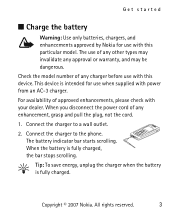
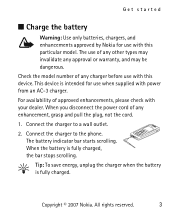
... with this device. Connect the charger to the phone.
This device is intended for use with this particular model. Connect the charger to a wall outlet.
2.
Check the model number of approved enhancements, please check with power from an AC-3 charger. Copyright © 2007 Nokia.
Get started
■ Charge the battery
Warning: Use...
User Guide - Page 13


Use the phone only in use. Note: As with a transmitting or receiving antenna affects the quality of the ... is completely discharged, it may reduce the battery life.
4
Copyright © 2007 Nokia. Your device has an internal antenna. For example, avoid touching the cellular antenna during a phone call. Get started
If the battery is in its normal operating position.
All rights ...
User Guide - Page 15
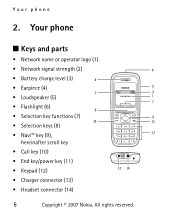
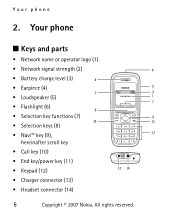
All rights reserved. Your phone
2. Your phone
■ Keys and parts
• Network name or operator logo (1) • Network signal strength (2) • Battery charge level (3) • Earpiece (4) • Loudspeaker (5) • ... key (10) • End key/power key (11) • Keypad (12) • Charger connector (13) • Headset connector (14)
6
Copyright © 2007 Nokia.
User Guide - Page 16
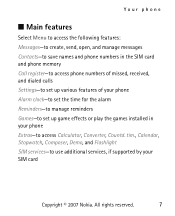
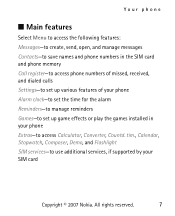
...by your phone Extras-to set up various features of your phone Alarm clock-to set the time for the alarm Reminders-to manage reminders Games-to access Calculator, Converter, Countd. Your phone
■...send, open, and manage messages Contacts-to save names and phone numbers in the SIM card and phone memory Call register-to access phone numbers of missed, received, and dialed calls Settings-to set...
User Guide - Page 17
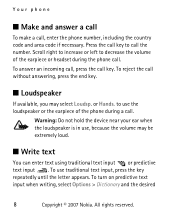
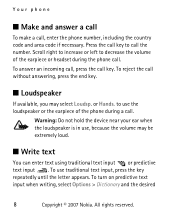
... , enter the phone number, including the country code and area code if necessary. to decrease the volume of the phone during the phone call . To use , because the volume may select Loudsp. Your phone
■ Make and...text input when writing, select Options > Dictionary and the desired
8
Copyright © 2007 Nokia. Warning: Do not hold the device near your ear when the loudspeaker is in use...
User Guide - Page 18
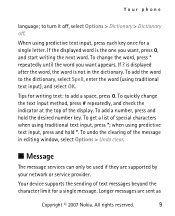
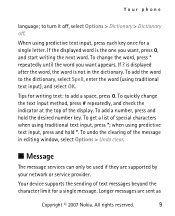
... Options > Undo clear.
■ Message
The message services can only be used if they are sent as
Copyright © 2007 Nokia. To get a list of text messages beyond the character limit for writing text: to turn it off, select Options > Dictionary... characters when using predictive text input, press and hold the desired number key. Your phone
language; to add a space, press 0. If ?
User Guide - Page 19
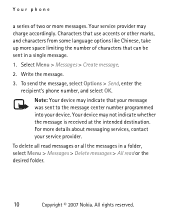
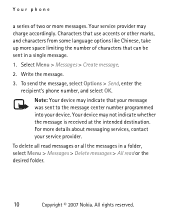
... services, contact your device. To send the message, select Options > Send, enter the recipient's phone number, and select OK. Note: Your device may indicate that can be sent in a folder,...> Messages > Delete messages > All read or the desired folder.
10
Copyright © 2007 Nokia. To delete all read messages or all the messages in a single message.
1.
Select Menu > Messages >...
User Guide - Page 20
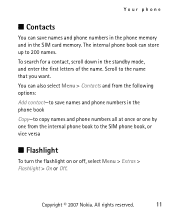
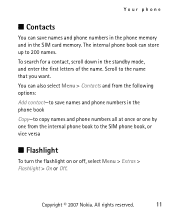
... > Flashlight > On or Off. Copyright © 2007 Nokia.
Scroll to 200 names. All rights reserved.
11 You can also select Menu > Contacts and from the internal phone book to save names and phone numbers in the phone memory and in the SIM card memory. The internal phone book can store up to the name that...
User Guide - Page 21


... contact, and select Done > Yes. To rename the phonebooks, select Menu > Contacts > Settings > Multi-Phonebook > Rename phonebooks and the desired phonebook.
12
Copyright © 2007 Nokia. Your phone
■ Multi-phonebook
Your phone supports up to one or several phonebooks, select Menu > Contacts > Settings > Multi-Phonebook > Manage contacts.
User Guide - Page 24
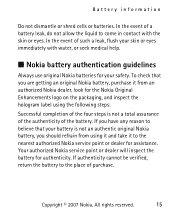
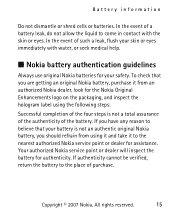
... the packaging, and inspect the hologram label using the following steps:
Successful completion of the battery. Battery information
Do not dismantle or shred cells or batteries. Your authorized Nokia service point or dealer will inspect the battery for your skin or eyes immediately with the skin or eyes. In the event of...
User Guide - Page 25
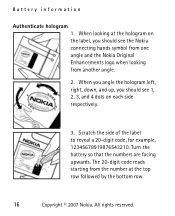
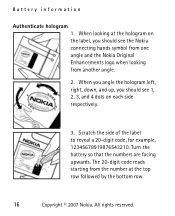
... Enhancements logo when looking at the top row followed by the bottom row.
16
Copyright © 2007 Nokia. Scratch the side of the label to reveal a 20-digit code, for example, 12345678919876543210. All rights reserved. When you angle the hologram left, right, down, and up, you should see 1, 2, 3, and 4 dots on the...
User Guide - Page 26
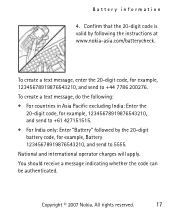
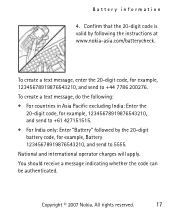
.../batterycheck. National and international operator charges will apply.
Battery information
4.
Copyright © 2007 Nokia. To create a text message, enter the 20-digit code, for example, Battery 12345678919876543210, and send to +44 7786 200276.
You should receive a message indicating whether the code can be authenticated.
All rights reserved.
17 Confirm that the 20-digit...
User Guide - Page 28
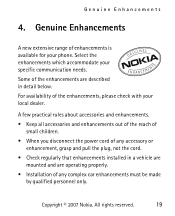
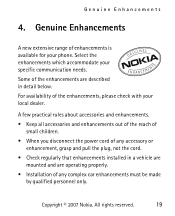
Genuine Enhancements
4. Some of enhancements is available for your phone. Copyright © 2007 Nokia. All rights reserved.
19
Genuine Enhancements
A new extensive range of the enhancements are operating properly. • Installation of the enhancements, please check with your specific ...
User Guide - Page 44
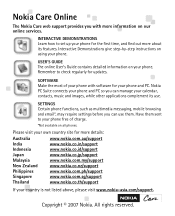
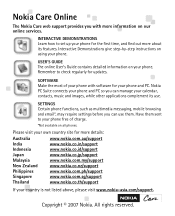
SETTINGS Certain phone functions, such as multimedia messaging, mobile browsing and email*, may require settings before you can use . SOFTWARE Make the most of charge.
*Not available on using your country is not listed above, please visit www.nokia-asia.com/support.
All rights reserved. INTERACTIVE DEMONSTRATIONS Learn how to check regularly for updates...
Similar Questions
Plz Help Me,i Forgot My Nokia 1208 Security Code
(Posted by Anonymous-116812 10 years ago)
My Nokia 1208 Security Code Is Forgot . How Reset My Mobile.
(Posted by Karthicksujan 11 years ago)

