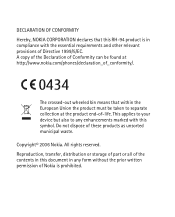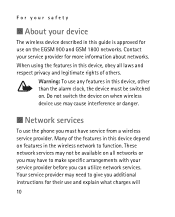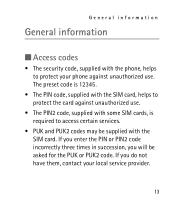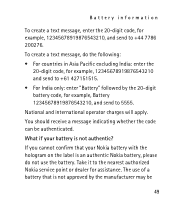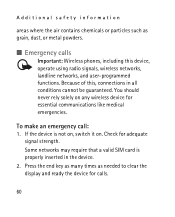Nokia 1112 Support Question
Find answers below for this question about Nokia 1112 - Cell Phone - GSM.Need a Nokia 1112 manual? We have 1 online manual for this item!
Question posted by keez51 on August 5th, 2012
Nokia 1112b Insert Sim
I lost my mic capability on my nokia 1112b and popped the back cover and removed the battery to look for dirt, etc. when i resinstalled battery and put back cover back on i only get a message of 'Insert SIM' now. I cleaned contacts in phone and on sim card but that's all i get now.
Current Answers
Related Nokia 1112 Manual Pages
Similar Questions
I Have A Ploblem My Phone Does Not Accept My Sim Card ..nokia X2-01.
I Want Help Please My Phone Does Not Want To Accept My Sin Card Anymore . Its Says No Service But It...
I Want Help Please My Phone Does Not Want To Accept My Sin Card Anymore . Its Says No Service But It...
(Posted by zamamanana01 10 years ago)
How Do I Turn Up Earphone Volume(receiver)on My Nokia 1112b? I Can Hardly Hear!
I can barely hear anyone calling me, or when I call someone. How can I turn up the volume on my noki...
I can barely hear anyone calling me, or when I call someone. How can I turn up the volume on my noki...
(Posted by magsmith 11 years ago)