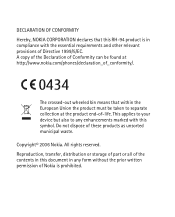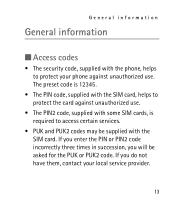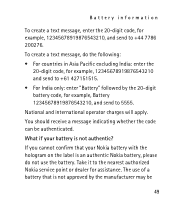Nokia 1112 Support Question
Find answers below for this question about Nokia 1112 - Cell Phone - GSM.Need a Nokia 1112 manual? We have 1 online manual for this item!
Question posted by toppydec on May 16th, 2014
Nokia 1110 / 1112 / 2310 How To Unlock Keypad Security Code
The person who posted this question about this Nokia product did not include a detailed explanation. Please use the "Request More Information" button to the right if more details would help you to answer this question.
Current Answers
Related Nokia 1112 Manual Pages
Similar Questions
How To Change Nokia 1110 1112 Imei
(Posted by Anonymous-169033 2 years ago)
How Do I Turn Up Earphone Volume(receiver)on My Nokia 1112b? I Can Hardly Hear!
I can barely hear anyone calling me, or when I call someone. How can I turn up the volume on my noki...
I can barely hear anyone calling me, or when I call someone. How can I turn up the volume on my noki...
(Posted by magsmith 11 years ago)