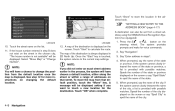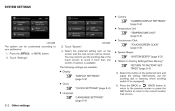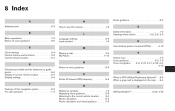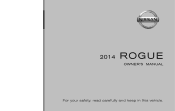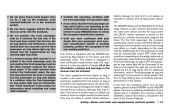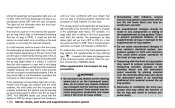2014 Nissan Rogue Support Question
Find answers below for this question about 2014 Nissan Rogue.Need a 2014 Nissan Rogue manual? We have 8 online manuals for this item!
Question posted by woody219 on February 6th, 2016
Location Of Portal
2014 rogue SL fwdI recently acquired progressive ins. They sent me the snapshot device to plug in for a discount. I can't locate the portal which is supposed to be to the left or under the steering wheel. I've seen photos on line showing the portal.Any help will be appreciated. John
Current Answers
Answer #1: Posted by Odin on February 7th, 2016 12:10 PM
This question should be answerable by the Progressive Insurance folks--call 800-776-4737. Phone if possible while you're at your car. If you still can't find the portal, talk to a supervisor.
Hope this is useful. Please don't forget to click the Accept This Answer button if you do accept it. My aim is to provide reliable helpful answers, not just a lot of them. See https://www.helpowl.com/profile/Odin.
Answer #2: Posted by TommyKervz on February 7th, 2016 12:13 PM
It is hard to help you since you know where it is located, I suggest you contact your local dealer or try a paid live chat assistance with just answer http://www.justanswer.com/nissan/.
Related Manual Pages
Similar Questions
Transmission Filter Change
I Have A 2010 Nissan Rogue 360awd And I Am Replacing The Transmission Filter And Trans Fluid In It. ...
I Have A 2010 Nissan Rogue 360awd And I Am Replacing The Transmission Filter And Trans Fluid In It. ...
(Posted by angelarfletcher17 6 years ago)
My Nissan 2014 Rogue Has A Blown Head Gasket. It Only Has 65,000 Miles.
My nissan has a blown head gasket? Only 65,00 miles? Should this not be covered under Warranty
My nissan has a blown head gasket? Only 65,00 miles? Should this not be covered under Warranty
(Posted by cd64j 7 years ago)
My Car Is Leaking Oil On My 2014 Rogue Select Awd I Been Taking My Car To Do The
oil change always I had a appointment yesterday april 25/2014 and they were to busy so why now my ca...
oil change always I had a appointment yesterday april 25/2014 and they were to busy so why now my ca...
(Posted by Gabynjuan 9 years ago)
Headlights And Dimming Instrument Panel
I would like to know why when the headlights on my 2014 Rogue SV are turned on, either on auto or ma...
I would like to know why when the headlights on my 2014 Rogue SV are turned on, either on auto or ma...
(Posted by millx4 9 years ago)
Phone Book On My '11 Nissen Rogue Sl
I can't program my nissen rogue SL phonebook with my droid razr. I've tried everything and eve n the...
I can't program my nissen rogue SL phonebook with my droid razr. I've tried everything and eve n the...
(Posted by Thaimimi 11 years ago)