2014 Nissan Maxima Support Question
Find answers below for this question about 2014 Nissan Maxima.Need a 2014 Nissan Maxima manual? We have 6 online manuals for this item!
Question posted by qadry63 on July 7th, 2015
Navigation Systems
2014 maxima SV premium is listed as having a 9 gig hard drive for storing music from CDs...but mines doesnt why?
Current Answers
There are currently no answers that have been posted for this question.
Be the first to post an answer! Remember that you can earn up to 1,100 points for every answer you submit. The better the quality of your answer, the better chance it has to be accepted.
Be the first to post an answer! Remember that you can earn up to 1,100 points for every answer you submit. The better the quality of your answer, the better chance it has to be accepted.
Related Manual Pages
Navigation System Owner's Manual - Page 1


®
2014
NAVIGATION SYSTEM
OWNER'S MANUAL
For your safety, read carefully and keep in this vehicle.
Navigation System Owner's Manual - Page 2


...-7261) For Canadian customers Nissan Canada Inc. 5290 Orbitor Drive Mississauga, Ontario L4W 4Z5 1-800-387-0122
Thank you for the navigation system only. This user's manual is for purchasing a NISSAN ...
when selling this manual carefully to order updated map data, contact the NISSAN NAVIGATION SYSTEM HELPDESK at:
NISSAN CONSUMER AFFAIRS DEPARTMENT
For assistance or inquiries about the NISSAN ...
Navigation System Owner's Manual - Page 3


... For Canadian customers Nissan Canada Inc. 5290 Orbitor Drive Mississauga, Ontario L4W 4Z5 1-800-387-0122
Thank you for the navigation system only. NISSAN reserves the right to ensure safe... next user of this vehicle. customers Nissan North America, Inc.
FOREWORD
NISSAN NAVIGATION SYSTEM HELPDESK CONTACT INFORMATION
For assistance or inquiries about the NISSAN warranty, service or ...
Navigation System Owner's Manual - Page 8


.... [ ]: Indicates a key/item displayed on route guidance alone. The system is necessary for safe, proper and legal driving.
Always be followed carefully. CAUTION
Indicates the presence of a hazard that could...voice command. Please refer to the following safety information. Before using the navigation system, please read the following items to understand how to your vehicle or accessories...
Navigation System Owner's Manual - Page 11
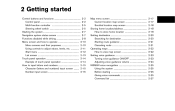
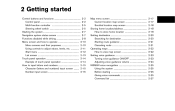
... panel ...2-2 Multi-function controller ...2-5 Steering wheel switch ...2-5 Starting the system ...2-7 Navigation system status screen ...2-7 Functions disabled while driving ...2-8 Menu screen and how to operate ...2-10 Menu screens and their purposes ...2-10 Using controls to adjust values, levels, etc...2-11 Start menu ...2-12 List screen ...2-13 Touch panel operation ...2-14 Example of touch...
Navigation System Owner's Manual - Page 35


...the message: "System not ready." INFO: . GIVING VOICE COMMANDS
The method of giving a voice command in Standard Mode is active, an expanded list of commands can ...system operation related to the phone, audio or vehicle information systems, refer to Alternate Command Mode. NISSAN VOICE RECOGNITION
NISSAN Voice Recognition allows hands-free operation of the navigation system and other systems...
Navigation System Owner's Manual - Page 144


setup, current location information, GPS information, Voice recognition list and map version. "Viewing information about current vehicle location" (page 7-3) [Traffic Info]: Allows Traffic Info. setup. "Map update" (page 7-17) - [Navigation Version]: Displays the current navigation system version. "9. Highlight the preferred item and push . .
7-2
Viewing technical information INFO: A ...
Navigation System Owner's Manual - Page 150
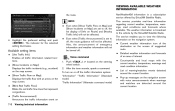
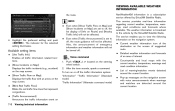
...list display of warning/watches events detected around the current location
4. After the tone sounds, speak a command. To turn on the navigation screen with voice announcements when warnings and watches are set to off the traffic information system... Announcement]: Announces the traffic information event on the navigation system. . Even when [Traffic Announcement] is a subscription...
Navigation System Owner's Manual - Page 178


... Standard Mode be used for the best recognition performance. NISSAN VOICE RECOGNITION
NISSAN Voice Recognition allows hands-free operation of the navigation system and other systems, refer to the navigation, phone and information systems. The voice recognition system cannot be operated when the soft top is not closed (for Roadster and CrossCabriolet models).
.
.
9-2
Voice recognition...
Navigation System Owner's Manual - Page 217
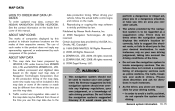
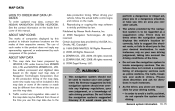
... Nissan North America, Inc. The advice provided by the navigation system is strictly prohibited by such companies of their respective owners. The database does not contain a complete listing of the map data, some of such marks in such instances. When driving your own judgement. C 2006 Navigation Technologies. Do not use of the names or roads...
Navigation System Owner's Manual - Page 241
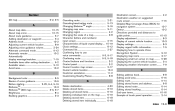
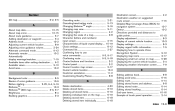
... of liquid crystal display...10-19 Clock settings...8-12 Command list...2-27 Confirming how to use voice commands ...9-3, 9-17 Confirming... ...7-15 Detailed Map Coverage Areas (MCA) for navigation system ...10-7 Detour...10-2 Directions provided and distances to...15 Editing route...5-14 Editing stored home and address...6-8 Editing stored route ...6-14 Editing stored tracking ...6-14 End-user terms...
Navigation System Owner's Manual - Page 242
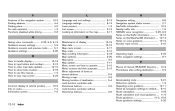
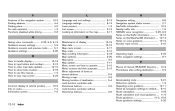
...10-2 Finding address ...4-4 Finding place ...4-5 For safe operation ...1-2 Functions disabled while driving ...2-8
L
Language and unit settings ...8-13 Language settings ...8-13 Laser product ...1-3 List screen ...2-13 Looking at information on the map ...3-17
N
Navigation setting ...8-6 Navigation system status screen...2-7 NavTraffic information ...10-2 Nearby traffic info...7-5 NISSAN voice...
Owner's Manual - Page 165


... (if so equipped) ...4-85 CD care and cleaning ...4-88 Steering wheel switch for audio control ...4-89 Antenna ...4-91 Car phone or CB radio ...4-91 Bluetooth® Hands-Free Phone System without Navigation System (if so equipped) ...4-92 Regulatory Information ...4-93
Using the system ...4-94 Control buttons ...4-96 Getting started ...4-96 List of voice commands ...4-98 Voice...
Owner's Manual - Page 237
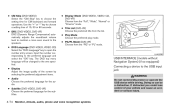
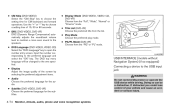
... INTERFACE (models without Navigation System) (if so equipped) Connecting a device to the USB input jack
WARNING
Do not connect/disconnect or operate the USB device while driving.
● CM Skip (DVD-VIDEO) Select the "CM Skip" key to choose the setting time for the subtitles.
● Display Mode (DVD-VIDEO, VIDEO CD, DVD-VR...
Owner's Manual - Page 253


...CD/DVD* → AUX* → AM. XM (if so equipped): ● Tilt up/down for less than 1.5 seconds to increase or decrease the preset station. ● Tilt up /down for more than 1.5 seconds to increase or decrease the folder number. ● Press the ENTER button to show the list... select a station, track, CD or folder. Models with Navigation System: AM → FM1 → FM2 → XM1...
Owner's Manual - Page 282


... Standard Mode (the factory default setting), commands that are available are increased. You can change to the Navigation System Owner's Manual of navigation, phone and vehicle information. When this section. Otherwise, it is active, an expanded list of speaking each command are always shown on the display when it , you can be used for...
Owner's Manual - Page 289


... some Standard Mode commands are replaced. Please review the expanded command list, available when this setting active, the system does not announce or display the available commands at each step. Say...audio and display systems as well as star (*), pound (#), and plus (+). Under this pushing the TALK mode, the screen for the Vehicle Information, Phone and Navigation systems. With this ...
Owner's Manual - Page 299
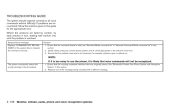
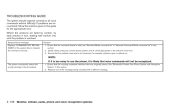
...stored. Replace one , until the problem is resolved. Where the solutions are encountered, follow the solutions given in turn, starting with number one of the voicetags being confused with Navigation System"... is valid, see "Standard Mode command list" or "Alternate Command Mode command list" in this section. 2. TROUBLESHOOTING GUIDE
The system should respond correctly to use the phone,...
Quick Reference Guide - Page 3


... child restraints or seat belts according to their age and weight. • Do not drink and drive.
To view detailed instructional videos, go to www.nissanownersinfo.mobi/2014/maxima or snap this barcode with Navigation (if so equipped) ... 16 Navigation System (if so equipped) ... 18 DVD Player (if so equipped) ... 19 HomeLink® Universal Transceiver (if...
Quick Reference Guide - Page 18


...For detailed connecting instructions and a list of cellular telephones while driving.
16
To view detailed instructional ...compatible Bluetooth® phone to play through the vehicle's speakers. SYSTEM GUIDE
Bluetooth® System with Navigation* (if so equipped) Bluetooth® Streaming Audio (available with Navigation System only) allows you to use of compatible phones, please visit...
Similar Questions
How To Activate A 2004 Nissan Maxima Navigation System
(Posted by chepTu 9 years ago)
Fuel Pump Noise In A 2014 Nissan Maxima
local Nissan service manager said fuel pump noise is normal--can not believe that this should be the...
local Nissan service manager said fuel pump noise is normal--can not believe that this should be the...
(Posted by dkap555 10 years ago)
Seat Belt Chime!
Does the 2011 Nissan Maxima SV have a seat belt chime? Warning light omes on and flashes but no chim...
Does the 2011 Nissan Maxima SV have a seat belt chime? Warning light omes on and flashes but no chim...
(Posted by vilaman1 11 years ago)

