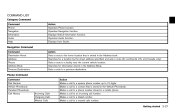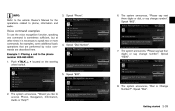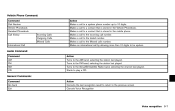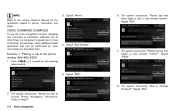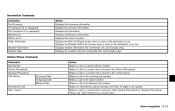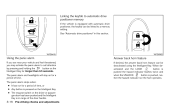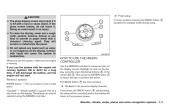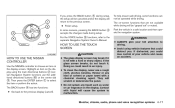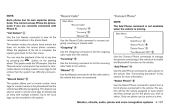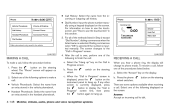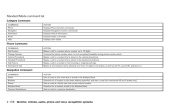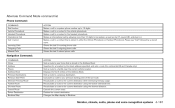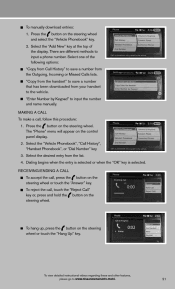2013 Nissan Pathfinder Support Question
Find answers below for this question about 2013 Nissan Pathfinder.Need a 2013 Nissan Pathfinder manual? We have 7 online manuals for this item!
Question posted by adrianmartinez on January 28th, 2013
How To Answer A Call From A Pathfinder 2013.
When I hit the answer button I do not hear anything. I have to dial the number again to connect.
Current Answers
Related Manual Pages
Similar Questions
Towing Options For A 1999 Nissan Pathfinder With Automatic Transmission
Can a 1999 Nissan Pathfinder, 2 wheel drive, automatic transmission be modified to be towed with all...
Can a 1999 Nissan Pathfinder, 2 wheel drive, automatic transmission be modified to be towed with all...
(Posted by 4613hanson 7 years ago)
How To Change Spark Plugs On A 2001 Nissan Pathfinder
(Posted by antmo 9 years ago)
Pathfinder Wont't Start
My 1995 Nissan Pathfinder has not started since Sept. 2013. I replaced rotor,dist. cap, plugs, plug ...
My 1995 Nissan Pathfinder has not started since Sept. 2013. I replaced rotor,dist. cap, plugs, plug ...
(Posted by burnsidekathy 10 years ago)
1998 Nissan Pathfinder Mannual
how do I get a copy of the 1998 nissan pathfinder manual ...
how do I get a copy of the 1998 nissan pathfinder manual ...
(Posted by nhoem0446 11 years ago)
1999 Nisson Pathfinder Se Limited Fuse Box Diagram?
Was trying too find the numbers in the manual booklet but no diagram for the 99 nissan pathfin...
Was trying too find the numbers in the manual booklet but no diagram for the 99 nissan pathfin...
(Posted by hdavila3406 12 years ago)