2012 Nissan Maxima Support Question
Find answers below for this question about 2012 Nissan Maxima.Need a 2012 Nissan Maxima manual? We have 1 online manual for this item!
Question posted by Byczopunda on July 21st, 2014
How To Use Manual Key On 2012 Nissan Maxima
The person who posted this question about this Nissan automobile did not include a detailed explanation. Please use the "Request More Information" button to the right if more details would help you to answer this question.
Current Answers
There are currently no answers that have been posted for this question.
Be the first to post an answer! Remember that you can earn up to 1,100 points for every answer you submit. The better the quality of your answer, the better chance it has to be accepted.
Be the first to post an answer! Remember that you can earn up to 1,100 points for every answer you submit. The better the quality of your answer, the better chance it has to be accepted.
Related Manual Pages
Owner's Manual - Page 23


...
For more information on the strap ᭺ located behind the seat. The rear seats can be locked using the mechanical key to car keys. Secondary trunk lid release (if so equipped)
For models with the rear seatback and trunk lid securely ..., the trunk can be accessed through the opening and pull on the mechanical key, see "NISSAN Intelligent Key™" in the latched position.
Owner's Manual - Page 87


.... The road surface may be sure to the ON position. See "NISSAN Intelligent Key™" in this section for further details. Vehicle Dynamic Control (VDC)...system working when starting the vehicle or accelerating, but this manual. NISSAN Intelligent Key™ door buzzer
The Intelligent Key door buzzer sounds if the Intelligent Key is heard. When a disc brake pad requires replacement, it...
Owner's Manual - Page 88


It displays such items as:
WIC1406
LIC2171
HOW TO USE THE VEHICLE INFORMATION DISPLAY
Press the button, located on ...instant fuel economy since the last reset.
● Intelligent Key operation information ● some indicators and warnings ● other information For details about the Intelligent Key, see "NISSAN Intelligent Key™" in the "Pre-driving checks and adjustments" section...
Owner's Manual - Page 95


...Empty). If this manual. See "Shift P warning" in this warning illuminates, the ignition switch is pushed and the Intelligent Key cannot be a small...selector in the "Pre-driving checks and adjustments" section. Use the registered Intelligent Key. - A chime will also sound. Move the shift selector...Key, see "NISSAN Intelligent Key™" in the P (Park) position. Engine start by the system.
Owner's Manual - Page 97


... IMMOBILIZER SYSTEM
The NISSAN Vehicle Immobilizer System will be armed even if the windows are available at auto supply stores and specialty shops. How to start using the following alarm: ● The headlights blink and the horn sounds intermittently. ● The alarm automatically turns off by another registered key, an automated toll road...
Owner's Manual - Page 128
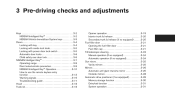
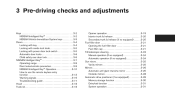
... safety rear door lock ...3-6 NISSAN Intelligent Key™ ...3-7 Operating range...3-9 Door locks/unlocks precaution ...3-9 NISSAN Intelligent Key™ Operation...3-10 How to use the remote keyless entry function... the fuel-filler door ...3-21 Fuel-filler cap ...3-21 Tilt/telescopic steering ...3-23 Manual operation (if so equipped) ...3-24 Automatic operation (if so equipped)...3-24 Sun visors...
Owner's Manual - Page 129


...; Do not change or modify the Intelligent Key. ● Wetting may damage the Intelligent Key. Two Intelligent Keys Mechanical keys with built-in transponder chip (inside Intelligent Keys) Key number plate
A key number is completely dry. ● Do not place the Intelligent Key for duplicates by a NISSAN dealer prior to use with your NISSAN dealer can duplicate it in a safe place...
Owner's Manual - Page 130


... erase the memory of this manual. Additional or replacement keys: If you . After the registration process, these keys in the same way as four NISSAN Vehicle Immobilizer System keys can be used in the key head. These keys have a key, the key number is because the registration process will only recognize keys coded into the Intelligent Key until the lock knob returns...
Owner's Manual - Page 146


..., with the Intelligent Key. To open . ● Closely supervise children when they could allow dangerous exhaust gases to "NISSAN Intelligent Key™" in the trunk where they are around cars to car keys. To close the... lid securely latched when not in use, and prevent children's access to prevent them from playing and becoming locked in this manual. This could be seriously injured.
Owner's Manual - Page 147


...push up on the interior of the trunk lid.
For more information on the mechanical key, see "NISSAN Intelligent Key™" in the trunk where they are around cars to prevent them from playing and ... shown. The interior trunk lid release mechanism provides a means of a material that glows in use, and prevent children's access to ambient light. SECONDARY TRUNK LID RELEASE (if so equipped)
...
Owner's Manual - Page 148


...nozzle shuts off automatically. Keep the pump nozzle in any vehicle or trailer. Unlock the fuel-filler door using the key only when all doors are filling it is unlocked. 1. It has a built-in fuel spray and ...-filler door will not unlock the fuel-filler door. ● Use only an original equipment type fuel-filler cap as a replacement. Unlocking the driver's door will unlock...
Owner's Manual - Page 165
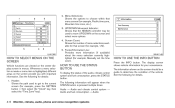
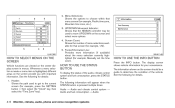
... (for example, Manually set the time zone). LHA1300
WHA1149
HOW TO SELECT MENUS ON THE SCREEN
Vehicle functions are viewed on the screen should be used to get to ...and fuel consumption, press the STATUS button. Header: Shows the path used to choose within that the NISSAN controller may be a guide to the current screen (for details.... select the "Clock" key, then select the "Time Zone...
Owner's Manual - Page 224


... stereo to that case, reset the desired stations. Choose the radio band AM, FM1 or FM2 using manual, SEEK or SCAN tuning. Press and hold any of the desired station memory buttons (1 - 6)...3. The FM stereo indicator ST will remain tuned to monaural reception. TUNE/FOLDER (Tuning) knob: To manually tune the radio, turn off and the last radio station played will come on . FM/AM radio...
Owner's Manual - Page 230


...low to stop scan tuning and the radio will remain tuned to the desired station using manual, SEEK or SCAN tuning. If the SCAN button is not pressed within 5 seconds...fuse opens, the radio memory will be guided automatically into the slot with the NISSAN controller on the display while the radio is playing, additional information is displayed on... Guam. When the "Text" key is displayed.
Owner's Manual - Page 237


... desired station using the NISSAN controller or touchscreen to work. - Press and hold the touchscreen or ENTER button on XM as a favorite. - Displays the list of the presets in the same manner. LHA1375
● Favorite Artist & Songs - Delete a favorite artist or song. ● Categories - List (AM and FM) Select the "List" key using manual, SEEK...
Owner's Manual - Page 244


.... matically after it on again, press the DISC-AUX button. To reSelect the sume playing the DVD, use the NISSAN controller or the touchscreen to move the cursor on the CM settings. Select the "Move" key to select an item from the displayed video. When the operation screen is playing without the operation...
Owner's Manual - Page 277
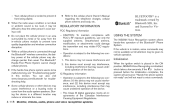
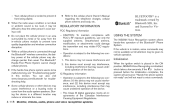
...; While a cellular phone is in -vehicle phone module to the cellular phone Owner's Manual regarding the telephone charges, cellular phone antenna and body, etc. This Class B digital ...it may be available so full attention may discharge quicker than usual. USING THE SYSTEM
The NISSAN Voice Recognition system allows hands-free operation of the Canadian InterferenceCausing Equipment Regulations...
Owner's Manual - Page 301


... operate it, you can confirm how to manual controls, select the "Manual Controls" key on the display when it is recommended that are available are always shown on the instrument panel. 2. To improve the recognition success rate when Alternate Command Mode is active, try using manual controls (touchscreen, NISSAN controller, steering wheel controls) and the information...
Owner's Manual - Page 380
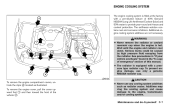
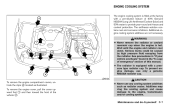
..."If your vehicle overheats" found in the "In case of emergency" section of this manual. ● The radiator is hot. Serious burns could be caused by high pressure fluid...7034;
Maintenance and do-it-yourself 8-7 LDI0734
CAUTION
● Never use only a genuine NISSAN radiator cap. To prevent engine damage, use any cooling system additives such as illustrated. hook the clips ᭺...
Owner's Manual - Page 443
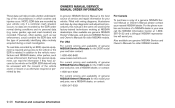
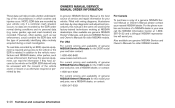
... or lessee or as otherwise required or permitted by law. A genuine NISSAN Service Manual is the best source of service and repair information for this manual is the same one used by the factory-trained technicians working at 1-800387-0122 and a bilingual NISSAN representative will only be accessed with the consent of the circumstances in...
Similar Questions
How To Use The Key Fob To Re-enable The Display Screen Control On Nissan Maxima
2005
2005
(Posted by jcshad 9 years ago)

