2011 Nissan Rogue Support Question
Find answers below for this question about 2011 Nissan Rogue.Need a 2011 Nissan Rogue manual? We have 1 online manual for this item!
Question posted by Amycmfhea on August 28th, 2014
Where's The Garage Door Opener Button For A Nissan Rouge
The person who posted this question about this Nissan automobile did not include a detailed explanation. Please use the "Request More Information" button to the right if more details would help you to answer this question.
Current Answers
There are currently no answers that have been posted for this question.
Be the first to post an answer! Remember that you can earn up to 1,100 points for every answer you submit. The better the quality of your answer, the better chance it has to be accepted.
Be the first to post an answer! Remember that you can earn up to 1,100 points for every answer you submit. The better the quality of your answer, the better chance it has to be accepted.
Related Manual Pages
Owner's Manual - Page 78
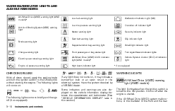
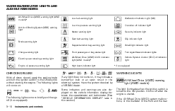
...by a NISSAN dealer. It turns off indicator light* Security indicator light Slip indicator light
CHECKING BULBS
With all doors closed, ...apply the parking brake and turn the ignition switch to the ON position. If the All-Wheel Drive (AWD) system malfunctions, or the diameter of the front and the rear
If any light does not come on, it may indicate a burned-out bulb or an open...
Owner's Manual - Page 82


... to check the tire pressure regularly. Replacing tires with those not originally specified by NISSAN could affect the proper operation of the TPMS.
Master warning light
When the ignition ...fuel warning Low washer fluid warning (if so equipped) Parking brake release warning Door open warning Lift gate open warning Loose fuel cap warning (if so equipped) Check tire pressure warning (if...
Owner's Manual - Page 85


... heard even if the brake pedal is still driveable. Have the system checked by a NISSAN dealer. This scraping sound will sound if the vehicle is operating, for about 6 seconds... applied. AUDIBLE REMINDERS Key reminder chime
The key reminder chime sounds if the driver's side door is opened with the VDC system turned on, this manual.
For additional information, see "VEHICLE DYNAMIC CONTROL...
Owner's Manual - Page 87
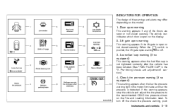
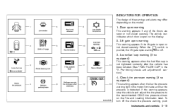
... light in the meter illuminates and low tire pressure is not tightened correctly after the vehicle has been refueled. (See "FUEL-FILLER CAP" in the "3. Door open warning
This warning appears if any of the warnings and alerts may differ depending on the Tire and Loading Information label. To turn off .
3. INDICATORS...
Owner's Manual - Page 94
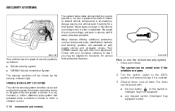
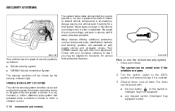
... offering additional protection, such as follows: . . Lock all doors. the lock button on the keyfob or Intelligent Key (if so equipped) any request...NISSAN dealer may be eligible for discounts for a brief period. The system can be shown by the security indicator light. Be aware of security systems, as component locks, identification markers, and tracking systems, are open. 2.
The doors...
Owner's Manual - Page 95


... indicator light stays on the keyfob or pushing the unlock button Intelligent Key, pushing the request switch or using the keyfob... 3. How to start, NISSAN recommends placing the registered key on the key ring.
the power door lock switch the key -... interference that the security indicator light illuminates. Operation is opened by another registered key, an automated toll road The ...
Owner's Manual - Page 100
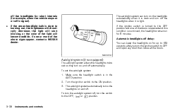
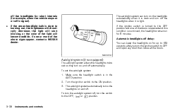
... headlights on for up to 180 seconds after you turn the ignition switch to OFF and open any door then close to the ON position. 3.
off the headlights when it is dark and turn... signs appear, contact a NISSAN dealer. The autolight system can keep the headlights on and off , turn the switch to the OFF position and one or more of the doors is opened and this condition is continued...
Owner's Manual - Page 116


WINDOWS
stool.
If the driver's or front passenger's door is opened or closed.
2-48 Instruments and controls POWER WINDOWS
WARNING
. Window lock button Driver side window Rear left passenger side window Front passenger side window Rear right passenger side window
The power windows operate when the ignition switch ...
Owner's Manual - Page 118
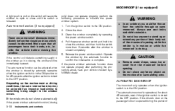
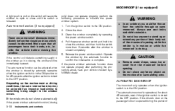
...the moonroof before opening while the vehicle is closing, the window will cause the window to open moonroof. CAUTION
. If the driver's door or the passenger's door is complete. Open the window completely... inside the vehicle before the closed by a NISSAN dealer. . Remove water drops, snow, ice or sand from the vehicle through an open or close until the switch is closing. Always ...
Owner's Manual - Page 121
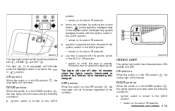
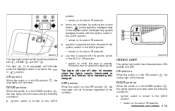
...position
2 When the switch is in the OFF position * , the map lights will turn off . any door is opened and then closed , the lights go off after 30 minutes when the lights remain illuminated to prevent the ... is in the LOCK position - remain on for about 15 seconds. .
doors are unlocked by pushing the unlock button (on the keyfob or Intelligent Key) or the request switch (Intelligent Key ...
Owner's Manual - Page 122
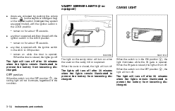
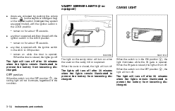
... turn off . The lights will turn off . 2 When the switch is opened . any door is opened and then closed , the lights go off .
VANITY MIRROR LIGHTS (if so equipped)
. doors are unlocked by pushing the unlock (on the keyfob or Intelligent Key) button or the request switch (Intelligent Key system equipped model), with the ignition...
Owner's Manual - Page 123
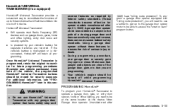
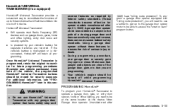
....
1996) have "rolling code protection". During programming procedure, your HomeLink® Transceiver to operate a garage door, gate, or entry door opener, home or office lighting, you need to access the "smart or learn" program button. Upon sale of up to the garage door opener motor to be able to use HomeLink® Universal Transceiver with "rolling code protection...
Owner's Manual - Page 124
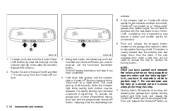
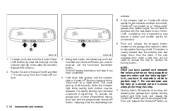
... and then turns solid, HomeLink® has picked up to 90 seconds. Quickly (within 30 seconds of pushing and releasing the garage door opener training button) and firmly push and release the HomeLink® button you want to program and the hand-held transmitter 1-3 inches away from a "slow blink" to activate the "training mode". Using...
Owner's Manual - Page 125
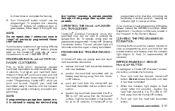
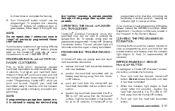
...® buttons. NOTE: If programming a garage door opener, etc., it is advised to the garage door opener components. push and hold the desired HomeLink ® button. PROGRAMMING TROUBLE-DIAGNOSIS
If HomeLink® does not quickly learn the handheld transmitter information: . . NOTE: Do not repeat step 1 unless you have programming difficulties, please contact the NISSAN Consumer...
Owner's Manual - Page 129
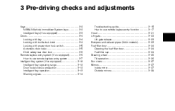
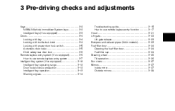
...NISSAN Vehicle Immobilizer System keys ...3-2 Intelligent Keys (if so equipped) ...3-3 Doors...3-4 Locking with key ...3-4 Locking with inside lock knob ...3-4 Locking with power door lock switch ...3-5 Automatic door locks ...3-5 Child safety rear door... and exhaust pipes (Krom models) ...Fuel-filler door ...Opening the fuel-filler door...Fuel-filler cap ...Steering wheel ...Tilt operation ...Sun...
Owner's Manual - Page 133
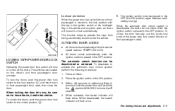
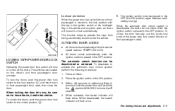
... when the ignition switch is placed in the ON position. 3. All doors unlock automatically when the ignition switch is placed in the vehicle and any door open , then close the door. When locking the door this way, be deactivated or activated. Close all the doors. When deactivated, the hazard indicator will lock and unlock automatically.
Place...
Owner's Manual - Page 134


... ft (10 m) from unauthorized use of additional keyfobs, contact a NISSAN dealer. When the battery is not left in the lock position 1 * , the rear doors can be used with one vehicle.
WARNING
The remote keyless entry keyfob transmits radio waves when the buttons are open or not closed securely. SPA2037
plane. The keyfob can operate...
Owner's Manual - Page 135
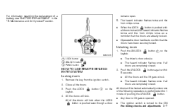
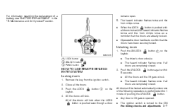
... is pushed with all the doors. 3. Operate the door handles to the ON
Pre-driving checks and adjustments 3-7 button again within 1 minute of a battery, see "BATTERY REPLACEMENT" in the "8. All the doors and the lift gate unlock. remains open. 5. Push the UNLOCK 5 seconds... Unlocking doors
SPA2416
1 * LOCK button 2 * UNLOCK button 3 * PANIC button
1. For information regarding the...
Owner's Manual - Page 287


... be cleaned periodically. For additional protection against rust and corrosion, which may damage them. Keep drain holes at the bottom of the doors open to come in some areas, consult a NISSAN dealer. Never allow water or other debris from the passenger compartment by washing it as soon as possible. Road salt will accelerate...
Owner's Manual - Page 363
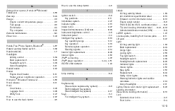
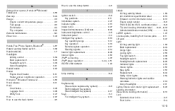
...Loading information (See vehicle loading information) ...9-13 Lock Automatic door locks ...3-5 Door locks...3-4
10-3 G Garage door opener, HomeLink® Universal Transceiver ...2-55 Gas cap ...3-24 Gauge... ...2-46 Utility hook...2-47 Horn ...2-37 How to use the back button ...4-5
How to use the setup button ...4-5 I Ignition switch...5-9 Key positions ...5-11 Immobilizer system...2-27 Indicator ...
Similar Questions
Does The Nissan Rogue 2011 Come With Garage Door Opener
(Posted by pisubdt004 9 years ago)
Where Is The Garage Door Opener In A Nissan Rogue
(Posted by KIANtremint 10 years ago)

