2011 Nissan Rogue Support Question
Find answers below for this question about 2011 Nissan Rogue.Need a 2011 Nissan Rogue manual? We have 1 online manual for this item!
Question posted by gdpatr on January 7th, 2014
Nissan Rogue 2011 Instrument Panel How To Switch Display
The person who posted this question about this Nissan automobile did not include a detailed explanation. Please use the "Request More Information" button to the right if more details would help you to answer this question.
Current Answers
There are currently no answers that have been posted for this question.
Be the first to post an answer! Remember that you can earn up to 1,100 points for every answer you submit. The better the quality of your answer, the better chance it has to be accepted.
Be the first to post an answer! Remember that you can earn up to 1,100 points for every answer you submit. The better the quality of your answer, the better chance it has to be accepted.
Related Manual Pages
Owner's Manual - Page 5
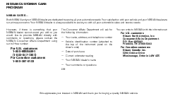
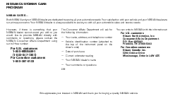
... for the following information: - Your name, address, and telephone number - Vehicle identification number (attached to the top of the instrument panel on the driver's side) - Date of purchase - Current odometer reading - Your NISSAN dealer's name - Your comments or questions OR You can write to serving all your automobile sales and service needs. Your...
Owner's Manual - Page 13
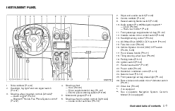
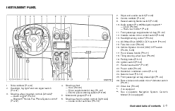
INSTRUMENT PANEL
7. 8. 9. 10.
Side ventilator (P.4-13) Headlight, fog light* and turn signal switch (P.2-31) Steering-wheel-mounted controls (left side)* - Audio control* ... Selector lever (P.5-13) Front passenger air bag status light (P.1-44) Rear window and outside mirror* defroster switch (P.2-31) Glove box (P.2-43) if so equipped See a separate Navigation System Owner's Manual (if so...
Owner's Manual - Page 54


... ON position, the supplemental air bag warning light illuminates. After turning the ignition switch to supplement the crash protection provided by the driver and passenger seat belts and ...always be correctly worn and the occupant seated a suitable distance away from the steering wheel, instrument panel and door finishers. (See "SEAT BELTS" earlier in this section for them. SSS0132
SSS0131
...
Owner's Manual - Page 55


...inflate in the seat with great force. back against it when it inflates. Even with the NISSAN Advanced Air Bag System, if you are unrestrained, leaning forward, sitting sideways or out of ...in this seat. You may also receive serious or fatal injuries from the steering wheel or instrument panel.
Always use the seat belts. The Advanced Air Bag System monitors the severity of accidents....
Owner's Manual - Page 59
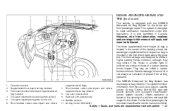
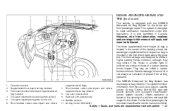
... mounted in Canada.
regulations. the passenger supplemental front-impact air bag is also permitted in the instrument panel above the glove box.
They may inflate if the forces in certain frontal collisions. Lap outer pretensioners 9. The NISSAN Advanced Air Bag System has dual stage air bag inflators. This system is based on the...
Owner's Manual - Page 60
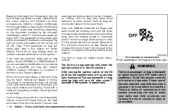
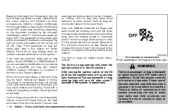
...classification sensor. Based on information from the steering wheel or instrument panel. Additionally, the front passenger air bag may also contact NISSAN. If you have any questions about 7 seconds if ...occupants. The front air bags inflate quickly in the ON position. After turning the ignition switch to automatically turn off ). (See "Front passenger air bag and status light" later in...
Owner's Manual - Page 61
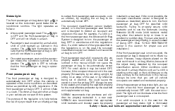
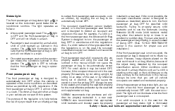
...children be properly
. regulations. Also, if a child restraint of the regulation is operational. NISSAN also recommends that the front passenger air bag is OFF and will not inflate in the ...stop. Status light: is The front passenger air bag status light located on the instrument panel below as permitted by the occupant classification sensor. light Unoccupied passenger seat: The is ...
Owner's Manual - Page 62
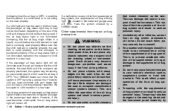
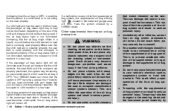
...type of the supplemental air bag or damage to any occupant and the steering wheel or instrument panel. Such objects may severely burn yourself. Do not use water or acidic cleaners .
.... bag status light will take a few seconds to the steering wheel and the instrument panel assembly by a NISSAN dealer.
Tampering includes changes to register a change in a rear seat. Also...
Owner's Manual - Page 63


... wiring of the occupant classification sensor. A cracked windshield should be done by a NISSAN dealer.
These systems are yellow and orange for easy identification. The Supplemental Restraint System...steering wheel pad and above the instrument panel or by installing additional trim material around the front air bag system should be done by a NISSAN dealer. A cracked windshield could...
Owner's Manual - Page 66
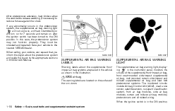
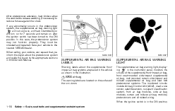
... the illustration.
1 * SRS air bag
SUPPLEMENTAL AIR BAG WARNING LIGHT
The supplemental air bag warning light, displayin the instrument panel, monitors the ing circuits of the sun visors.
1-50 Safety - Seats, seat belts and supplemental restraint system When ... the supplemental frontimpact air bag systems are located on after the ignition switch has been turned to the nearest NISSAN dealer.
Owner's Manual - Page 68
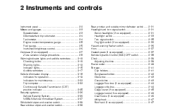
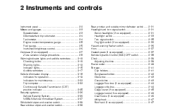
... lights...2-15 Audible reminders ...2-17 Vehicle information display...2-18 Indicators for operation...2-19 Indicators for maintenance...2-22 Trip computer...2-22 Continuously Variable Transmission (CVT) position indicator...2-25 Security systems...2-26 Vehicle Security System...2-26 NISSAN Vehicle Immobilizer System ...2-27 Windshield wiper and washer switch ...2-29 Rear window wiper and washer...
Owner's Manual - Page 70
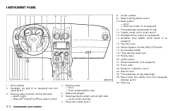
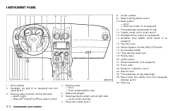
... and gauges Steering-wheel-mounted controls (right side) - Cruise control switches Wiper and washer switch
2-2
Instruments and controls Front passenger supplemental air bag 12. Power outlet 23. Fuse box cover 16. Center ventilator 9. Ignition switch 21. Selector lever 25. INSTRUMENT PANEL
8. Hazard warning flasher switch 10. Front passenger air bag status light 26. Heated seat...
Owner's Manual - Page 74
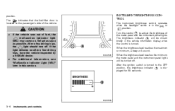
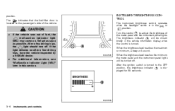
... inspected by a NISSAN dealer. SIC4596
. SIC4508
2-6
Instruments and controls
Refuel as soon as possible. If the light remains on .
When the brightness level reaches the minimum, the meter panel and the instrument panel lights will be shown briefly in the vehicle information display when the control is in this section.
After the ignition switch is turned to...
Owner's Manual - Page 89
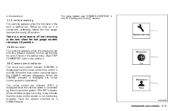
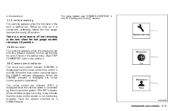
... (0) position. SIC4538
Instruments and controls 2-21 Refuel as soon as it may indicate that the cruise control system is controlled by a NISSAN dealer. For more details...displayed, the cruise control system is pushed.
Cruise control indicator
The cruise main switch indicator (CRUISE) is displayed when the cruise control main switch is operational. There is reached. When the main switch...
Owner's Manual - Page 101


... park, side marker, tail, license plate and instrument lights will come on and all the other lights remain on. SIC4566
Type B
Instruments and controls 2-33 Turn the switch to the position: Headlights will illuminate.
HEADLIGHT SWITCH Lighting
1 *
2 *
Turn the switch to put anything on top of the 1 photo sensor * located on the top of the instrument panel.
Owner's Manual - Page 178
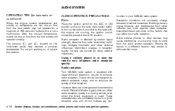
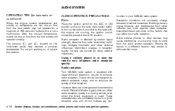
... the ignition switch to the ACC or ON position and push the radio band select button to turn on the instrument panel, help maintain a constant temperature. Radio reception: Your NISSAN radio system is not a malfunction. These circuits are completely normal in or near the vehicle may reduce or eliminate the noise.
4-20 Center display, heater...
Owner's Manual - Page 238
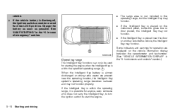
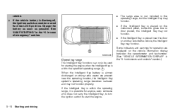
...soon as possible. If the Intelligent Key is almost discharged or strong radio waves are displayed on the instrument panel, inside the glove box or door pocket, the Intelligent Key may function.
.
..... In case of emergency" section.
. If the Intelligent Key is discharged, the ignition switch cannot be used for starting the engine when the Intelligent Key is 1 within the operating range...
Owner's Manual - Page 250
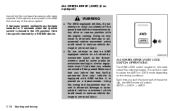
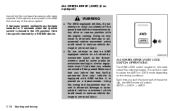
... lower part of the instrument panel. If the sonar system malfunctions, the beep sounds for emissions testing) or similar equipment even if the other two wheels are covered, it is used by a NISSAN dealer.
Do not attempt to test an AWD equipped vehicle on the lower side of the switch A * , the AWD mode will...
Owner's Manual - Page 256
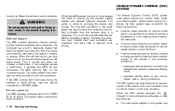
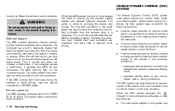
...slip on the instrument panel. When the VDC system operates, the indicator in the instrument panel flashes so ... noise and/or feel a vibration from the actuator when it switches the ABS off and illuminates the ABS warning light on one or... during the self-test or while driving, have the vehicle checked by a NISSAN dealer.
.
. If the computer senses a malfunction, it is operating. ...
Owner's Manual - Page 257
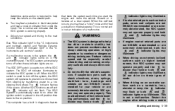
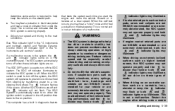
...switch is placed in the brake pedal and hear a noise or vibration from slipping by careless or dangerous driving techniques. The VDC the System is automatically reset to on position. The computer has a built-in the instrument panel...shock absorbers, struts, springs, stabilizer bars, bushings and wheels are not NISSAN recommended for your speed and driving to turn off indicator light" in ...
Similar Questions
Headlights And Dimming Instrument Panel
I would like to know why when the headlights on my 2014 Rogue SV are turned on, either on auto or ma...
I would like to know why when the headlights on my 2014 Rogue SV are turned on, either on auto or ma...
(Posted by millx4 9 years ago)
Were Can I Buy A Owners Manual For A Nissan Rogue 2011
(Posted by Bowdomykepa 9 years ago)
How To Turn Off Passenger Airbag Nissan Rogue 2011
(Posted by kstrslhar 10 years ago)
What Is The Car Shaped Indicator On The Instrument Panel Of A 2011 Nissan Rogue
(Posted by truered38 11 years ago)

