2011 Nissan Rogue Support Question
Find answers below for this question about 2011 Nissan Rogue.Need a 2011 Nissan Rogue manual? We have 1 online manual for this item!
Question posted by tcleztar on July 23rd, 2013
How To Connect Fog Lamps To Fuse Box On Nissan Rogue
The person who posted this question about this Nissan automobile did not include a detailed explanation. Please use the "Request More Information" button to the right if more details would help you to answer this question.
Current Answers
There are currently no answers that have been posted for this question.
Be the first to post an answer! Remember that you can earn up to 1,100 points for every answer you submit. The better the quality of your answer, the better chance it has to be accepted.
Be the first to post an answer! Remember that you can earn up to 1,100 points for every answer you submit. The better the quality of your answer, the better chance it has to be accepted.
Related Manual Pages
Owner's Manual - Page 5
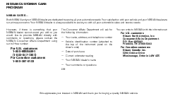
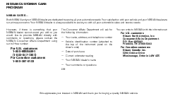
... to serving all your automobile sales and service needs. Box 685003 Franklin, TN 37068-5003 For Canadian customers Nissan Canada Inc. 5290 Orbitor Drive Mississauga, Ontario L4W 4Z5
For U.S. customers 1-800-NISSAN-1 (1-800-647-7261) For Canadian customers 1-800-387-0122
We appreciate your NISSAN dealer cannot assist you with or you would like...
Owner's Manual - Page 13
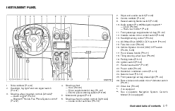
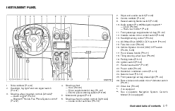
... (P.3-29) Headlight aiming control* (P.2-34) All-Wheel Drive (AWD) LOCK switch* (P.5-22) Fuse box cover (P.8-20) Vehicle Dynamic Control (VDC) OFF switch (P.2-38, 5-28) Hood release handle ... control switches (P.5-18)
Illustrated table of contents 0-7
Side ventilator (P.4-13) Headlight, fog light* and turn signal switch (P.2-31) Steering-wheel-mounted controls (left side)* - Audio control...
Owner's Manual - Page 59
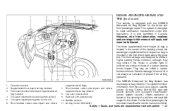
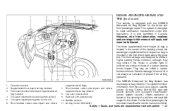
...
The driver supplemental front-impact air bag is located in the instrument panel above the glove box. the passenger supplemental front-impact air bag is mounted in the center of it) is also...is also permitted in this manual still apply and must be followed. Seat belt with the NISSAN Advanced Air Bag System for the driver. Crash zone sensor Supplemental front-impact air bag modules ...
Owner's Manual - Page 68
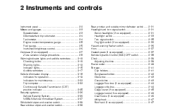
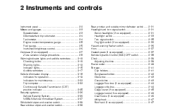
...Security systems...2-26 Vehicle Security System...2-26 NISSAN Vehicle Immobilizer System ...2-27 Windshield wiper... so equipped) ...Headlight switch ...Turn signal switch ...Fog light switch (if so equipped)...Hazard warning flasher switch...Storage ...Cup holders...Sunglasses holder ...Glove box ...Console box ...Luggage floor box (if so equipped) ...Luggage side box...Cargo cover (if so equipped) ......
Owner's Manual - Page 70
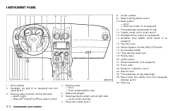
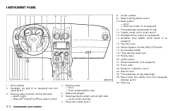
... side) - Cruise control switches Wiper and washer switch
2-2
Instruments and controls Glove box
SSI0763
1. 2. 3. Side ventilator Headlight, fog light (if so equipped) and turn signal switch Steering-wheel-mounted controls (left ... control (if so equipped) 14. Fuse box cover 16. Center ventilator 9. Tilting steering wheel lever 19. Front passenger supplemental air bag 12....
Owner's Manual - Page 160


..., it , stop using devices connected to the separate Navigation System Owner's Manual.
4-2
Center display, heater, air conditioner, audio, phone and voice recognition systems Park the vehicle in the system hardware, spill liquid on the front center display screen using the system immediately and contact your nearest NISSAN dealer.
Ignoring such conditions may...
Owner's Manual - Page 177
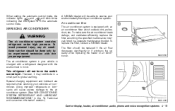
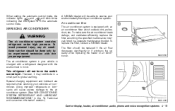
...air conditioner, audio, phone and voice recognition systems 4-19 To replace the filter, contact a NISSAN dealer. SERVICING AIR CONDITIONER
WARNING
The air conditioner system contains refrigerant under high pressure. Using ...This refrigerant will be replaced if the air flow decreases significantly or if windows fog up easily when operating the heater or air conditioner. The filter should be ...
Owner's Manual - Page 195
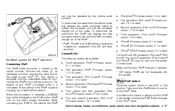
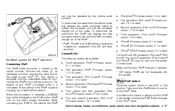
... for iPod® operation
Connecting iPod®: The iPod® outlet connector is complete, a NISSAN logo will be operated by the vehicle audio controls. Your vehicle is connected, pushing the iPod®...the connector and pull the connector straight out of your iPod® is charged while it is connected to your iPod® firmware is updated. * 12V-charge iPod®s are available: ......
Owner's Manual - Page 202
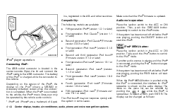
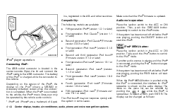
... switch in the U.S. If another audio source is playing and the iPod® is charged while the connection to the iPod® mode. The items on the iPod® shows a NISSAN or Accessory Attached screen when the connection is updated. When the iPod® MENU button is pushed while the iPod® is...
Owner's Manual - Page 214
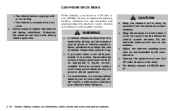
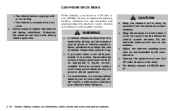
... hands-free cellular phone operational mode (if so equipped) is covered with a car cover. Connect the ground wire from the CB radio chassis to any harness. Some jurisdictions prohibit the use...operation. Keep the antenna as far away as recommended by the manufacturer. For details, consult a NISSAN dealer.
.
CAUTION
. If you to take notes, pull off the road to vehicle operation. ...
Owner's Manual - Page 215
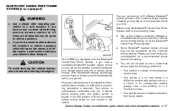
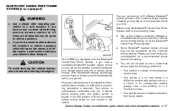
...in-vehicle phone module. You will not be able to vehicle operation. Your NISSAN is equipped with the connected cellular phone turned on the phone, pull off the road to 5 different..., heater, air conditioner, audio, phone and voice recognition systems 4-57 Set up the wireless connection between a compatible cellular phone and the in your cellular phone and the in the vehicle.
...
Owner's Manual - Page 216


...attention may be difficult to prevent tone quality degradation and wireless connection disruption. USING THE SYSTEM
The NISSAN Voice Recognition system allows hands-free operation of time. When ...may reduce or eliminate the noise.
. Immediately after the ignition switch is connected through the Bluetooth® wireless connection, the battery power of the device
.
. If the Bluetooth® ...
Owner's Manual - Page 219
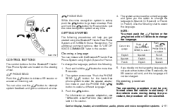
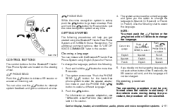
... Push and hold the the voice recognition system at once.
2. You can interact with NISSAN Voice Recognition.
The system announces: "Push the PHONE SEND ( ) button for the Bluetooth... section. For information on the steering wheel. Use the following . 1. Connecting procedure
NOTE: The connecting procedure must push the button within 5 seconds to select the language. PHONE...
Owner's Manual - Page 220


...". You can be changed. 4.
See the cellular phone Owner's Manual for instructions on connecting NISSAN recommended cellular phones. nissanusa.com/bluetooth for details. The Passkey code "1234" has been... see "LIST OF VOICE COMMANDS" later in single digit format. The connecting procedure of available commands. The system acknowledges the command and announces the next...
Owner's Manual - Page 223
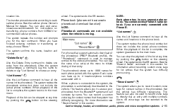
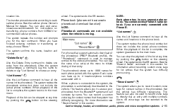
...locations/phone numbers associated with automatic phonebook download function)
NOTE: Phonebook commands are currently connected with multiple numbers. nissanusa.com/bluetooth for instructions on the steering by pushing the
...to the vehicle. You can say "List Names" to delete one entry from NISSAN recommended cellular phones.
You can also be used to manage entries to initiate ...
Owner's Manual - Page 307
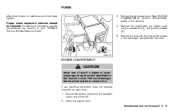
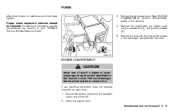
... CHECK LOCATIONS" earlier in the passenger compartment fuse box. Open the engine hood. Maintenance and do-it-yourself 8-19 Remove the fuse/fusible link holder cover 1 using a suitable tool * and pushing the tab 2 *. 5. SDI2107
ENGINE COMPARTMENT
CAUTION
Never use a fuse of your "NISSAN Service and Maintenance Guide". 3.
FUSES
affect the function or performance of the brake...
Owner's Manual - Page 308
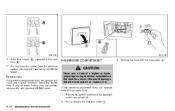
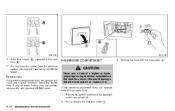
... it -yourself Pull to remove the fuse box cover
1 *.
This could damage the electrical system or cause a fire.
If a new fuse also opens, have the electrical system checked and repaired by a NISSAN dealer. If any electrical equipment does not operate and fuses are turned off. 2. CAUTION
Never use a fuse of these fusible links are melted, replace...
Owner's Manual - Page 314
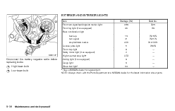
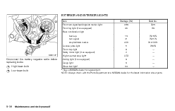
NOTE: Always check with the Parts Department at a NISSAN dealer for replacement. A * B *
High-beam bulb Low-beam bulb
*: See a NISSAN dealer for the latest information about parts.
8-26 Maintenance and ... EXTERIOR AND INTERIOR LIGHTS
Item Front turn signal/parking/side marker light Front fog light (if so equipped) Rear combination light back-up turn signal stop light* Ceiling light (...
Owner's Manual - Page 353
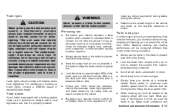
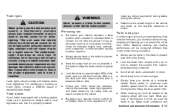
...the trailer to prevent the coupler from the stop and tail lamp circuits. Load the trailer so approximately 60% of the ... turning, stopping and backing up trailer lights, contact a NISSAN dealer or reputable trailer dealer.
Steering stability, and braking performance... in the back half. Trailer lights
WARNING CAUTION
Never connect a trailer brake system directly to all federal, state ...
Owner's Manual - Page 363
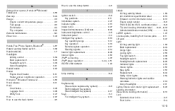
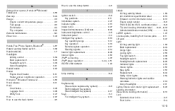
...replacement ...8-24 Cargo light ...2-54 Ceiling light...2-53 Fog light switch ...2-36 Headlight switch ...2-33 Headlights bulb ... ...2-4 Trip computer ...2-22 General maintenance ...8-2 Glove box...2-43 H Hands-Free Phone System, Bluetooth®...14 Interior light replacement ...8-26 Interior lights ...2-52 iPod® connecting ...4-37 iPod® player operation...4-44, 4-51 ISOFIX child restraint...
Similar Questions
What Does The B In A Box Mean On Nissan Rogue Dashboard
(Posted by kpiggRaven0 10 years ago)
Where Is The Healight Fuse For 2011 Nissan Rogue
(Posted by Anonymous-69553 11 years ago)
Where Is The Healight Fuse For 2011 Nissan Rogue
(Posted by Anonymous-69550 11 years ago)

