2011 Nissan Rogue Support Question
Find answers below for this question about 2011 Nissan Rogue.Need a 2011 Nissan Rogue manual? We have 1 online manual for this item!
Question posted by gtesjay on January 23rd, 2014
How To Change Thermostat In A 2011 Nissan Rogue
The person who posted this question about this Nissan automobile did not include a detailed explanation. Please use the "Request More Information" button to the right if more details would help you to answer this question.
Current Answers
There are currently no answers that have been posted for this question.
Be the first to post an answer! Remember that you can earn up to 1,100 points for every answer you submit. The better the quality of your answer, the better chance it has to be accepted.
Be the first to post an answer! Remember that you can earn up to 1,100 points for every answer you submit. The better the quality of your answer, the better chance it has to be accepted.
Related Manual Pages
Owner's Manual - Page 3
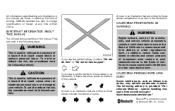
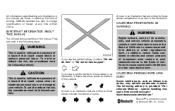
... indicate the presence of the vehicle. All information, specifications and illustrations in this manual are those in effect at any time without notice. NISSAN reserves the right to change specifications or design at the time of California to your vehicle.
special handling may contain perchlorate material.
To avoid or reduce the risk...
Owner's Manual - Page 28
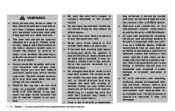
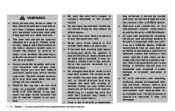
...the seat belt system. Do not wear the seat belt inside out or twisted. No changes should be made to do not modify the seat belt, add material, or install ... the system checked by a NISSAN dealer. See a NISSAN dealer. All seat belt assemblies, including retractors and attaching hardware, should be inspected after any collision by a NISSAN dealer. NISSAN recommends that may affect the...
Owner's Manual - Page 62
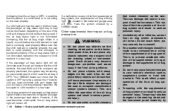
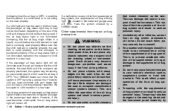
... panel. Such objects may result in serious personal injury. This could affect proper operation of child restraint being used properly. Tampering includes changes to register a change in a rear seat. Your NISSAN dealer can check that the system is not illuminated, reposition the occupant or child restraint in the passenger seat status. However, if...
Owner's Manual - Page 63


... request that is not specifically designed to assure proper air bag operation. Additionally, do not change the front seats by placing material on the seat cushion or by installing additional trim material... stow any components or wiring of the seat belt system. No unauthorized changes should be done by a NISSAN dealer.
FRONT SEAT-MOUNTED SIDE-IMPACT SUPPLEMENTAL AIR BAG AND ROOF-MOUNTED ...
Owner's Manual - Page 65
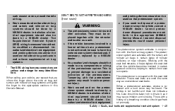
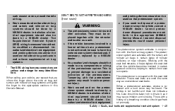
... Owner's Manual.
. The Supplemental Restraint System (SRS) wiring harnesses* should be sure to have the pretensioner system checked and, if necessary, replaced by a NISSAN dealer. WARNING
. No unauthorized changes should not be reused after activation. The pretensioner is not activated, be made to or accidental activation of the pretensioner system. such as...
Owner's Manual - Page 68
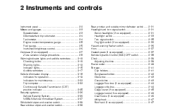
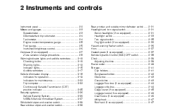
... ...2-5 Instrument brightness control ...2-6 Compass (if so equipped) ...2-7 Zone variation change procedure ...2-8 Warning/indicator lights and audible reminders ...2-10 Checking bulbs ...2-10 Warning... Transmission (CVT) position indicator...2-25 Security systems...2-26 Vehicle Security System...2-26 NISSAN Vehicle Immobilizer System ...2-27 Windshield wiper and washer switch ...2-29 Rear window ...
Owner's Manual - Page 76
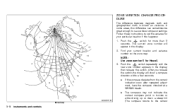
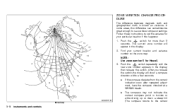
ZONE VARIATION CHANGE PROCEDURE
The difference between magnetic north and geographical north is known as variance. After you release the switch, the display will appear in the display. 2. SIC0611B
Zone map
2-8
Instruments and controls If the compass deviates from the correct indication soon after repeated adjustment, have the compass checked at a NISSAN dealer...
Owner's Manual - Page 79
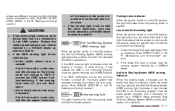
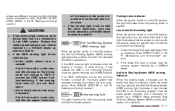
... not applied, stop the vehicle and perform the following: 1. Have the system checked by a NISSAN dealer promptly. (See "Anti-lock Braking System (ABS) warning light" earlier in the "5. If...are different, the warning light will change to 2WD to prevent the AWD system from malfunctioning. This indicates the ABS is correct, have your vehicle checked by a NISSAN dealer as soon as necessary. ...
Owner's Manual - Page 90


...TRIP COMPUTER" later in this section.) For scheduled maintenance items and intervals, see your NISSAN Service and Maintenance Guide.
replacement indicator as follows:
When the ignition switch is not a...result in this section.) For scheduled maintenance items and intervals, see your tires will change as a guide only and always perform regular tire checks.
Average speed ? Settings ...
Owner's Manual - Page 96
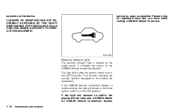
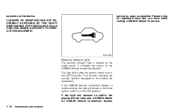
... Instruments and controls
This function indicates the security systems equipped on while the ignition switch is malfunctioning, this light will not start, see a NISSAN dealer for service. CHANGES OR MODIFICATIONS NOT EXPRESSLY APPROVED BY THE PARTY RESPONSIBLE FOR COMPLIANCE COULD VOID THE USER'S AUTHORITY TO OPERATE THE EQUIPMENT.
The light blinks after...
Owner's Manual - Page 139
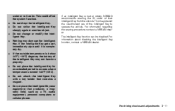
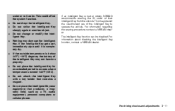
...change or modify the Intelligent Key. Do not attach the Intelligent Key with a key holder that produces a magnetic field, such as a TV, audio equipment, personal computers or cellular phone.
For information regarding the erasing procedure, contact a NISSAN dealer. For information about disabling the Intelligent Key function, contact a NISSAN...lost or stolen, NISSAN recommends erasing the ID...
Owner's Manual - Page 178
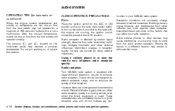
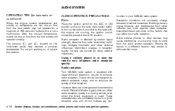
... radio band select button to come from the audio system speakers. Radio reception: Your NISSAN radio system is affected by these external influences. function in a moving vehicle, even ...other vehicles can work against ideal reception. If you listen to enhance radio reception. Intermittent changes in a given reception area, and do not indicate any mal- However there are ...
Owner's Manual - Page 195
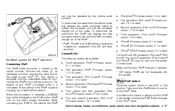
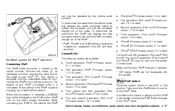
... cable for iPod® operation
Connecting iPod®: The iPod® outlet connector is connected, pushing the iPod® button changes to your iPod® is charged while it is complete, a NISSAN logo will be operated by the vehicle audio controls. Center display, heater, air conditioner, audio, phone and voice recognition systems...
Owner's Manual - Page 202
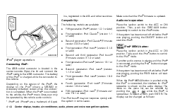
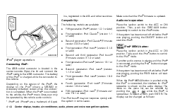
...connect the iPod® cable to the iPod® mode. Depending on the menu list can only be changed as follows:
Fifth generation iPod (version 1.2.1 or later) First generation iPod Classic® (version 1.1 ...be operated by or while the iPod® is shown on the iPod® shows a NISSAN or Accessory Attached screen when the connection is charged while the connection to the vehicle, the...
Owner's Manual - Page 219
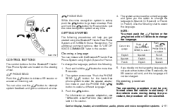
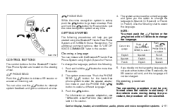
... OF VOICE COMMANDS" later in this section.
For additional command options, refer to select the language. To change the language to Spanish (in Spanish) or French (in this section. You can interact with NISSAN Voice Recognition. If the vehicle starts moving during the procedure, the procedure will be performed when the vehicle...
Owner's Manual - Page 220


... the phone number, the system repeats it back and announces the available commands. You can be changed. 4. A tone will sound.
Receiving a call starting with the area code in the following groups... Once the call when you button on the steering wheel. Push the button on connecting NISSAN recommended cellular phones. For dialing more than 10 digits or any special characters, say "...
Owner's Manual - Page 232
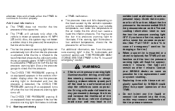
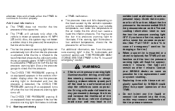
... tire as soon as possible. The low tire pressure warning light does not automatically turn off . Contact your NISSAN dealer as soon as this system may cause a malfunction of the spare tire. Use a tire pressure gauge ...the outside temperature can lower the temperature of emergency" section for changing a flat tire.) When a spare tire is mounted or a wheel is driven at speeds above 16 ...
Owner's Manual - Page 235
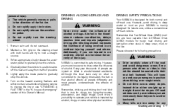
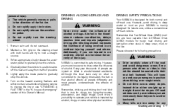
... don't mix! Gradually steer the vehicle to change the tire or see "CHANGING A FLAT TIRE" in an accident injuring yourself... and others. WARNING
. Instead drive either contact a roadside emergency service to a safe location off the road and avoid dangerous areas. DRINKING ALCOHOL/DRUGS AND DRIVING
DRIVING SAFETY PRECAUTIONS
Your NISSAN...
Owner's Manual - Page 252


... AWD system. It turns off after the engine is started. . checked by a NISSAN dealer as soon as possible. .
CAUTION
SSD0336B
. If the warning light comes on after the above...have your vehicle checked by a NISSAN dealer as soon as possible. Reduce the vehicle speed and have your vehicle
5-24 Starting and driving
The warning light may change to 2WD. The driving mode ...
Owner's Manual - Page 263
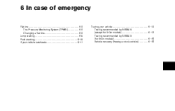
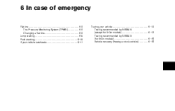
6 In case of emergency
Flat tire ...6-2 Tire Pressure Monitoring System (TPMS)...6-2 Changing a flat tire ...6-2 Jump starting ...6-9 Push starting...6-10 If your vehicle overheats...6-11 Towing your vehicle ...Towing recommended by NISSAN ¯ (except for Krom models) ...Towing recommended by NISSAN ¯ (for Krom models) ...Vehicle recovery (freeing a stuck vehicle) ...6-12 6-13 6-15 6-15
Similar Questions
How To Change Engine Air Filter 2011 Rogue Do It Yourself
(Posted by vaSoLo 10 years ago)

