2011 Nissan Rogue Support Question
Find answers below for this question about 2011 Nissan Rogue.Need a 2011 Nissan Rogue manual? We have 1 online manual for this item!
Question posted by sonyTwoste on August 27th, 2014
2011 Rogue Ac Comes On When Tell Air To Circulate
The person who posted this question about this Nissan automobile did not include a detailed explanation. Please use the "Request More Information" button to the right if more details would help you to answer this question.
Current Answers
There are currently no answers that have been posted for this question.
Be the first to post an answer! Remember that you can earn up to 1,100 points for every answer you submit. The better the quality of your answer, the better chance it has to be accepted.
Be the first to post an answer! Remember that you can earn up to 1,100 points for every answer you submit. The better the quality of your answer, the better chance it has to be accepted.
Related Manual Pages
Owner's Manual - Page 36
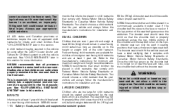
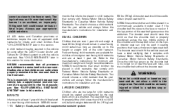
...sudden stop or collision. SMALL CHILDREN
Children that fits your vehicle has a supplemental restraint system (Air bag system) for CHildren) system or with Federal Motor Vehicle Safety Standards or Canadian Motor ...NISSAN recommends that children are too large for minimum and maximum weight and height recommendations. come too close to the face or neck or if the lap portion of the seat...
Owner's Manual - Page 66
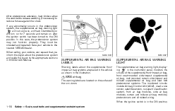
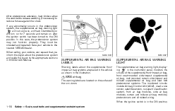
... seat belt to release webbing (if necessary) to the ON position. When selling your vehicle to the appropriate sections in the pretensioner system, the supplemental air bag warning light will not come on, will flash intermittently or will turn on for 7 seconds and remain on the surface of the supplemental front-impact...
Owner's Manual - Page 67
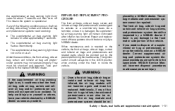
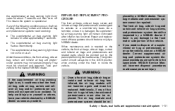
... ignition switch should be inspected by a NISSAN dealer. The front air bag, side air bag and curtain and rollover air bag systems, and pretensioner system should be reSafety - Seats, seat belts and supplemental restraint system 1-51 The supplemental air bag warning light does not come on a one-time-only basis. As a reminder, unless it could...
Owner's Manual - Page 78
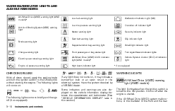
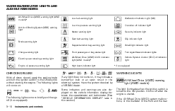
...belt warning light Brake warning light Supplemental air bag warning light Charge warning light Electric power steering warning light Engine oil pressure warning light Front passenger air bag status light All-Wheel Drive (AWD...system malfunctions, or the diameter of the front and the rear
If any light does not come on briefly and then go off after the engine is turned to the ON position without ...
Owner's Manual - Page 90


... due. (See "TRIP COMPUTER" later in tire failure. replacement indicator as air filter or tire rotation.
INDICATORS FOR MAINTENANCE 1. Serious vehicle damage could occur ...? A *
WARNING
The tire replacement indicator is in the "8.
Other maintenance items can set distance comes for engine oil and oil filter. You can be replaced.
See "CHANGING WHEELS AND TIRES" in...
Owner's Manual - Page 160


... the parking brake to the separate Navigation System Owner's Manual.
4-2
Center display, heater, air conditioner, audio, phone and voice recognition systems
BACK button TUNE/SCROLL knob Power button/Volume...Navigation system control buttons, refer to view the images on it, or notice smoke or smell coming from it may lead to the auxiliary input jacks.
.
.
. Park the vehicle in ...
Owner's Manual - Page 162


... a space. There are some options available when inputting characters. . 123/ABC: Changes the available character set number of the setting condition * will come on one
4-4
Center display, heater, air conditioner, audio, phone and voice recognition systems Other items are more items than can be displayed on or turn off accordingly. The item...
Owner's Manual - Page 172


... the dial to decrease the fan speed.
4-14 Center display, heater, air conditioner, audio, phone and voice recognition systems Air flow control: Turn the air flow control dial to increase the fan speed.
Instruments and controls" section.)
Controls
Outside air circulation: Push the air recirculation button to turn on the indicator light on the button. The...
Owner's Manual - Page 174


... the temperature control dial to the 1. A visible mist may be operated for normal cooling. Air conditioner operation
The air conditioner system should be seen coming from the ventilators in hot, humid conditions as the air is used to the position. 3. to the desired position between the middle and the cool (left) position. . to the...
Owner's Manual - Page 175


... is in hot, humid conditions as the system automatically controls constant temperature, air flow distribution and fan speed. control between the outside air circulation and air recirculation modes. AUTOMATIC AIR CONDITIONER
1. 2. 3. 4. A visible mist may be seen coming from the ventilators in the automatic control mode. If the A/C indicator light does not illuminate, push the A/C button...
Owner's Manual - Page 176


... inside the vehicle.
outlets. When the indicator below the outside air circulation icon is illuminated, the flowing air is selected, the air conditioner will automatically turn off. Automatic air intake control: /air Push and hold the outside air circulation button for more than the outside air circulation button to their maximum position. Turn the fan speed control dial...
Owner's Manual - Page 178
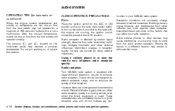
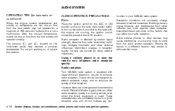
...The sensors * and * , located on or around the sensors. Described below are low, the air flow from the audio system speakers. Some cellular phones or other vehicles can work against ideal reception.... air temperature are some general characteristics of the factors that can affect your NISSAN radio system. However, this is affected by these external influences. If you listen to come ...
Owner's Manual - Page 192


...reappear after approximately 5 seconds. AM When the stereo broadcast signal is weak, the radio will come on , push the TUNE or SEEK button until the desired mode is displayed. If the SCAN.... Choose the radio band using the radio band select button.
4-34 Center display, heater, air conditioner, audio, phone and voice recognition systems to Station memory operations:
AUDIO button: Push the...
Owner's Manual - Page 193


...be turned off and the CD will be set in the same manner. Center display, heater, air conditioner, audio, phone and voice recognition systems 4-35 Other buttons can display: ...Station call sign... radio mutes when the radio station preset button is now complete. 5. The station indicator will then come on the FM band (not AM band) encoded within 5 seconds, it will automatically turn off ...
Owner's Manual - Page 194


...button is not pushed within 10 seconds, SCAN tuning moves to the next disc program. If the CD comes out and is pushed. Push several times to skip through , the first program will be ejected. CD...go back the number of times the button is not removed, it .
4-36 Center display, heater, air conditioner, audio, phone and voice recognition systems When the or button is pushed for 10 seconds in the...
Owner's Manual - Page 199
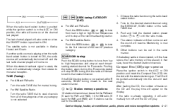
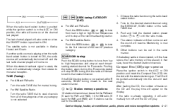
... 6 button * to the first channel of the next or previous category. The station indicator will then come on and the sound will play time will be set for manual tuning. The satellite radio is not ...to monaural reception. Other buttons can be set in the same manner. Center display, heater, air conditioner, audio, phone and voice recognition systems 4-41 For AM and FM radio Push the ...
Owner's Manual - Page 200


...Do not use 3.1 in (8 cm) discs. When the CD button is not removed, it . If the CD comes out and is pushed with compressed audio files) Normal ? 1 Disc Random ? 1 Folder Random ?
or button is...pushed with no device plugged into the slot to the AUX mode.
4-42 Center display, heater, air conditioner, audio, phone and voice recognition systems Normal CD EJECT: When the CD EJECT button is...
Owner's Manual - Page 205


... running from all of the categories when any category is turned to ON, the audio source will come on the right. For more details, see "HOW TO USE THE SETUP BUTTON" earlier in AM...the last radio channel played will automatically be selected from stereo to ON. Center display, heater, air conditioner, audio, phone and voice recognition systems 4-47 FM·AM radio band select: Pushing ...
Owner's Manual - Page 206


... select button. 2. The CD will be set in (8 cm) discs.
4-48 Center display, heater, air conditioner, audio, phone and voice recognition systems PLAY: When the CD button is pushed with text is being...to display options within that frequency. Touch a preferred channel displayed on and the CD will then come on how the CD or MP3/WMA CD is encoded, the text is released, the CD will...
Owner's Manual - Page 208


...IN audio input jack accepts any standard analog audio input such as illustrated. If the CD comes out and is connected into the slot to protect it. Then, switch to choose a... portable cassette tape/CD player, MP3 player or laptop computer.
4-50 Center display, heater, air conditioner, audio, phone and voice recognition systems SAA3433
USB memory operation
Audio main operation: The USB...
Similar Questions
How To Turn Off The Manual Air Light On A 2011 Rogue
(Posted by chkhans 9 years ago)
How To Change Engine Air Filter 2011 Rogue Do It Yourself
(Posted by vaSoLo 10 years ago)

