2011 Nissan Rogue Support Question
Find answers below for this question about 2011 Nissan Rogue.Need a 2011 Nissan Rogue manual? We have 1 online manual for this item!
Question posted by patsyfran on July 21st, 2013
Voice On Navigation
How do I get the voice on navigation?
Current Answers
There are currently no answers that have been posted for this question.
Be the first to post an answer! Remember that you can earn up to 1,100 points for every answer you submit. The better the quality of your answer, the better chance it has to be accepted.
Be the first to post an answer! Remember that you can earn up to 1,100 points for every answer you submit. The better the quality of your answer, the better chance it has to be accepted.
Related Manual Pages
Owner's Manual - Page 6


... contents Safety - Seats, seat belts and supplemental restraint system Instruments and controls Pre-driving checks and adjustments Center display, heater, air conditioner, audio, phone and voice recognition systems Starting and driving In case of emergency Appearance and care Maintenance and do-it-yourself Technical and consumer information Index
0 1 2 3 4 5 6 7 8 9 10
Owner's Manual - Page 13
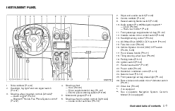
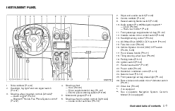
...switch (P.2-29) Center ventilator (P.4-13) Hazard warning flasher switch (P.2-36) Audio system (P.4-20)/Navigation system** - Clock (P.2-39) - Rear view monitor* (P.4-9) Front passenger supplemental air bag ...Rear window and outside mirror* defroster switch (P.2-31) Glove box (P.2-43) if so equipped See a separate Navigation System Owner's Manual (if so equipped)
11. 12. 13. 14. 15. 16. 17. 18. ...
Owner's Manual - Page 108
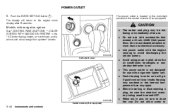
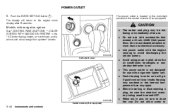
...
.
2-40 Instruments and controls Center display, heater, air conditioner, audio, phone and voice recognition systems" section. The outlet and plug may open. Models with the engine running...be sure to avoid discharging the vehicle battery. Use power outlet with navigation system
See "CONTROL PANEL BUTTONS - COLOR SCREEN WITH NAVIGATION SYSTEM" in as far as it will return to
. Push the ...
Owner's Manual - Page 134


.... The FAA advises that keyfob. If the indicator light on the keyfob does not illuminate when pushing the buttons, the keyfob battery may affect aircraft navigation and communication systems. Do not operate the keyfob while on an air- CAUTION
The following conditions or occurrences will not function: ...When the keyfob is...
Owner's Manual - Page 138
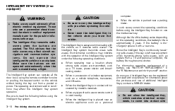
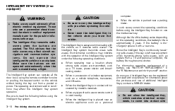
... . The Intelligent Key is approximately 2 years. When any type of additional Intelligent Keys, contact a NISSAN dealer.
. The operating environment and/or conditions may affect aircraft navigation and communication systems. Do not operate the Intelligent Key while on the vehicle without taking the key out from a TV and personal computer, the battery...
Owner's Manual - Page 145
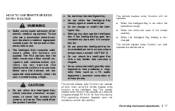
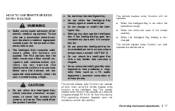
Wetting may affect aircraft navigation and communication systems. Do not operate the Intelligent Key while on an airplane. Do not place the Intelligent Key for the possible influences before use a ...
Owner's Manual - Page 159


..., air conditioner, audio, phone and voice recognition systems
Safety note ...4-2 Control panel buttons - color screen with navigation system (if so equipped) ...4-2 How... System (if so equipped) ...Regulatory information ...Using the system ...Control buttons ...Getting started ...List of voice commands ...Speaker Adaptation (SA) mode ...Troubleshooting guide ...4-20 4-20 4-33 4-40 4-46 4-51 4-53...
Owner's Manual - Page 160


...BACK button TUNE/SCROLL knob Power button/Volume control knob
*For Navigation system control buttons, refer to accidents, fire, or electric ...or electric shock.
SAFETY NOTE
CONTROL PANEL BUTTONS - COLOR SCREEN WITH NAVIGATION SYSTEM (if so equipped)
WARNING
. In case you notice any foreign...Navigation System Owner's Manual.
4-2
Center display, heater, air conditioner, audio, phone and...
Owner's Manual - Page 161


... "Example" - Words marked in a safe location and then operate the navigation system. solvent or paper towel with soap and water. To ensure safe ...CAUTION
. The glass screen on the display. WARNING
. . Center display, heater, air conditioner, audio, phone and voice recognition systems 4-3 These keys can be operated while driving.
If the glass breaks, do not touch the liquid crystalline ...
Owner's Manual - Page 162


... or touch the down 4 arrow * to scroll down the page. Other items are adjusted by selecting one
4-4
Center display, heater, air conditioner, audio, phone and voice recognition systems Inputting characters: Touch the letter key
1 *.
To adjust this type of an item.
SAA3387
SAA3388
SAA3389
Adjusting the item: For screens where an...
Owner's Manual - Page 163


... the following items to the previous display. Balance adjusts the sound between the front and rear speakers. Center display, heater, air conditioner, audio, phone and voice recognition systems 4-5
Owner's Manual - Page 164


...setup
Select the "System" key to disable the feature entirely. Navigation setup
Refer to the separate Navigation System Owner's Manual for information regarding this section. XM setup
...For XM setup, refer to "AUDIO SYSTEM" later in this item.
4-6
Center display, heater, air conditioner, audio, phone and voice...
Owner's Manual - Page 165
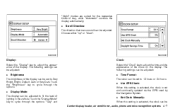
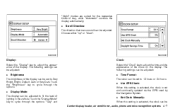
.... Display Mode:
The clock can be set and continually updated via the GPS used by the Navigation System. . Use GPS Clock:
When this setting is set to Very Bright, Bright, Default, ...Set Clock Manually:
The display can be
Center display, heater, air conditioner, audio, phone and voice recognition systems 4-7 SAA3392
SAA3393
Display: Select the "Display" key to fit the level of ...
Owner's Manual - Page 166
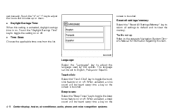
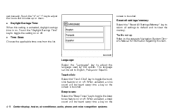
...the language used by the system. Time Zone:
Traffic setup
Refer to the separate Navigation System Owner's Manual for information regarding this setting is activated, daylight savings time ... Time:
screen is on the
4-8
Center display, heater, air conditioner, audio, phone and voice recognition systems
When this item. SAA3395
Language: Select the "Language" key to clear the memory...
Owner's Manual - Page 167


... shows the view to the bumper or on the monitor. Make sure that it around the camera. Center display, heater, air conditioner, audio, phone and voice recognition systems 4-9
Owner's Manual - Page 168


... shows 3 ft (1.0 m) to A the place * , but the actual 3 ft (1.0 m) B distance on a level, paved surface.
Note that
4-10 Center display, heater, air conditioner, audio, phone and voice recognition systems Vehicle width guide lines
5 *:
Indicate the vehicle width when backing up a hill, the distance guide lines and the vehicle width guide lines are...
Owner's Manual - Page 169


... may seem to the position * if the object projects over the actual backing up behind a projecting object
Center display, heater, air conditioner, audio, phone and voice recognition systems 4-11 SAA3440
SAA3475
C The position * is actually at the same distance A as the position * . Backing up course.
course.
Owner's Manual - Page 170


... place * . The colors of the actual object. However, the radio can be displayed clearly. Note that
.
.
4-12 Center display, heater, air conditioner, audio, phone and voice recognition systems When strong light directly enters the camera, objects may differ somewhat from the bumper. Wipe off any object on the RearView Monitor may...
Owner's Manual - Page 181


...Microsoft as they appear on the vehicle center screen. and other than water, evaporative residue may not be formatted with navigation system)
This system supports various USB memory sticks, USB hard drives and iPod® players. This could damage the ...: . WMA - Windows Media Audio (WMA) is .
Center display, heater, air conditioner, audio, phone and voice recognition systems 4-23
Owner's Manual - Page 210


...to some iPod versions/firmware and
4-52 Center display, heater, air conditioner, audio, phone and voice recognition systems When the button is displayed.
(version
Third generation iPod nano® (version 1.1 or...® (version 1.0.2 or later)
This unit may not control/operate correctly when connected to navigate the menus on . To cancel Random mode, touch the "Random" key until no icon is...
Similar Questions
Flashing Temperature
I was driving and a warning came up. I'm unsure of what it said, but after it went off 37°f kep...
I was driving and a warning came up. I'm unsure of what it said, but after it went off 37°f kep...
(Posted by mverzi87 7 years ago)
Cancel Route When Finished With Navigation
when your route us finished and you arrive at destination a voice says you have arrived at your dest...
when your route us finished and you arrive at destination a voice says you have arrived at your dest...
(Posted by jj06vett 7 years ago)
How Do You Restore The Navigation On A 2012 Nissan Rogue
(Posted by cindybhanu1 10 years ago)
Nissan Rogue Navigation System Manual How To Find An Address
(Posted by tradaroxa 10 years ago)

