2011 Nissan Rogue Support Question
Find answers below for this question about 2011 Nissan Rogue.Need a 2011 Nissan Rogue manual? We have 1 online manual for this item!
Question posted by ldmg1360 on April 13th, 2013
Cell Phones Compatible With 2011nissan Rogue
what cell phones are compatible with my2011nissan rogue blue tooth
Current Answers
There are currently no answers that have been posted for this question.
Be the first to post an answer! Remember that you can earn up to 1,100 points for every answer you submit. The better the quality of your answer, the better chance it has to be accepted.
Be the first to post an answer! Remember that you can earn up to 1,100 points for every answer you submit. The better the quality of your answer, the better chance it has to be accepted.
Related Manual Pages
Owner's Manual - Page 6


... table of contents Safety - Seats, seat belts and supplemental restraint system Instruments and controls Pre-driving checks and adjustments Center display, heater, air conditioner, audio, phone and voice recognition systems Starting and driving In case of emergency Appearance and care Maintenance and do-it-yourself Technical and consumer information Index
0 1 2 3 4 5 6 7 8 9 10
Owner's Manual - Page 13
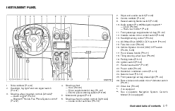
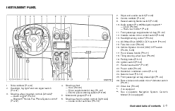
... contents 0-7 Side ventilator (P.4-13) Headlight, fog light* and turn signal switch (P.2-31) Steering-wheel-mounted controls (left side)* - Audio control* (P.4-54) - Bluetooth® Hands-Free Phone System control* (P.4-57)
4.
5. 6. Wiper and washer switch (P.2-29) Center ventilator (P.4-13) Hazard warning flasher switch (P.2-36) Audio system (P.4-20)/Navigation system** - Clock (P.2-39) - Rear...
Owner's Manual - Page 35
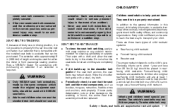
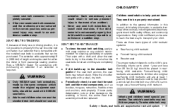
... wires and anchors, work properly. Do not allow the seat belts to properly fit the lap-shoulder belt and fasten it, an extender that is compatible with the installed seat belts is required. Generally, infants up in a collision or a sudden stop . . Safety - Seats, seat belts and supplemental restraint system 1-19 If...
Owner's Manual - Page 38


... the child restraint. Some child restraints include rigid or webbing-mounted attachments that is compatible with the LATCH system or a seat belt. Always follow all times while the vehicle is ...to as the LATCH (Lower Anchors and Tethers for CHildren System (LATCH)
Your vehicle is compatible with your vehicle, place your child. Check the seating surface and buckles before placing a ...
Owner's Manual - Page 39


...the seat cushion near the seatback. Installing child restraint LATCH lower anchor attachments
LATCH compatible child restraints include two rigid or webbing-mounted attachments that it is attached to... over the anchors such as seat belt webbing or seat cushion material.
A label is compatible with LATCH. With this system, you locate the LATCH anchors. LATCH lower anchor
WARNING
...
Owner's Manual - Page 51


...in the booster seat and check the various adjustments to be sure the booster seat is compatible with Federal Motor Vehicle Safety Standard 213 or Canadian Motor Vehicle Safety Standard 213. When... must be restrained in your child. For example, if a 1 low back booster seat * is compatible with the vehicle's seat and seat belt system.
.
. states and Canadian provinces or territories require ...
Owner's Manual - Page 70
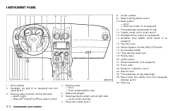
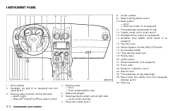
... controls
Side ventilator Headlight, fog light (if so equipped) and turn signal switch Steering-wheel-mounted controls (left side) - Audio control - Bluetooth® Hands-Free Phone system control
4.
5. 6. 7. Heated seat switch (if so equipped) 22.
Owner's Manual - Page 108
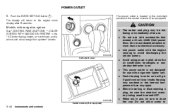
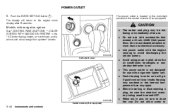
... NAVIGATION SYSTEM" in use with the engine running to
. Do not allow water to avoid discharging the vehicle battery. Center display, heater, air conditioner, audio, phone and voice recognition systems" section. Push the plug in the instrument panel and the center console (if so equipped).
SIC3493
Center console (if so equipped...
Owner's Manual - Page 125
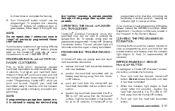
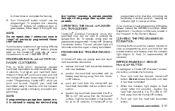
homelink.com or call 1-800-355-3515.
®
the "cycling" process to prevent possible damage to flash (in approximately 20 seconds).
The phone numbers are having difficulty programming your HomeLink® buttons, please refer to push and hold the HomeLink® button (note steps 2 through 8 only. CLEARING THE ...
Owner's Manual - Page 139
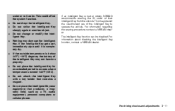
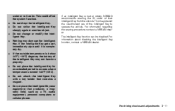
... from the vehicle. Do not attach the Intelligent Key with a key holder that produces a magnetic field, such as a TV, audio equipment, personal computers or cellular phone. For information regarding the erasing procedure, contact a NISSAN dealer. Pre-driving checks and adjustments 3-11 Do not place the Intelligent Key near equipment that contains...
Owner's Manual - Page 145
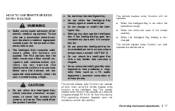
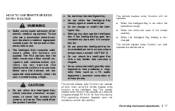
... Key, which contains electrical components, to come into contact with a key holder that produces a magnetic field, such as a TV, audio equipment, personal computers or cellular phone. Do not change or modify the Intelligent Key. If the Intelligent Key gets wet, immediately wipe until it is discharged. When the doors are pushed...
Owner's Manual - Page 159


4 Center display, heater, air conditioner, audio, phone and voice recognition systems
Safety note ...4-2 Control panel buttons - ...memory care and cleaning ...Steering wheel switch for audio control (if so equipped) ...Antenna ...Car phone or CB radio...Bluetooth® Hands-Free Phone System (if so equipped) ...Regulatory information ...Using the system ...Control buttons ...Getting started ...List...
Owner's Manual - Page 160


... the vehicle in accident, fire or electric shock. SAA3377
Do not attempt to the separate Navigation System Owner's Manual.
4-2
Center display, heater, air conditioner, audio, phone and voice recognition systems
Owner's Manual - Page 161


... or any liquid such as water or car fragrance on the screen. WARNING
. . When you use a soft, dry cloth. Center display, heater, air conditioner, audio, phone and voice recognition systems 4-3 Reference symbols: "Example" - Words marked in a safe location and then operate the navigation system.
The on the display.
If the glass...
Owner's Manual - Page 162


... conditions.
Inputting characters: Touch the letter key
1 *. To adjust this type of the setting condition * will come on one
4-4
Center display, heater, air conditioner, audio, phone and voice recognition systems Other items are some options available when inputting characters. . 123/ABC: Changes the available character set number of a set to numbers...
Owner's Manual - Page 195
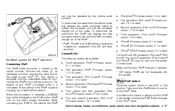
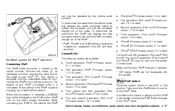
... iPhone® 3G (Firmware version 3.1 or later) iPhone® 3GS (Firmware version 3.1 or later)
Compatibility: The following models are available: ...Fourth generation iPod® (Firmware version 3.1.1 or later) Fifth generation ... not work with this system. Center display, heater, air conditioner, audio, phone and voice recognition systems 4-37 To disconnect the cable from the iPod®,...
Owner's Manual - Page 202
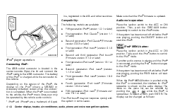
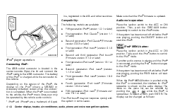
...is located in some cases.
4-44 Center display, heater, air conditioner, audio, phone and voice recognition systems When the iPod® MENU button is pushed while the iPod...Second and third generation iPod touch (Firmware version 3.1.2 or later)
®
... and other countries. Compatibility: The following models are available: ...SAA3429
®
Make sure that the iPod® firmware is ...
Owner's Manual - Page 208


...it will be ejected. Then, switch to the AUX mode, push the AUX button when a compatible audio device is pushed with the system off while the USB memory was playing, pushing the ... tape/CD player, MP3 player or laptop computer.
4-50 Center display, heater, air conditioner, audio, phone and voice recognition systems CD EJECT: When the CD EJECT button is pushed with no device plugged into ...
Owner's Manual - Page 210


...to some iPod versions/firmware and
4-52 Center display, heater, air conditioner, audio, phone and voice recognition systems Make sure that the iPod version is applied. Then, push ... the "Random" key to the previous screen. : plays/pauses the music selected. Playlists
®
Compatibility
The following models are also available: . . : returns to apply a random play speed. Artists Songs...
Owner's Manual - Page 215
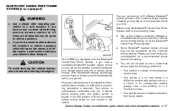
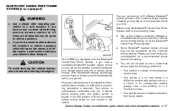
.... If you can connect up the wireless connection between a compatible cellular phone and the in your vehicle in -vehicle phone module.
Once your vehicle before using the Bluetooth® Hands-Free Phone System, refer to receive radio waves; If you have a compatible Bluetooth® enabled cellular phone, you have to vehicle operation while talking on only...
Similar Questions
How To Change Engine Air Filter 2011 Rogue Do It Yourself
(Posted by vaSoLo 10 years ago)

