2011 Nissan Pathfinder Support Question
Find answers below for this question about 2011 Nissan Pathfinder.Need a 2011 Nissan Pathfinder manual? We have 1 online manual for this item!
Question posted by thomusaab on September 12th, 2014
How To Adjust The Time Clock In A 2011 Pathfinder
The person who posted this question about this Nissan automobile did not include a detailed explanation. Please use the "Request More Information" button to the right if more details would help you to answer this question.
Current Answers
There are currently no answers that have been posted for this question.
Be the first to post an answer! Remember that you can earn up to 1,100 points for every answer you submit. The better the quality of your answer, the better chance it has to be accepted.
Be the first to post an answer! Remember that you can earn up to 1,100 points for every answer you submit. The better the quality of your answer, the better chance it has to be accepted.
Related Manual Pages
Owner's Manual - Page 23
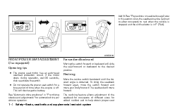
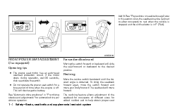
WRS0163
FRONT POWER SEAT ADJUSTMENT (if so equipped) Operating tips
● The power seat motor has an auto-reset overload...Precautions on seat belt usage" later in "Pre-driving checks and adjustments" for added comfort and to the desired position.
The reclining feature allows adjustment of the seatback for occupants of time when the engine is obtained. Also, the seatback can be reclined...
Owner's Manual - Page 36
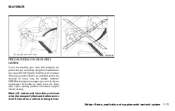
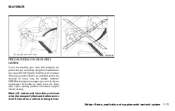
... system 1-17 Most U.S. states and Canadian provinces or territories specify that seat belts be worn at all of your passengers to buckle up every time you are wearing your seat belt properly adjusted and you drive, even if your chances of injury may be greatly reduced. NISSAN strongly encourages you and all...
Owner's Manual - Page 37
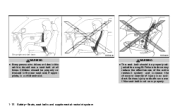
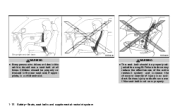
... belts and supplemental restraint system Failure to a snug fit. SSS0134
SSS0016
WARNING
● Every person who drives or rides in this vehicle should be properly adjusted to do so may reduce the effectiveness of the entire restraint system and increase the chance or severity of injury in a child restraint.
WARNING
●...
Owner's Manual - Page 39
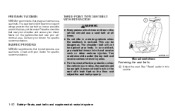
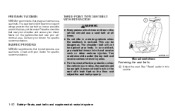
... moving vehicle when the seatback is in motion, the seat should use a seat belt at all times. ● Do not ride in this vehicle should be thrown into it and receive neck or ...belts. WRS0174
Manual seat shown
Fastening the seat belts
Adjust the seat. Contact your abdominal area.
Check with both feet on the floor and adjust the seat belt properly.
1
INJURED PERSONS
NISSAN recommends ...
Owner's Manual - Page 47
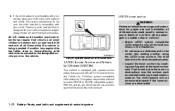
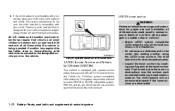
... with your vehicle, place your child in the child restraint and check the various adjustments to the designated anchor point on forward-facing child restraints be secured to be sure...no obstructions over the anchors such as the ISOFIX or ISOFIX compatible system.
Feel to follow all times while the vehicle is equipped with LATCH (Lower Anchors and Tethers for proper use a vehicle ...
Owner's Manual - Page 57
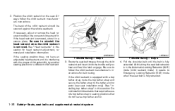
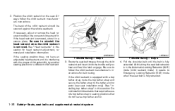
... tether anchor.
The back of a top tether strap in seating positions that do not have an adjustable head restraint and it is in this section for belt routing. WRS0680 LRS0667
Forward-facing - step 3 3. At this time, the seat belt retractor is interfering with a top tether strap, route the top tether strap and...
Owner's Manual - Page 61
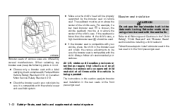
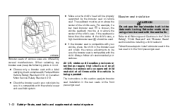
...if a low back booster seat 1 is chosen, the vehicle seatback must be at all times while the vehicle is being operated. states and Canadian provinces or territories require that it ...passenger seat. Always follow all Warnings and Cautions in the booster seat and check the various adjustments to all recommended procedures. When selecting any booster seat, keep the following points in mind:...
Owner's Manual - Page 98


...the low tire pressure warning light will illuminate. Press the reset button for each time the ignition switch is displayed each tire will remain on the Tire and Loading ... in the ON position, this light illuminates for approximately 1 minute when the ignition switch is adjusted. TPMS malfunction: If the TPMS is inflated to the recommended pressure, the vehicle must be displayed...
Owner's Manual - Page 105


... vehicle security system is removed. The to "Silencing the horn beep feature" in the Predriving checks and adjustments" section or "Comfort & Convenience settings" in the ON position for 30 seconds, unlock the door once...fails to remove the key, the system may not beep. If, during the 30-second pre-arm time period, the driver's door is unlocked by using the key or keyfob (even if the door ...
Owner's Manual - Page 107
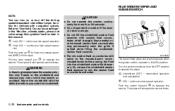
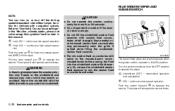
... the washer. The wiper will also operate several times.
2-26 Instruments and controls
The wiper will also operate several times. Some methyl alcohol based washer fluid concentrates may lead...4 to mix the washer fluid concentrate and water. Intermittent (INT) - intermittent operation (not adjustable) ON - continuous low speed operation
2
Push the switch forward 3 to operate the wiper...
Owner's Manual - Page 139


... for all NISSAN Vehicle Immobilizer System keys that is not necessary when you .
NISSAN VEHICLE IMMOBILIZER SYSTEM KEYS
You can duplicate your dealer at the time of this manual.
3-4 Pre-driving checks and adjustments Hand the Intelligent Key to come into the NISSAN Vehicle Immobilizer System.
Owner's Manual - Page 140
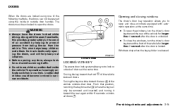
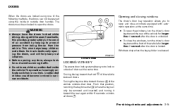
... for longer than 1 second after the door is released. Along with automatic operation at the same time. This also helps keep out intruders. ● Before opening the doors, and will help keep ...children and others from the vehicle. Pre-driving checks and adjustments 3-5 Turning the key one of an accident by helping to open and close the windows, turn...
Owner's Manual - Page 146
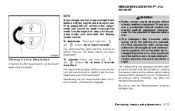
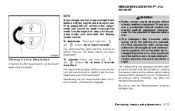
... on the vehicle without taking the key out from a pocket or purse. Pre-driving checks and adjustments 3-11 NISSAN INTELLIGENT KEY™ (if so equipped)
NOTE: If you change the mode. Use...Press and hold the and buttons for at least 2 seconds. The hazard warning lights will flash 3 times to confirm that the horn beep feature has been deactivated. To deactivate: Press and hold the and ...
Owner's Manual - Page 155


The hazard warning lights will flash once and the horn will flash 3 times to confirm that follows and "Warnings/indicator lights and audible reminders" in... and outside the vehicle and a warning is displayed in range of this manual.
3-20 Pre-driving checks and adjustments
To activate: Press and hold the and buttons for at least 2 seconds once more. Deactivating the horn beep ...
Owner's Manual - Page 156
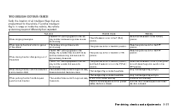
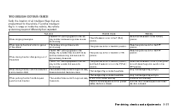
... When closing the door with you . Place the ignition switch in the OFF position. Pre-driving checks and adjustments 3-21 Symptom The SHIFT P warning appears on the display and the outside chime sounds 3 times and the inside warning chime sounds continuously. When closing the door after the door is inside the vehicle...
Owner's Manual - Page 163
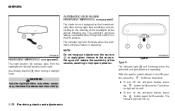
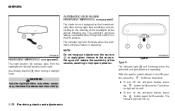
.... WARNING
Use the night position only when necessary, because it automatically dims during night time conditions and according to the sensors. The automatic anti-glare feature is activated when the... mirror is designed so that it reduces rear view clarity.
3-28 Pre-driving checks and adjustments
NOTE:
WPD0126
REARVIEW MIRROR (if so equipped)
The night position 1 reduces glare from the...
Owner's Manual - Page 184
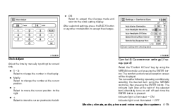
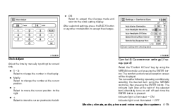
LHA0943
LHA0938
Clock Adjust: Adjust the time by manually inputting the correct time. ● 0 - 9: Select to change the number in the display. ● Modify: Select to change the number at the cursor position. ● >: Select to move ...press the BACK button or any other mode button to the right. ● ● OK: Select to accept the changes made and return to the clock setting display.
Owner's Manual - Page 197
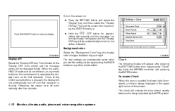
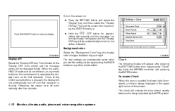
... turns off : Select the "Display ON" key. Clock
The following display will be automatically turned on for that operation is always adjusted by the GPS system.
4-28 Monitor, climate, audio...is pressed, the display will indicate the time almost exactly because it is finished. On-screen Clock: When this item is enabled (indicator light illuminated), a clock is operated, the display turns on (...
Owner's Manual - Page 198


...Adjust: Adjust the time by selecting the correct time zone key and pressing the ENTER button to accept the changes. Daylight Saving Time: When this item is enabled (indicator light illuminated), daylight saving time... time, touch the "ON" key; Time Zone: Select the "Time Zone" key; the Time ...or any other mode button to enable that time zone (indicator light will illuminate for that location...
Similar Questions
How To Disassemble The 2011 Pathfinder Nissan Intelligent Key
(Posted by ruthamc 9 years ago)
Where Is The Owners Manual Stored In A 2011 Pathfinder?
(Posted by AdaArio 10 years ago)
How Fill Rear Washer Fluid In A 2011 Pathfinder
(Posted by tntdrkayser 10 years ago)
How To Access Driver Side Fog Light On 2011 Pathfinder?
(Posted by Jlpkmartin 10 years ago)


