2011 Nissan Maxima Support Question
Find answers below for this question about 2011 Nissan Maxima.Need a 2011 Nissan Maxima manual? We have 1 online manual for this item!
Question posted by bombekb on January 8th, 2014
How To Use Phonebook On Nissan Maxima
The person who posted this question about this Nissan automobile did not include a detailed explanation. Please use the "Request More Information" button to the right if more details would help you to answer this question.
Current Answers
There are currently no answers that have been posted for this question.
Be the first to post an answer! Remember that you can earn up to 1,100 points for every answer you submit. The better the quality of your answer, the better chance it has to be accepted.
Be the first to post an answer! Remember that you can earn up to 1,100 points for every answer you submit. The better the quality of your answer, the better chance it has to be accepted.
Related Manual Pages
Owner's Manual - Page 34


...original equipment seat belts, should be replaced. If the child restraint is required. See a NISSAN dealer for either the driver or front passenger seating position. Then wipe with a cloth ... or any solution recommended for you. Wipe the shoulder belt guide with NISSAN seat belts. ● Adults and children who can be used with a clean, dry cloth. ● Periodically check to do so...
Owner's Manual - Page 160
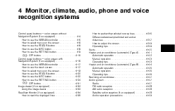
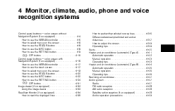
... systems
Control panel buttons - color screen without Navigation System (if so equipped) ...4-4 How to use the NISSAN controller ...4-5 How to select menus on the screen ...4-6 How to use the STATUS button ...4-6 How to use the INFO button ...4-6 How to use the SETTING button ...4-9 OFF button ...4-15 Control panel buttons - color screen with Navigation System (if...
Owner's Manual - Page 164


...using the NISSAN controller. They will cause the system to malfunction. If you use this system, make sure the engine is hit with a chemical cleaning agent.
WHA0883
HOW TO USE THE NISSAN CONTROLLER
Use the NISSAN.... "Example" - Words marked in an injury. ● To clean the display, never use a rough cloth, alcohol, benzine, thinner or any liquid such as water or car fragrance on...
Owner's Manual - Page 166
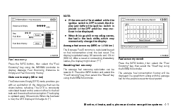
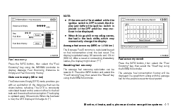
...the INFO button and select the "Fuel Economy" key, then select the "Reset" key using the NISSAN controller.
The DTE is constantly calculated based on fuel consumption since the last reset.
Monitor...LHA1301
LHA0922
Fuel economy
Press the INFO button, then select the "Fuel Economy" key using the NISSAN controller to display Average Fuel Economy, Distance to -reset period. After a reset or...
Owner's Manual - Page 167
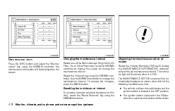
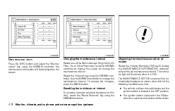
... BACK button. Resetting the maintenance interval To reset the reminder schedule (distance) to 0 mi (km), select the "Reset Distance" key using the NISSAN controller. Select the "Interval" key using the NISSAN controller. Use the NISSAN controller to change the maintenance interval. The indicator light will be displayed on the screen.
the maintenance information will be driven...
Owner's Manual - Page 168
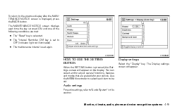
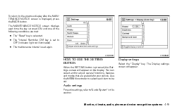
Use the NISSAN controller to select each time the key is turned ON until one of the following conditions...set . Display settings
Select the "Display" key. Monitor, climate, audio, phone and voice recognition systems 4-9 LHA1304 LHA0929
HOW TO USE THE SETTING BUTTON
When the SETTING button is displayed, press the BACK button.
Audio settings
For audio settings, refer to the previous ...
Owner's Manual - Page 169
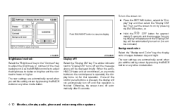
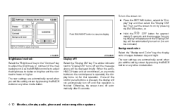
Display off automatically after 5 seconds.
4-10 Monitor, climate, audio, phone and voice recognition systems Background color:
LHA0930 WHA0823
Select the "Background Color" key; Use the NISSAN controller to adjust the brightness to darker or brighter and the contrast to adjust the brightness or contrast of the control panel buttons is pressed, ...
Owner's Manual - Page 170
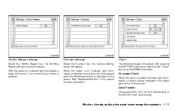
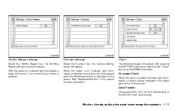
Camera settings
Select the "Camera" key. The Camera settings screen will appear after pressing the SETTING button, then selecting the "Clock" key using the NISSAN controller. See "RearView Monitor" in the upper right corner of the screen. When this option is on (indicator light illuminated), predictive course lines will be ...
Owner's Manual - Page 172
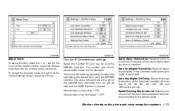
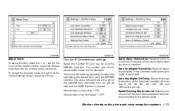
... automatic headlights higher (right) or lower (left). You can set the following operating conditions by using the NISSAN controller. and 180-second periods. Comfort & Convenience settings
Select the "Comfort & Conv." key by highlighting the desired item using the NISSAN controller. LHA1308
WHA1151
WHA1152
Adjust Clock: To adjust the time, select the + or - key for...
Owner's Manual - Page 173


... be unlocked if the door unlock operation is opened . Return All Settings to Default: Select to change using the NISSAN controller.
4-14 Monitor, climate, audio, phone and voice recognition systems LHA0934
Language / Units
Use the NISSAN controller to the previous position. Select which setting you want to change all the doors will be unlocked...
Owner's Manual - Page 174
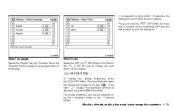
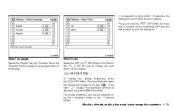
... "Français" key or the "Español" key to change the units shown on the display. The display brightness can then be adjusted using the NISSAN controller. Select Units: Select the "US" (mi, °F, MPG) key or the "Metric" (km, °C, L/100 km) key to change the language shown on...
Owner's Manual - Page 176
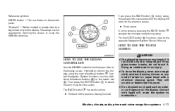
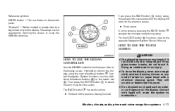
... 3 .
Contact with a hard or sharp object. Reference symbols: ENTER button - This is hit with liquid will cause the system to malfunction. HOW TO USE THE NISSAN CONTROLLER
Use the NISSAN controller to the separate Navigation System Owner's Manual. Then press the ENTER button 1 to the previous display (cancel). For the VOICE button 5 functions, refer...
Owner's Manual - Page 180
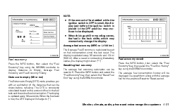
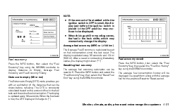
... then select the "Fuel Economy" key, then select the "Fuel Eco History" key using the NISSAN controller to display Distance to -Reset period. The average fuel consumption history will change the ...21 LHA1232
LHA1233
Fuel economy
Press the INFO button, then select the "Fuel Economy" key using the NISSAN controller. Distance to empty (MI or km) The Distance to Empty (DTE) mode provides ...
Owner's Manual - Page 181
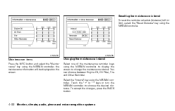
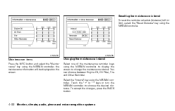
... maintenance interval To reset the reminder schedule (distance) to choose the desired distance. Touch the "+" or "-" keys or turn the NISSAN controller to 0 mi (km), select the "Reset Distance" key using the NISSAN controller to display the screen to change the maintenance interval. LHA1234
LHA1235
Maintenance items
Press the INFO button and select...
Owner's Manual - Page 183
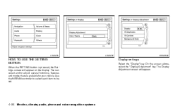
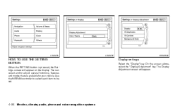
... the display. You can select and/or adjust several functions, features and modes that are available for your vehicle. Display settings
Select the "Display" key. Use the NISSAN controller to select each item to be set. On the screen above, select the "Display Adjustment" key. LHA1236
LHA1237
WHA1502
HOW TO...
Owner's Manual - Page 184
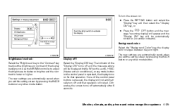
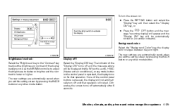
... or higher.
The new settings are automatically saved when you exit the setting screen by pressing the BACK button or any other mode button. Use the NISSAN controller to adjust the brightness to darker or brighter and the contrast to adjust the brightness or contrast of the control panel buttons is finished...
Owner's Manual - Page 185
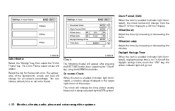
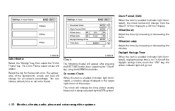
... Format (24h): When this item is enabled (indicator light illuminated), the clock format will appear after pressing the SETTING button, then selecting the "Clock" key using the NISSAN controller. To turn off the daylight savings time, touch the "ON" key; Select the key for all screens accordingly.
Owner's Manual - Page 186
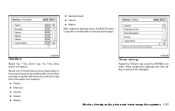
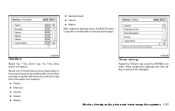
... time zone (indicator light will illuminate for that location). ● Pacific ● Mountain ● Central ● Eastern ● Atlantic
Others settings
Select the "Others" key using the NISSAN controller.
LHA1243
LHA1248
Time Zone: Select the "Time Zone" key; the Time Zone screen will be displayed.
Owner's Manual - Page 187
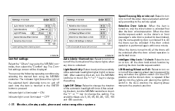
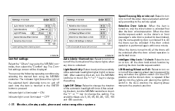
... illumination of the automatic headlight off the door lock/unlock function by selecting the desired item using the NISSAN controller, then select the "Comfort" key. Speed Sensing Wiper Interval: Select to turn on or turn the NISSAN controller or touch the "+" or "-" key to change the setting. You can be displayed. After selecting...
Owner's Manual - Page 295


... take up to 1000 numbers to the word ON activated.
Voicetags allow easy dialing using the NISSAN Voice Recognition system. To delete an entry, select the "Delete" key at step 3. Once the handset phonebook is a useful function for more information, see "NISSAN Voice Recognition System" in this feature on the size of the cellular phone...
Similar Questions
What Type Of Refrigerant Is Used In A 1996 Nissan Maxima
(Posted by chemop 10 years ago)
What Cleaning Products To Use On Nissan Maxima 2011
(Posted by arbase 10 years ago)

