2011 Nissan Maxima Support Question
Find answers below for this question about 2011 Nissan Maxima.Need a 2011 Nissan Maxima manual? We have 1 online manual for this item!
Question posted by xarane on March 19th, 2014
Nissan Maxima 2011 How To Display Cover Art
The person who posted this question about this Nissan automobile did not include a detailed explanation. Please use the "Request More Information" button to the right if more details would help you to answer this question.
Current Answers
There are currently no answers that have been posted for this question.
Be the first to post an answer! Remember that you can earn up to 1,100 points for every answer you submit. The better the quality of your answer, the better chance it has to be accepted.
Be the first to post an answer! Remember that you can earn up to 1,100 points for every answer you submit. The better the quality of your answer, the better chance it has to be accepted.
Related Manual Pages
Owner's Manual - Page 2


... safety information.
A separate Warranty Information Booklet explains details about maintaining and servicing your vehicle best. Your NISSAN dealership knows your vehicle. The "NISSAN Service and Maintenance Guide" explains details about the warranties covering your authorized Nissan dealer prior to them. Please read through this manual before operating your vehicle so that you...
Owner's Manual - Page 3


...This is used to your vehicle. To avoid or reduce the risk, the procedures must be covered under NISSAN warranties. MODIFICATION OF YOUR VEHICLE This vehicle should not be followed carefully.
CAUTION
This is used ... avoid or reduce the risk, the procedures must be modified. NISSAN reserves the right to these indicate movement or action. Arrows in an illustration that are those in ...
Owner's Manual - Page 50
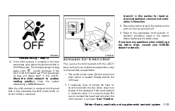
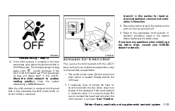
... to the tether anchor point on the rear parcel shelf. 4. Flip up the anchor cover 1 from the anchor point which is canceled. If the head restraint is not illuminated ...another seating position. If you have any questions when installing a top tether strap, consult your NISSAN dealer for head restraint adjustment, removal and installation information. 3. Safety-Seats, seat belts and ...
Owner's Manual - Page 65


... classification sensor (pattern sensor). ● No unauthorized changes should be done by a NISSAN dealer. Such objects may become dangerous projectiles and cause injury if the front air bags... A cracked windshield should also be done by installing additional trim material, such as seat covers, on the instrument panel. When selling your vehicle's electrical system, suspension system or front ...
Owner's Manual - Page 67


...request that you may severely burn yourself. ● No unauthorized changes should be done by a NISSAN dealer. Unauthorized electrical test equipment and probing devices should be made to the appropriate sections in this ... system, suspension system or side panel. Working with the retractor and buckle as seat covers, around the side air bag.
● Work around and on the side air bag and...
Owner's Manual - Page 68


... the same way as conventional seat belts. is a malfunction, have the system checked by a NISSAN dealer. WRS0895 LRS0100
1.
Safety-Seats, seat belts and supplemental restraint system 1-51 Care should get...on the sun visors)
SUPPLEMENTAL AIR BAG WARNING LIGHT
The supplemental air bag warning light, displaying in the illustration. These seat belts are placed in the vehicle as shown in the ...
Owner's Manual - Page 71


... audible reminders ...2-10 Checking bulbs ...2-10 Warning lights ...2-10 Indicator lights ...2-14 Audible reminders ...2-16 Vehicle information display...2-17 How to use the vehicle information display ...2-17 Security systems ...2-24 Vehicle security system...2-24 NISSAN vehicle immobilizer system ...2-25 Windshield wiper and washer switch ...2-26 Switch operation ...2-26 Rear window and outside...
Owner's Manual - Page 77


... going up or down hills.
After a few driving trips, have the vehicle inspected by a NISSAN dealer. The gauge needle returns to E (Empty) after a few driving trips, light should ...(Push button again for about the automatic anti-glare feature, refer to change settings) Compass display toggles on/off . This unit measures terrestrial magnetism and indicates the heading direction of the vehicle...
Owner's Manual - Page 83


Such damage is not covered by a NISSAN dealer. A CHECK TIRE PRESSURE warning also appears in the driver's door opening. The... do -it-yourself" section later in the "Maintenance and do-it is adjusted. For additional information, see "Vehicle information display" in the "Instruments and controls" section and "Tire Pressure Monitoring System (TPMS)" in the "Starting and driving" section and...
Owner's Manual - Page 84


... and/or system resetting. ● Replacing tires with those not originally specified by a NISSAN dealer as soon as possible. ● If the light illuminates while driving, avoid sudden...not function and the low tire pressure warning light will remain on when various vehicle information display warnings appear.
For additional information, see "Tire Pressure Monitoring System (TPMS)" in the ...
Owner's Manual - Page 86
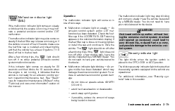
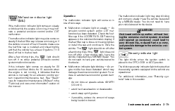
...malfunction indicator light may damage the emission control system. Have the vehicle inspected by a NISSAN dealer. CAUTION
Continued vehicle operation without having the emission control system checked and repaired as...Check the fuelfiller cap if the LOOSE FUEL CAP warning appears in the vehicle information display. If the light does not turn off after vehicle. To reduce or avoid emission ...
Owner's Manual - Page 88
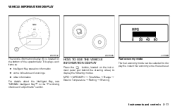
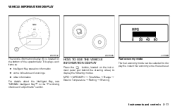
...; Intelligent Key operation information ● some indicators and warnings ● other information For details about the Intelligent Key, see "NISSAN Intelligent Key™" in the "Pre-driving checks and adjustments" section. VEHICLE INFORMATION DISPLAY
WIC1102
WIC1406
LIC1093
The vehicle information display 1 is located on the instrument panel just behind the steering wheel, to...
Owner's Manual - Page 93
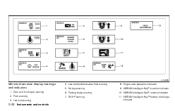
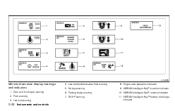
Engine start operation indicator 9. LIC2008
Vehicle information display warnings and indicators
1. Shift P warning
8. NISSAN Intelligent Key™ removal indicator 11. NISSAN Intelligent Key™ insertion indicator 10. NISSAN Intelligent Key™ battery discharge indicator
2-22 Instruments and controls No key warning 6. Low fuel warning
4. Push warning 3. Parking ...
Owner's Manual - Page 166
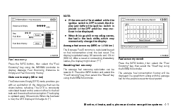
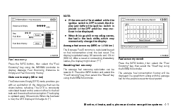
... before refueling. LHA1301
LHA0922
Fuel economy
Press the INFO button, then select the "Fuel Economy" key using the NISSAN controller to display Average Fuel Economy, Distance to Empty (DTE) mode provides you with the average fuel for the previous reset-to 0. Distance to empty (MI or km) ...
Owner's Manual - Page 167
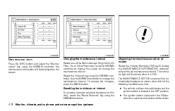
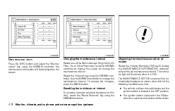
... Reminder keys (Engine Oil, Oil Filter, Tire or Other Reminder) using the NISSAN controller. Select the "Interval" key using the NISSAN controller to display the screen to 0 mi (km), select the "Reset Distance" key using the NISSAN controller; Use the NISSAN controller to display the MAINTENANCE INFORMATION automatically at the set distance and the ignition switch...
Owner's Manual - Page 174
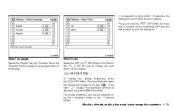
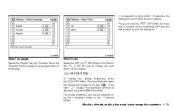
... Units: Select the "US" (mi, °F, MPG) key or the "Metric" (km, °C, L/100 km) key to turn the display on. The display brightness can then be adjusted using the NISSAN controller.
LHA0935
LHA0936
Select Language: Select the "English" key, the "Français" key or the "Español" key to the...
Owner's Manual - Page 180
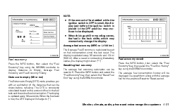
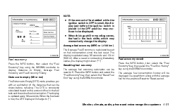
... (**.*). Press the INFO button and select the "Fuel Economy" key, then select the "Reset Fuel Eco" key using the NISSAN controller. Monitor, climate, audio, phone and voice recognition systems 4-21 The display is updated every 30 seconds. Distance to empty (MI or km) The Distance to (*). When the fuel level is low...
Owner's Manual - Page 181
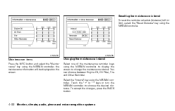
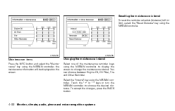
... change the maintenance interval. Resetting the maintenance interval To reset the reminder schedule (distance) to 0 mi (km), select the "Reset Distance" key using the NISSAN controller to display the screen to choose the desired distance. To accept the changes, press the BACK button.
4-22 Monitor, climate, audio, phone and voice recognition systems...
Owner's Manual - Page 235


LHA1256
LHA1257
LHA1258
For information on how to use the NISSAN controller" in this feature on or off, touch the "Display Album Cover Art" key. To toggle this section. Depending on the screen. Display album cover art: When an audio source encoded with text is being accessed. ● File displays the name of the file currently playing.
4-76 Monitor...
Owner's Manual - Page 241


... channel audio input ● Yellow - video input
AUX settings Select the "Settings" key using the NISSAN controller. The auxiliary input jacks are located inside the center console 1 .
Audio devices, such as... brake engaged) and audio system. With a compatible device connected to the system through the display (when the vehicle is in this section.
4-82 Monitor, climate, audio, phone and ...
Similar Questions
What Cleaning Products To Use On Nissan Maxima 2011
(Posted by arbase 10 years ago)
The Problem Of Nissan Maxima 2011 In Air Pressure
I have problems in air pressure as it is to rise and go down and speed of not more than 140 km mph ....
I have problems in air pressure as it is to rise and go down and speed of not more than 140 km mph ....
(Posted by jnrald2 11 years ago)

