2011 Nissan Maxima Support Question
Find answers below for this question about 2011 Nissan Maxima.Need a 2011 Nissan Maxima manual? We have 1 online manual for this item!
Question posted by ratcpietrz on May 2nd, 2014
How To Delete Songs From Nissan Music Box
The person who posted this question about this Nissan automobile did not include a detailed explanation. Please use the "Request More Information" button to the right if more details would help you to answer this question.
Current Answers
There are currently no answers that have been posted for this question.
Be the first to post an answer! Remember that you can earn up to 1,100 points for every answer you submit. The better the quality of your answer, the better chance it has to be accepted.
Be the first to post an answer! Remember that you can earn up to 1,100 points for every answer you submit. The better the quality of your answer, the better chance it has to be accepted.
Related Manual Pages
Owner's Manual - Page 161


...) ...4-87 iPod * player operation without Navigation System (if so equipped) ...4-91 iPod * player operation with Navigation System (if so equipped) ...4-93 Music Box without Navigation System (if so equipped) ...4-96 Music Box with Navigation System (if so equipped) ...4-101 Bluetooth streaming audio (if so equipped) ...4-109 CD care and cleaning ...4-112 Steering wheel switch...
Owner's Manual - Page 233
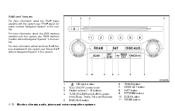
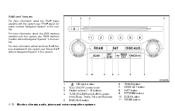
... more information about the USB interface available with this system, see "USB interface (models without Navigation System)" in this section. For more information about the Music Box feature available with this system, see "Music Box without Navigation System" in this section.
Owner's Manual - Page 240
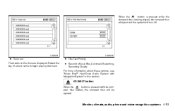
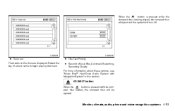
... section.
Select the key of a track name to begin playing that track.
● Title Text Priority ● Record to Music Box, Automatic Recording, Recording Quality For more information about these options, see "Music Box™ Hard-Drive Audio System with the comWhen the pact disc loaded, the compact disc will turn off. LHA1261
LHA1267...
Owner's Manual - Page 242


...may be shown on the front display, stop the vehicle in this system, see "Music Box with this section.
Operating the DVD for extended periods of all VIDEO-CD formats. ...cause a collision and serious personal injury or death. LHA1394
For more information about the Music Box feature available with this DVD player does not guarantee complete functionality of time with Navigation...
Owner's Manual - Page 255
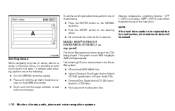
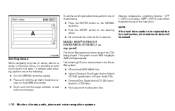
... arrows on the NISSAN controller. ● Touch and hold the page up/down arrows on the steering wheel. ● Do not touch the controls for 2 seconds.
To activate letter indexing, perform one of the following CDs can store songs from CDs being played. The Music Box system can be recorded in the Music Box system: ●...
Owner's Manual - Page 256
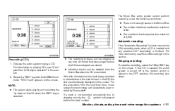
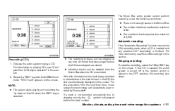
.... ● Individual tracks can be deleted from the hard-disk drive, music recognition technology and related data are provided..., see "Music Box settings" in this section. 2. For title acquisition from the Music Box after the CD is recorded. The Music Box audio system...
Recording CDs
1. Select the "REC" key with the NISSAN controller. "REC Track" appears on the screen. Automatic ...
Owner's Manual - Page 257


...; 1 Track Repeat → All Random→ 1 Folder Random → Repeat All
WHA1369
Playing recorded songs
Select the Music Box audio system by using one of the following methods: ● Press the SOURCE select switch on how to use the NISSAN controller" in the OFF position. When the TRACK (fast forward) button is placed in...
Owner's Manual - Page 258
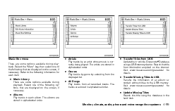
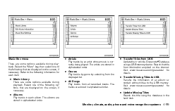
WHA1370
WHA1371
WHA1372
Music Box menu There are stored in alphabetical order.
● Transfer Titles from USB Update the in-vehicle Gracenote Database using the database in alphabetical order.
● Artists Play tracks by selecting from the displayed list. ● All Songs Play tracks from information acquired on the screen, if necessary. ● Albums...
Owner's Manual - Page 259
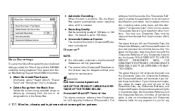
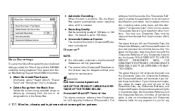
... Software, and Gracenote Servers for your preferred settings, select the "Menu" key with the NISSAN controller. ● Music Box Used/Free Space: Information about "Saved Album", "Saved Track" and "Remaining Time" is displayed. ● Delete Songs from the Music Box: Delete the current song, selected songs or albums by means of the intended End-User functions of this application to...
Owner's Manual - Page 260
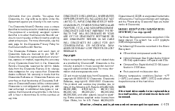
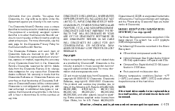
... following CDs can store songs from in CD-Extras....Music Box system can be uninterrupted. Extreme temperature conditions [below 4°F ( 20°C) and above 158°F (70°C)] could affect the performance of Gracenote Software or Gracenote Servers will be replaced due to discontinue its own name. NOTE: If the hard drive needs to be erased. Gracenote reserves the right to delete...
Owner's Manual - Page 261
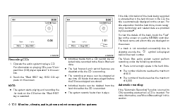
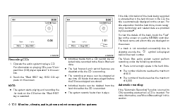
... the "Start REC" key. The Music Box audio system cannot perform recording under the...deleted from the hard drive after the CD is recorded. ● The system records faster than it plays.
4-102 Monitor, climate, audio, phone and voice recognition systems The track name and album title are displayed on the screen or use the NISSAN controller.
REC CD appears on playing CDs, see "Music Box...
Owner's Manual - Page 262
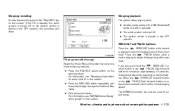
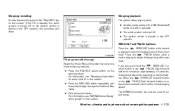
...AUX button repeatedly until the center display changes to the normal playing speed. LHA1283
Playing recorded songs
Select the Music Box audio system by using one of the next track. SEEK/CAT and TRACK buttons: SEEK...● The ignition switch is playing to skip to select tracks. The NISSAN controller can also be used to the beginning of the following methods: ● Press the SOURCE select...
Owner's Manual - Page 263
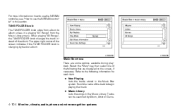
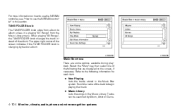
...are some options available during playback. LHA1284
LHA1285
Music Box menu There are displayed on how to use the NISSAN controller, see "How to album unless it ...Music Box system. TUNE/FOLDER knob: The TUNE/FOLDER knob skips from the Music Library menu. Select the "Menu" key, then select one of the track to the following that track. ● Music Library Lists the songs in the Music...
Owner's Manual - Page 264
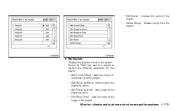
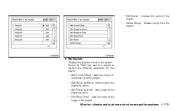
- Edit Name - edits the order of the playlist. - Delete Songs -
Touch the "Edit" key next to a playlist to the playlist by artist. - Edit Song Order -
adds songs to the playlist. - Add Songs by Artist - deletes songs from the playlist. adds the song currently playing to the playlist by album. - Add Songs by Album - Monitor, climate, audio, phone and voice recognition...
Owner's Manual - Page 266
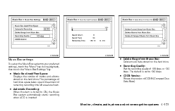
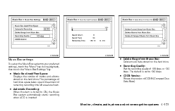
... and voice recognition systems 4-107 The percentage of hard drive space taken up the Music Box system to 132 kbps. ● CDDB Version: Shows the version of CDDB (Compact Disc Data Base). The default is inserted.
● Delete Songs from Music Box: Delete music data stored on the hard drive. ● Recording Quality: Set the recording quality of...
Owner's Manual - Page 272
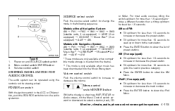
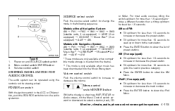
... → XM3 (satellite radio, if so equipped) → USB* (if so equipped) → CD/DVD* → Music Box** (if so equipped) → AUX* → AM. Models with Navigation System: AM → FM1 → FM2 &#... → XM2 → XM3 (satellite radio, if so equipped) → CD/DVD*→ Music Box** → USB/iPod * → Bluetooth Audio* → AUX* → AM. * These modes are ...
Owner's Manual - Page 273


... damage the rear window antenna. CAUTION
● Do not place metalized film near the rear window glass or attach any metal parts to show the Music Box Menu. Music Box (if so equipped): ● Tilt up/down for less than 1.5 seconds to increase or decrease the track number. ● Tilt up/down for more...
Owner's Manual - Page 307
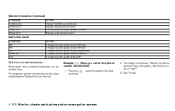
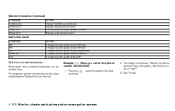
... mode to FM radio. For navigation system commands, see the separate Navigation System Owner's Manual. Audio Command:
COMMAND AM FM XM Music Box CD ACTION Changes the audio system mode to Music Box. Changes the audio system mode to AM radio. ACTION Displays Fuel Economy information. Displays current vehicle location. The system announces, "Would...
Owner's Manual - Page 316
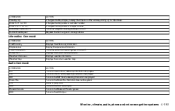
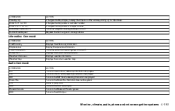
Displays the current vehicle location.
Turns to the Music Box hard-disk drive audio system. Turns the navigation voice guidance on and off . ... Traffic Information Where am I? Turns the traffic information system on or off . Audio Command:
COMMAND AM FM XM Music Box CD USB Bluetooth Audio AUX ACTION Turns to the USB audio input. Turns to keep the direction of the vehicle ...
Owner's Manual - Page 449


...See vehicle loading information) . .9-12 M
N NISSAN Intelligent Key™ ...3-7 NISSAN vehicle immobilizer system ...2-25, 3-3, 5-10 NISSAN voice recognition system ...4-141 O
Maintenance Changing the maintenance...26 Outside mirror control ...3-28 Outside mirrors ...3-28 Vanity mirror ...3-25 Moonroof ...2-45 Music Box hard-disk drive audio system ...4-96, 4-101
Octane rating (See fuel octane ...
Similar Questions
How To Delete Songs From Music Box Nissan Maxima
(Posted by kt9bWerner 10 years ago)
How To Get Songs Off Of A 2010 Nissan Maxima Music Box
(Posted by dodmathi 10 years ago)
How Do U Reset The Music Box? Says Internal Error..
how do u reset music box?
how do u reset music box?
(Posted by cwaycock1 11 years ago)

