2011 Nissan Maxima Support Question
Find answers below for this question about 2011 Nissan Maxima.Need a 2011 Nissan Maxima manual? We have 1 online manual for this item!
Question posted by luiyuv on April 29th, 2014
How To Delete Phone Numbers For Bluetooh 2011 Nissan Maxima
The person who posted this question about this Nissan automobile did not include a detailed explanation. Please use the "Request More Information" button to the right if more details would help you to answer this question.
Current Answers
There are currently no answers that have been posted for this question.
Be the first to post an answer! Remember that you can earn up to 1,100 points for every answer you submit. The better the quality of your answer, the better chance it has to be accepted.
Be the first to post an answer! Remember that you can earn up to 1,100 points for every answer you submit. The better the quality of your answer, the better chance it has to be accepted.
Related Manual Pages
Owner's Manual - Page 126
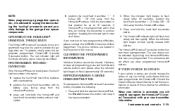
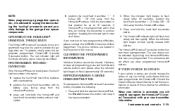
... opener components. Do not release the button until step 4 has been completed. The phone numbers are located in view at all programming, press and hold the desired HomeLink button. The...manufacturer or dealer of those devices for up to have programming difficulties, please contact the NISSAN Consumer Affairs Department. IF YOUR VEHICLE IS STOLEN
If your vehicle is stolen, you...
Owner's Manual - Page 278


...
CONTROL BUTTONS
The control buttons for "#". See "List of voice commands" and "Special number" in small groups.
Please use the system. PHONE/SEND Press the button to get information on the steering wheel. NOTE: For best results, say phone numbers as single digits. The voice command "Help" is available at any time. Example: 1-800...
Owner's Manual - Page 280


... system acknowledges the command and makes the call by NISSAN and cannot be said as "five five five" as the 1st group, then "one two one phone is too long or too short, the system tells you, then prompts you have finished speaking the phone number, the system repeats it back and announces the...
Owner's Manual - Page 281


... say "Cancel" or "Quit" at any special characters, say "Special Number". When prompted by the system, say the number you wish to call. LIST OF VOICE COMMANDS
Main Menu "Call" "Phonebook" "Recent Calls" "Connect Phone"
"Call"
Main Menu "Call" (Speak name) A "Phone Number" (Speak Digits) B "Special Number" C "Redial" D "Call Back" E
(Speak Digits) B When prompted by the...
Owner's Manual - Page 283


...phone. You can record a custom voice tag for the next command. The new contact phone number will ask you to initiate the transfer from NISSAN recommended cellular phones. See the cellular phone Owner's
For phones... but does not include the actual phone numbers. When prompted by pressing the wheel. Main Menu "Phonebook" "List Names" A "Transfer Entry" B "Delete Entry" C "Record Name" D...
Owner's Manual - Page 284


...." The system confirms the name, location and number. "Delete Entry" C Use the Delete Entry command to hear all the names and locations in this section. You can be transferred from the phone handset.
Enter a phone number by the system, say : "five five five one two one entry from NISSAN recommended cellular phones. When prompted by voice command: For...
Owner's Manual - Page 285


... made to the vehicle that were not answered. Only one phone can create a voice model of phones connected to the vehicle. Sit in a reasonably quiet outdoor location. 2. By repeating a number of commands, the users can be active at a time. "Delete Phone" C Use the Delete Phone command to delete a phone that is as follows. 1. Position the vehicle in the driver...
Owner's Manual - Page 286


... on
● outgoing ● call three one nine oh two ● nine seven pause pause three oh eight ● cancel ● call back number ● call star two zero nine five ● delete phone ● dial eight three zero five one ● record name ● four three pause two nine pause zero ●...
Owner's Manual - Page 287


... on the audio display, it is resolved. Where the solutions are listed by number, try the following solutions. The manual control mode does not allow dialing a phone number by pressing and ) button. At that holding the PHONE/END ( time, pressing the PHONE/SEND ( ) button will start the voice recognition system and tilt the tuning ) switch...
Owner's Manual - Page 290
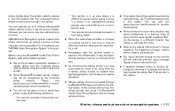
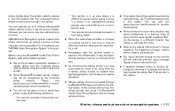
... from the audio system speakers. However, you can register up the wireless connection between callers is possible. NISSAN Voice Recognition system supports the phone commands, so dialing a phone number using your voice is unclear, adjusting the incoming or outgoing call for a recommended phone list and connecting. ● You will not coincide with the connected cellular...
Owner's Manual - Page 294


.... ● Copy from the Handset The system will show your cell phone's phonebook that were downloaded from your cell phone (depending on your phone's compatibility). You may select one of the entry using the keypad displayed on the screen. ● Number Edit the phone number using the keypad displayed on the screen. ● Type Select the...
Owner's Manual - Page 296


..., the display will appear on the screen. To receive a call history. ● Dial Number: Input the phone number manually using a keypad displayed on the display. 2. b. Press the phone wheel switches. For all of the following displayed on the instrument panel to use the touchscreen" in Progress" screen. Select one of the methods listed ...
Owner's Manual - Page 305


... from a command. 4. switch on the steering wheel or use the audio system volume knob while the system is making an announcement.
● When saying the phone number 800-6626200, the system will then ask for the next three digits. The message, and hold the "Voice cancelled" will be accepted when the icon...
Owner's Manual - Page 306


.... Makes an international call logs. Searches for continental US and Canada only). Displays Vehicle Information. Makes a call to a contact that is not recognized (available during phone number entry). Searches for a location stored in the incoming or outgoing call by the street address specified, and sets a route (for a location by allowing more than...
Owner's Manual - Page 307
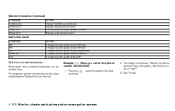
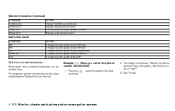
... Changes the audio system mode to CD. Example 1 - Placing a call to FM radio. Changes the audio system mode to the phone number 800-662-6200: 1. Changes the audio system mode to access Phone, Navigation, Information, Audio or Help?" 3. For navigation system commands, see the separate Navigation System Owner's Manual. Displays current vehicle location...
Owner's Manual - Page 309


... "International Call" command for all other formats, and when special characters such as star (*), pound (#), and plus (+) need to be entered. ● If you say a phone number using the 3-3-4 grouping, 7 digits, and 10 digits using the 3-3-4 format. Say "6200".
10. See "How to 800-662- 6200. LHA1335
LHA1336
LHA1337
8. Say "Dial". 12...
Owner's Manual - Page 310


...
LHA1333
● If the system does not recognize your command, please try repeating the command using a natural voice. Example 2 - Placing an international call to access Phone, Navigation, Information, Audio or Help?" 3. Press the ing wheel. The system announces, "Would you like to the phone number 011-81-111-222-3333: 1.
Monitor, climate, audio...
Owner's Manual - Page 315


... phone number up on the screen.
4-156 Monitor, climate, audio, phone and voice recognition systems Makes an international call to a contact in the handset phonebook. Shows the last 5 incoming phone calls. Navigation Command:
COMMAND Home Address Places Address Book Previous Destinations Previous Start Point Minimize Freeway Route Fastest Route Shortest Route Cancel Route Delete...
Owner's Manual - Page 319


... Guide: The user guide provides basic instructions for Alternate Command Mode. is ● If the command is in the house number, it will not be used. ● When saying the phone number 800-6626200, the system will be accessed from within the INFO menu after the tone.
Then select the "Voice Recognition" key...
Owner's Manual - Page 443


...phone number and location of a genuine NISSAN Service Manual or Owner's Manual please contact your vehicle only if a nontrivial crash situation occurs; In this manual is the same one used by your nearest NISSAN... a crash investigation. no data are recorded. In addition to the vehicle manufacturer and NISSAN dealer, other parties, such as law enforcement, that have access to the vehicle or...
Similar Questions
How To Keep Recirculation As Default On 2011 Maxima
(Posted by neomneisz 10 years ago)

