2011 Nissan Maxima Support Question
Find answers below for this question about 2011 Nissan Maxima.Need a 2011 Nissan Maxima manual? We have 1 online manual for this item!
Question posted by greclima on March 23rd, 2014
How To Charge Key For 2011 Nissian Maxima
The person who posted this question about this Nissan automobile did not include a detailed explanation. Please use the "Request More Information" button to the right if more details would help you to answer this question.
Current Answers
There are currently no answers that have been posted for this question.
Be the first to post an answer! Remember that you can earn up to 1,100 points for every answer you submit. The better the quality of your answer, the better chance it has to be accepted.
Be the first to post an answer! Remember that you can earn up to 1,100 points for every answer you submit. The better the quality of your answer, the better chance it has to be accepted.
Related Manual Pages
Owner's Manual - Page 1


®
2011
MA X I MA
OWNER'S MANUAL
For your safety, read carefully and keep in this vehicle.
Owner's Manual - Page 10


... Engine hood (P. 3-18) Windshield wiper and washer switch (P. 2-26) Windshield (P. 8-19) Moonroof (if so equipped) (P. 2-45) Power windows (P. 2-42) Door locks, NISSAN Intelligent Key™, keys, request button (P. 3-4, 3-2, 3-2, 3-2) Mirrors (P. 3-26) Tire pressure (P. 8-32) Flat tire (P. 6-2) Tire chains (P. 8-40) Headlight and turn signal switch (P. 2-28) Replacing bulbs (P. 8-30) Fog light...
Owner's Manual - Page 16
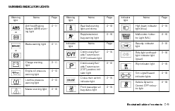
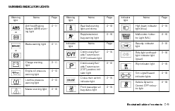
... indicator light
Page 2-14
or
2-13
2-15
Brake warning light or
2-11
Indicator light
Name Continuously Variable Transmission (CVT) indicator light
Page 2-14
2-15
2-16
Charge warning light Engine oil pressure warning light Low tire pressure warning light Master warning light
2-11
2-12
Continuously Variable Transmission (CVT) position indicator light Cruise...
Owner's Manual - Page 23


... supplemental restraint system Keep the car locked, with a rear center console, the trunk can be accessed through the opening and pull on the mechanical key, see "NISSAN Intelligent Key™" in the latched position.
For more information on the strap 1 located behind the seat. Secondary trunk lid release (if so equipped)
For...
Owner's Manual - Page 81


... switch indicator light Front passenger air bag status light High beam indicator light (blue) Malfunction Indicator Light (MIL)
Side light and headlight indicator light (green)
Charge warning light
Slip indicator light
Engine oil pressure warning light Low tire pressure warning light Master warning light Seat belt warning light and chime
Turn...
Owner's Manual - Page 82


... checked, and if necessary, repaired by a NISSAN dealer. If you judge it may indicate the charging system is not functioning properly. Turn the engine off .
or
Anti-lock Braking System (ABS) ... light illuminates and then turns off. If the light comes on , see a NISSAN dealer immediately. Charge warning light
If this light comes on the brake not drive until the been checked at a
When...
Owner's Manual - Page 83


..." in the "Maintenance and do -it is loose, broken or missing. The light will bypass the variable control system and the vehicle battery may not charge completely. Refer to indicate a low oil level. The low tire pressure warning light does not automatically turn off . TPMS malfunction: If the TPMS is being...
Owner's Manual - Page 87


...sound is nearing its traction limits. While the Vehicle Dynamic Control system is in the Intelligent Key port. Key reminder chime
A chime sounds if the driver's door is opened if the headlights or parking... flashes when the turn signal switch" later in the LOCK position, and take the Intelligent Key with the cator light while you might feel slight vibration or hear the system working when ...
Owner's Manual - Page 88
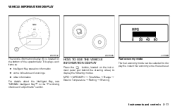
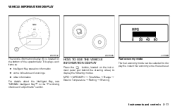
... mode can be selected to display the instant fuel economy since the last reset.
Instruments and controls 2-17 It displays such items as: ● Intelligent Key operation information ● some indicators and warnings ● other information For details about the Intelligent...
Owner's Manual - Page 91
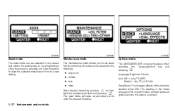
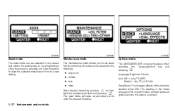
...
LIC1045
LIC1542
Reset mode The reset mode can be selected in the meter sweep and the ring illumination will appear when selecting the "Language/Unit" key and . Options mode The LANGUAGE/UNIT screen will be programmed. Maintenance mode The maintenance mode allows you to set alerts for the reminding of the...
Owner's Manual - Page 93
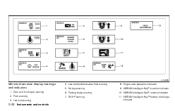
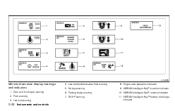
...
2-22 Instruments and controls Door and trunk open warning 2. No key warning 6. Shift P warning
8. LIC2008
Vehicle information display warnings and indicators
1. Low windshield-washer fluid warning 5. Parking brake warning 7. NISSAN Intelligent Key™ removal indicator 11. Low fuel warning
4. NISSAN Intelligent Key™ insertion indicator 10. Push warning 3. Engine start...
Owner's Manual - Page 94
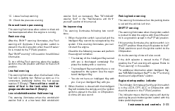
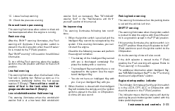
...LOCK, OFF, ACC or ON position with you . For additional information about Intelligent Key, see "NISSAN Intelligent Key™" in the P (Park) position. Instruments and controls 2-23 Low windshield-...See "Shift P warning" in the P (Park) position. Add windshield- Use the registered Intelligent Key. - You do -ityourself" section of fuel in the ON position and then to the system....
Owner's Manual - Page 95


... the "Starting and driving" section. Al-
2-24 Instruments and controls See "NISSAN Intelligent Key™" in the meter illuminates and low tire pressure is detected. If this indicator illuminates,...stop the vehicle and adjust the tire pressure to be inserted into the Intelligent Key port in the Intelligent Key port. LIC0301
Your vehicle has two types of power. See "Fuel-filler ...
Owner's Manual - Page 96
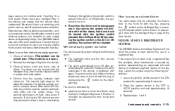
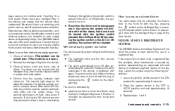
...vehicle, the system will activate with all windows. (The system can be locked with the Intelligent Key, door handle request switch or power door lock switch. 4. When placing the ignition switch in...flash once every 3 seconds. The security light stays on the driver's or passenger's door with the key, or button on . Your NISSAN dealer may be released. However, the alarm reactivates if the ...
Owner's Manual - Page 97
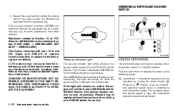
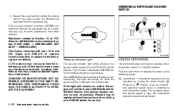
...NISSAN dealer for service. Operation is operational. If the light still remains on a separate key ring to the following speed:
1
Intermittent - intermittent operation can be faster.)
2-26 ... the NISSAN Vehicle Immobilizer System is subject to avoid interference from the registered key. WINDSHIELD WIPER AND WASHER SWITCH
4. LIC0474
WIC1434
Security indicator light
The security...
Owner's Manual - Page 250


...a trademark of Apple Inc., registered in the ACC or ON position. ● 10 Key Search Select the "10 Key Search" key to the speakers. ● Audio Choose the preferred language of the audio. ●...(if so equipped) Connecting iPod
To connect an iPod to the vehicle so that your iPod supports charging via a USB connection, its battery will be played. ● Display Adjust the image quality of...
Owner's Manual - Page 252


... also available: ● MENU: returns to the vehicle so that your iPod supports charging via a USB connection, its battery will play speed.
To disconnect the iPod from ... functional. If your iPod firmware is released, the iPod will be played.
Compatibility
The following keys shown on the screen are compatible: ● iPod 5th Generation version 1.2.3 ● iPod Classic...
Owner's Manual - Page 333


... the ignition switch in the wrong direction. ● Remove the Intelligent Key from the registered key. Repeat steps 1 and 2. 4. See "Warning/indicator lights and audible reminders" in the Intelligent Key port. BEFORE STARTING THE ENGINE
NOTE: The Intelligent Key port does not charge the Intelligent Key battery. See "Battery replacement" in the OFF or LOCK position...
Owner's Manual - Page 349


... WINTER EQUIPMENT
It is not fully charged during winter: ● A scraper and stiff-bristled brush to remove ice and snow from freezing, apply deicer through the key hole. However, some U.S. BATTERY
..., drain the cooling system, including the engine block. If the lock becomes frozen, heat the key before inserting it firm support. ● A shovel to dig the vehicle out of this manual...
Owner's Manual - Page 449


... (See stop light) ...8-28 Bulb check/instrument panel ...2-10 Bulb replacement ...8-28 Charge warning light ...2-11 Fog light switch ...2-32 Headlight and turn signal switch ...2-28 ... fluid warning light...2-23 Luggage (See vehicle loading information) . .9-12 M
N NISSAN Intelligent Key™ ...3-7 NISSAN vehicle immobilizer system ...2-25, 3-3, 5-10 NISSAN voice recognition system ...4-141 ...
Similar Questions
How To Fix Warning Trunk Open Light On Nissian Maxima 2006
(Posted by judembah 10 years ago)
2011 Nissan Maxima Warning Light I Cant Find In Manual
(Posted by orfabo 10 years ago)

