2011 Nissan Maxima Support Question
Find answers below for this question about 2011 Nissan Maxima.Need a 2011 Nissan Maxima manual? We have 1 online manual for this item!
Current Answers
There are currently no answers that have been posted for this question.
Be the first to post an answer! Remember that you can earn up to 1,100 points for every answer you submit. The better the quality of your answer, the better chance it has to be accepted.
Be the first to post an answer! Remember that you can earn up to 1,100 points for every answer you submit. The better the quality of your answer, the better chance it has to be accepted.
Related Manual Pages
Owner's Manual - Page 5


... with comments or questions, please contact the NISSAN Consumer Affairs Department using our toll-free number: For U.S. customers Nissan North America, Inc. NISSAN CUSTOMER CARE PROGRAM
NISSAN CARES ...Both NISSAN and your NISSAN dealer are our primary concerns.
Owner's Manual - Page 12


... indicated in parentheses for operating details. Cup holders (P. 2-38) 9. Interior trunk access (P. 1-5) Moonroof (if so equipped) (P. 2-45) Sun visors (P. 3-25) Interior lights, illuminated entry (P. 2-49) HomeLink universal transceiver (if so equipped) (P. 2-53) 6. Glove box (P. 2-40) 8.
Owner's Manual - Page 20
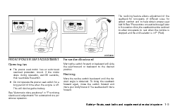
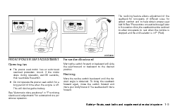
WRS0860
FRONT POWER SEAT ADJUSTMENT Operating tips
● The power seat motor has an auto-reset overload protection circuit. Safety-Seats, seat belts and supplemental restraint system 1-3 See "Precautions on seat belt usage" later in "Pre-driving checks and adjustments" for ...
Owner's Manual - Page 72


... ...2-51 Map lights ...2-52 Trunk light ...2-52
HomeLink universal transceiver (if so equipped)...2-53 Programming HomeLink ...2-53 Programming HomeLink for Canadian customers ...2-54 Operating the HomeLink universal transceiver...2-55 Programming trouble-diagnosis ...2-55 Clearing the programmed information ...2-55 Reprogramming a single HomeLink button ...2-55 If your vehicle is stolen ...2-55
Owner's Manual - Page 84


... -yourself" section in serious personal injury. CAUTION
● The TPMS is operational. This means the system is not a substitute for tire replacement and/or system resetting. ● Replacing tires with under-inflated tires may also illuminate if the front passenger's seat belt is not fastened when the front passenger's seat is...
Owner's Manual - Page 89


...mode The time/miles (km) mode can be selected to display the average miles per gallon and miles per hour since the last reset. The range is constantly calculated based on the amount of the distance that can be selected to give you an estimation of fuel in ...
LIC1095
Average speed mode The average speed mode can be selected to show the time and distance driven since the last reset.
Owner's Manual - Page 91
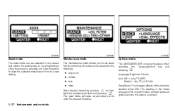
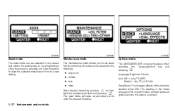
Options mode The LANGUAGE/UNIT screen will be programmed. LIC1046
LIC1045
LIC1542
Reset mode The reset mode can be selected in the meter sweep and the ring illumination will appear when selecting the "Language/Unit" key and . The reset mode will open up and allow you to set alerts for the reminding of the indicator...
Owner's Manual - Page 92


.... For more information about potential warnings see "Vehicle information display warnings and indicators" later in detail. Instruments and controls 2-21 Warnings can be present for issues such as an open door or low fuel.
LIC1098
Warning mode The warning mode can be selected to view any other mode button. You can...
Owner's Manual - Page 124


..., refer to three individual hand-held transmitter 1 - 3 inches (26 - 76 mm) away from the HomeLink surface. that you are programming. ● Your vehicle's engine should be turned off while programming the HomeLink Universal Transceiver. HOMELINK UNIVERSAL TRANSCEIVER (if so equipped)
The HomeLink Universal Transceiver provides a convenient way to consolidate the functions of up to...
Owner's Manual - Page 125


... on the garage door opener's motor and the "training light" is usually located near the antenna wire that hangs down both buttons may be programmed. (To program the remaining HomeLink buttons for additional door or gate openers, follow steps 2-4 only.) NOTE: Do not repeat step 1 unless you have 30 seconds in which may...
Owner's Manual - Page 126
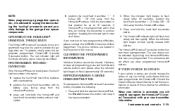
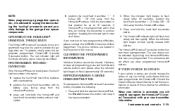
... transmitter buttons without interruption. When the indicator light begins to activate the garage door, etc. This procedure will flash, first slowly and then rapidly. PROGRAMMING TROUBLEDIAGNOSIS
If the HomeLink does not quickly learn the handheld transmitter information: ● replace the hand-held transmitter batteries with new batteries. ● position the hand-held...
Owner's Manual - Page 154


... compass
Type B and Type C
The indicator light 2 will turn on HomeLink Universal Transceiver operation, see "Compass display" in the "Instruments and controls"... button for inside mirrors without compass. To turn on the compass display (if so equipped), see the "HomeLink Universal Transceiver" in this manual. For information on . button for inside mirrors with ● the compass. ...
Owner's Manual - Page 211


... mode if it is manufactured under license from Macrovision Corporation.
If this case, please manually reset the iPod . ● The iPod nano (2nd Generation) will continue to fast forward... Audiobooks may not play in the same order as the permit from Macrovision Corporation is not issued. ● Modifying or disassembling is prohibited. ● Dolby digital is not equipped with ...
Owner's Manual - Page 224


...is not pressed within 5 seconds, scan tuning moves to the next station. 1 to that case, reset the desired stations. Select the loading slot by pressing the CD insert select button (1 - 6), then... operations: Twelve stations can be turned off and the compact disc will come on . Programming is already operating, it will automatically turn TUNE/FOLDER knob to the desired station using the...
Owner's Manual - Page 230
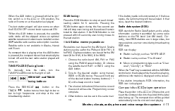
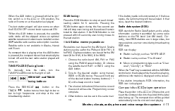
...start playing.
In that station. the
SCAN tuning: Press the SCAN button to that case, reset the desired stations. Choose the radio band AM, FM1 or FM2 using the AUX button. 2.... call sign, such as "WHFR 98.3". ● Station name, such as "The Groove". ● Music or programming type such as "Classical", "Country", or "Rock". TUNE/FOLDER (Tuning) knob: To manually tune the radio,...
Owner's Manual - Page 237


... text. Menu (XM, if so equipped) Select the "Menu" key using the SAT button. 2. Programming is automatically displayed.
4-78 Monitor, climate, audio, phone and voice recognition systems Other buttons can display:... or FM2 preset banks. Radio data system (RDS): RDS stands for that case, reset the desired stations. If the station broadcasts RDS information, the text information is now ...
Owner's Manual - Page 260
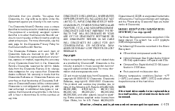
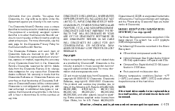
... A PARTICULAR PURPOSE, TITLE, AND NONINFRINGEMENT. Patents: #5,987,525; #6,061,680; #6,154,773, #6,161,132, #6,230,192, #6,230,207, #6,240,459, #6,330,593, and other patents issued or pending. for any Gracenote Data from Open Globe, Inc. The Gracenote logo and logotype, and the "Powered by Gracenote . Gracenote reserves the right to...
Owner's Manual - Page 268
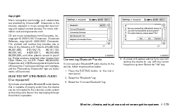
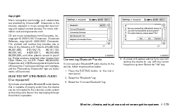
... and voice recognition systems 4-109 Patents: #5,987,525; #6,061,680; #6,154,773, #6,161,132, #6,230,192, #6,230,207, #6,240,459, #6,330,593, and other patents issued or pending. Gracenote Software, copyright © 2000-2007 Gracenote. For more of playing audio files, the device can be connected to the vehicle's audio system...
Owner's Manual - Page 448


... switch ...2-29 Headlights ...8-27 Heated seats ...2-34, 2-36 Heated steering wheel ...2-34 Heater Heater and air conditioner controls ...4-42, 4-45 Heater operation ...4-43, 4-46 HomeLink Universal Transceiver...2-53 Hood release ...3-18 Horn ...2-33 I
Instrument panel ...0-6, 2-2 Instrument panel dimmer switch ...2-32 Intelligent Key system Key operating range ...3-9 Key operation ...3-10...
Owner's Manual - Page 451


... light ...2-12 Tire Pressure Monitoring System (TPMS) ...5-3 Towing Flat towing ...9-22 Towing load/specification ...9-18 Tow truck towing...6-10 Trailer towing ...9-15 Transceiver HomeLink Universal Transceiver...2-53 Transmission Continuously Variable Transmission (CVT) fluid ...8-12 Driving with Continuously Variable Transmission (CVT) ...5-11 Shift selector lock release ...5-16 Travel (See...
Similar Questions
How To Program Homelink Universal Transceiver Nissan Maxima 2006
(Posted by enea1jvent 9 years ago)
How Do U Reset The Music Box? Says Internal Error..
how do u reset music box?
how do u reset music box?
(Posted by cwaycock1 11 years ago)

