2011 Nissan Armada Support Question
Find answers below for this question about 2011 Nissan Armada.Need a 2011 Nissan Armada manual? We have 1 online manual for this item!
Question posted by Bartmanoj on May 1st, 2014
How To Edit Phone Book In Nissan Armada
The person who posted this question about this Nissan automobile did not include a detailed explanation. Please use the "Request More Information" button to the right if more details would help you to answer this question.
Current Answers
There are currently no answers that have been posted for this question.
Be the first to post an answer! Remember that you can earn up to 1,100 points for every answer you submit. The better the quality of your answer, the better chance it has to be accepted.
Be the first to post an answer! Remember that you can earn up to 1,100 points for every answer you submit. The better the quality of your answer, the better chance it has to be accepted.
Related Manual Pages
Owner's Manual - Page 113
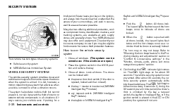
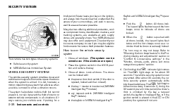
...doors are available at auto supply stores and specialty shops. indicator light comes 4. Your NISSAN dealer may not beep. The vehicle security system is armed. The doors can it ...the vehicle security system
1. Place the ignition switch in the "Monitor, climate, audio, phone and voice recognition systems" section. SECURITY SYSTEMS
brief period. Never leave your surroundings, ...
Owner's Manual - Page 115
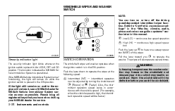
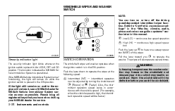
... operation
Push the lever up 4 to "Comfort & convenience settings" in the "Monitor, climate, audio, phone and voice recognition systems" section later in the ON position. Warm the windshield with the vehicle speed. (...temperatures the washer solution may freeze on the windshield and obscure your NISSAN dealer for NISSAN Vehicle Immobilizer System service as soon as possible. If the light still...
Owner's Manual - Page 148
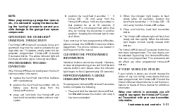
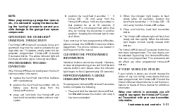
...components. If you will flash, first slowly and then rapidly. The phone numbers are located in that position for additional information. The HomeLink indicator ... surface. 3. When the indicator light begins to have programming difficulties, please contact the NISSAN Consumer Affairs Department. CLEARING THE PROGRAMMED INFORMATION
Individual buttons cannot be activated by pushing the...
Owner's Manual - Page 188


...the ON position. For vehicles with the ignition switch in the "Monitor, climate, audio, phone and voice recognition systems" section of this manual. Connect the battery cable or replace the ... Open and close the driver's door more than 2 times with navigation system, see your NISSAN dealer.
For vehicles without navigation system, see "Comfort & convenience settings" in the LOCK ...
Owner's Manual - Page 189
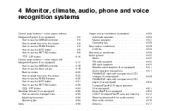
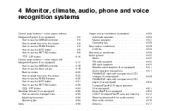
4 Monitor, climate, audio, phone and voice recognition systems
Control panel buttons - color screen without Navigation System (if so equipped) ...4-2 How to use the NISSAN controller ...4-3 How to select menus on...panel buttons - color screen with Navigation System (if so equipped) ...4-17 How to use the NISSAN controller ...4-18 How to use the touch screen ...4-18 Start-up screen ...4-20 How to ...
Owner's Manual - Page 190


...111 Voice commands ...4-111 Pairing procedure ...4-111 Phonebook ...4-113 Making a call ...4-114 Receiving a call ...4-115 During a call ...4-116 Ending a call ...4-117 Phone setting ...4-117 Call volume ...4-119 NISSAN Voice Recognition System (if so equipped) ...4-120 NISSAN Voice Recognition Standard Mode ...4-120 Using the system ...4-123 Before starting ...4-123 Giving voice commands ...4-123...
Owner's Manual - Page 191


...4. SETTING button (P. 4-9) 8. OFF brightness control button (P. 4-16) 5. If you do, it , stop using the system immediately and contact your nearest NISSAN dealer. BACK (previous) button (P. 4-3)
WHA0881
4-2 Monitor, climate, audio, phone and voice recognition systems Continued use this system. CONTROL PANEL BUTTONS - COLOR SCREEN WITHOUT NAVIGATION SYSTEM (if so equipped)
WARNING...
Owner's Manual - Page 192


...If you use the system with a chemical cleaning agent. WHA0883
HOW TO USE THE NISSAN CONTROLLER
Use the NISSAN controller to choose an item on the screen.
Reference symbols: ENTER button - This...deteriorate the panel. ● Do not splash any kind of mercury. Monitor, climate, audio, phone and voice recognition systems 4-3 Contact with a hard or sharp object.
CAUTION
● The ...
Owner's Manual - Page 193
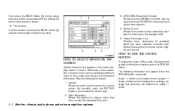
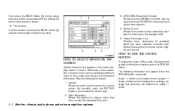
... the following information will be used to get to the current screen (for that the NISSAN controller may be canceled and/or the display will return to move UP/DOWN on the...etc.). Menu Selections: Shows the options to empty → Audio
4-4 Monitor, climate, audio, phone and voice recognition systems If you with important information. In some screens pressing the BACK button ...
Owner's Manual - Page 286


...information. See "List of the phone number (available only when using the "Call International" command). ● Say "pause" for a 2 second pause (available only when storing a phone book number). ● You can ...One eight oh oh six six two sixty two hundred.
● Numbers can say numbers NISSAN Voice Recognition requires a certain way to the following rules and examples. ● Either "...
Owner's Manual - Page 289


... time the system is waiting for a response.
LIST OF VOICE COMMANDS
Main Menu "Call" or "Call International" "Phone Book" "Memo Pad" "Setup"
If you want to hear the list of voice commands" later in the Phone Book, you can talk ahead by button on the steering wheel. Once the call . The system acknowledges the...
Owner's Manual - Page 290


...system then ends the VR session and returns to the call from the Bluetooth Hands-Free Phone System to call . See "Phone book" later in this section to learn how to transfer the call .
If a redial...When prompted by the system, say the number you were directed to dial the number of the phone book entry you to call the last number that was dialed within the vehicle. Once you to say ...
Owner's Manual - Page 291


... say numbers" in this section for more information. See the cellular phone Owner's Manual for instructions on , the Mute feature will be transferred from the phone handset. You can also visit www.nissanusa.com/bluetooth for details. Main Menu "Phone Book" "New Entry" A "Edit" B "Delete" C "List Names" D
For example, say : "five five five one two...
Owner's Manual - Page 292
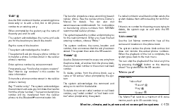
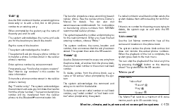
... button on transferring phone numbers from the cellular phone via the Bluetooth communication link.
"Edit" B Use the Edit command to alter an existing phone book entry or to add a 2nd, 3rd or 4th phone number to each up to transfer a phone number stored in this section for the next command. The system will be transferred from NISSAN recommended cellular...
Owner's Manual - Page 294


...Phone C to Level 1, then: Priority Level 1 = Phone C Priority Level 2 = Phone B Priority Level 3 = Phone A "Delete phone" E Use the Delete Phone command to delete a specific phone or all phones, the system asks you to select that phone will also be able to make or receive calls using NISSAN...access to the Phone Book. "Select phone" C Use the Select Phone command to select a phone of lesser ...
Owner's Manual - Page 295


...; memo pad play ● eight pause nine three two pause seven ● delete all entries ● call seven two four zero nine ● phone book delete entry ● memo pad record ● dial star two one . When preparation is ready. Training phrases
During the SA mode, the system instructs the ...
Owner's Manual - Page 296


... eight three zero five one ● Home ● four three pause two nine pause zero ● delete redial number ● phone book list names ● call eight oh five four one ● Correction ● setup change ring tone ● dial seven four...back ● call five six two eight zero ● dial six six four three seven
Monitor, climate, audio, phone and voice recognition systems 4-107
Owner's Manual - Page 297


..." in this section. 2. The system consistently selects the wrong entry from the phone book.
4-108 Monitor, climate, audio, phone and voice recognition systems See "List of the names being confused with number 1,...Replace one command was originally stored. Speak clearly without difficulty. Ensure that the phone book entry name requested matches what was said at a level appropriate to the ...
Owner's Manual - Page 308


..., press the SETTING button, then highlight "Volume and Beeps" using the NISSAN controller and press the ENTER button. a character input screen will be displayed...you select a cellular phone that is different from the one currently being connected, the newly selected phone will be connected to the system. ● Edit Phone Name: If you would like to change the way your phone's name is displayed...
Owner's Manual - Page 327


... ● Using the Address Book Tutorial for using the NISSAN controller and press the ENTER button.
5. Highlight the "Others" key using the NISSAN controller and press the ENTER button...Finding a Street Address.
4-138 Monitor, climate, audio, phone and voice recognition systems Highlight the "Voice Recognition" key using the Address Book. ● Finding a Street Address Tutorial for several ...
Similar Questions
Nissan Armada 2005 Le.. What Buttons Do I Press To Electronically Open Back Wind
(Posted by kocherteresa 2 years ago)
Remote Control Key For 2011 Nissan Armada Not Releasing Alarm Sound When Button
is pressed
is pressed
(Posted by pstbob 10 years ago)
How Do You Download Phonebook From Phone To 2011 Nissan Armada
(Posted by maxiMaste 10 years ago)
Can I Get A Key Made For My Armada If I Do Not Have The Key And Key Fob.
I need a key made for my Nissan Armada. Can I get a key made without the key & fob, if so what inf...
I need a key made for my Nissan Armada. Can I get a key made without the key & fob, if so what inf...
(Posted by mechfred21 12 years ago)

