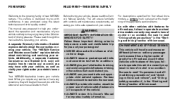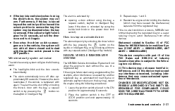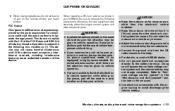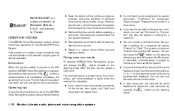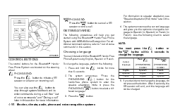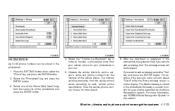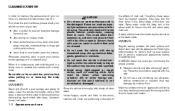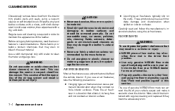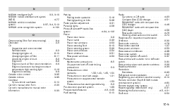2011 Nissan Armada Support Question
Find answers below for this question about 2011 Nissan Armada.Need a 2011 Nissan Armada manual? We have 1 online manual for this item!
Question posted by sinchanajavi on August 29th, 2012
Is Nissan Car Campany Is Giving Car For Any Lottery Awaed From Uk?
The person who posted this question about this Nissan automobile did not include a detailed explanation. Please use the "Request More Information" button to the right if more details would help you to answer this question.
Current Answers
Related Manual Pages
Similar Questions
Is There A Button Or Latch Inside 07 Nissan Armada Se To Open Rear Gate
I haven't been able to find a button to open the rear gate manually since my key doesnto have the tr...
I haven't been able to find a button to open the rear gate manually since my key doesnto have the tr...
(Posted by cassievallejo2 8 years ago)
Positive And Negative Wires For Dome Lights.
Looking to wire up some led lights to my 05 Armada. I would like to wire them to come on with dome l...
Looking to wire up some led lights to my 05 Armada. I would like to wire them to come on with dome l...
(Posted by kgarnerjr 9 years ago)
Can You Retrieved Stored Music In Music Box And Download It To Compact Flash?
We are selling car and all our music was downloaded to music boc from cd's we nolonger have and we w...
We are selling car and all our music was downloaded to music boc from cd's we nolonger have and we w...
(Posted by neilthetaxman 11 years ago)
Does Installing One Of Those Chips Really Give More Horse Power And More Gas Mil
(Posted by bigmoeameen 12 years ago)