2011 Nissan Altima Support Question
Find answers below for this question about 2011 Nissan Altima.Need a 2011 Nissan Altima manual? We have 1 online manual for this item!
Question posted by risg201 on January 28th, 2014
How Do You Set The Clock In A 2011 Nissan Altima
The person who posted this question about this Nissan automobile did not include a detailed explanation. Please use the "Request More Information" button to the right if more details would help you to answer this question.
Current Answers
There are currently no answers that have been posted for this question.
Be the first to post an answer! Remember that you can earn up to 1,100 points for every answer you submit. The better the quality of your answer, the better chance it has to be accepted.
Be the first to post an answer! Remember that you can earn up to 1,100 points for every answer you submit. The better the quality of your answer, the better chance it has to be accepted.
Related Manual Pages
Owner's Manual - Page 85


...zone can be changed to E (Empty) after a few driving trips, have the vehicle inspected by a NISSAN dealer. Push and hold the button for about: 1 second 5 seconds 9 seconds Feature: (Push button...see "Malfunction Indicator Light (MIL)" later in the tank. For information about 1 second to change settings) Compass display toggles on/off . Refuel as soon as described in the tion, press the chart ...
Owner's Manual - Page 94
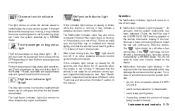
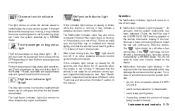
... off after a few The driving trips.
Instruments and controls 2-15 Have the system checked by a NISSAN dealer. light should turn off after a few driving trips, the turn off if no other potential ... also comes on when the passing signal is controlled by the cruise control system.
Cruise set switch indicator light
The light comes on while the vehicle speed is activated. If the ...
Owner's Manual - Page 96
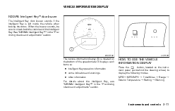
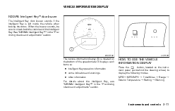
... sounds, be sure to display the following modes: MPG→ MPG/MPH → Time/Miles → Range → Exterior Temperature → Setting → Warning
Instruments and controls 2-17 See "NISSAN Intelligent Key™ " in the "Pre-driving checks and adjustments" section. It displays such items as: ● Intelligent Key operation information ●...
Owner's Manual - Page 101
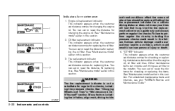
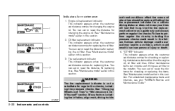
... mode" earlier in this section.
Setting the tire replacement indicator for a certain driving distance does not mean your "NISSAN Service and Maintenance Guide."
WARNING
The...Oil filter replacement indicator This indicator appears when the customer set or reset the distance for maintenance
1. You can set distance comes for checking or replacing maintenance items other than ...
Owner's Manual - Page 103
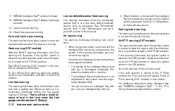
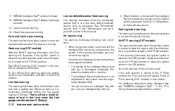
...If this section. Parking brake warning This warning illuminates when the parking brake is set and the vehicle is running. Refer to the P (Park) position, the ...warning This warning illuminates following causes and perform the assigned remedies: - The battery of this manual. NISSAN Intelligent Key™ removal indicator 12. Push warning (CVT models) After the Shift P warning ...
Owner's Manual - Page 141


... are pressed. The Intelligent Key can operate all the door locks using the Intelligent Key. NISSAN INTELLIGENT KEY™ WITH DOOR AND TRUNK REQUEST SWITCHES
4. When deactivated, the hazard indicator ... The child safety lock levers are in the OFF and ON position again between each setting change. The ignition switch must be opened accidentally, especially when small children are located ...
Owner's Manual - Page 168


... ...4-110 Handset phonebook ...4-112 Making a call ...4-113 Receiving a call ...4-113 During a call ...4-114 Ending a call ...4-115 Phone settings ...4-115 Bluetooth settings ...4-116 Call volume ...4-117 NISSAN Voice Recognition System (if so equipped) ...4-117 NISSAN Voice Recognition Standard Mode ...4-118 Using the system ...4-121 Before starting ...4-121 Giving voice commands ...4-121...
Owner's Manual - Page 169
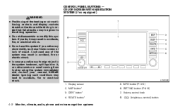
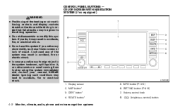
ROUTE button* 5. If you do, it , stop using the system immediately and contact your nearest NISSAN dealer. INFO button (P. 4-5) 6. SETTING button (P. 4-6) 7. Ignoring such conditions may result in accident, fire or electric shock. ● In case you notice any abnormality, such as a frozen screen or lack ...
Owner's Manual - Page 173
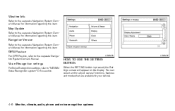
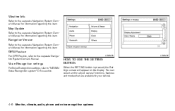
....
You can select and/or adjust several functions, features and modes that are available for information regarding this item. LHA1236 LHA1237
Voice Recognition settings
For Voice Recognition settings, refer to "NISSAN Voice Recognition system" in this item. Weather Info
Refer to the separate Navigation System Owner's Manual for information regarding this item.
GPS...
Owner's Manual - Page 175
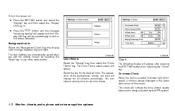
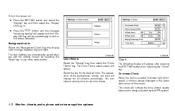
..., audio, phone and voice recognition systems
The Color Theme select screen will appear after pressing the SETTING button, then selecting the "Clock" key. Clock
The following display will appear. On-screen Clock: When this item is enabled (indicator light illuminated), a clock is always adjusted by selecting the "Back" key or any other mode button. This...
Owner's Manual - Page 176


...enabled (indicator light illuminated), daylight savings time is enabled (indicator light illuminated), the clock format will illuminate for that location). ● Pacific ● Mountain ● ... or decreasing the hours. LHA1243
● Newfoundland ● Hawaii ● Alaska After selection/settings, select the "Back" key or any other mode button to enable that time zone (indicator...
Owner's Manual - Page 179
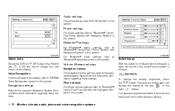
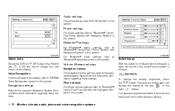
... display. LHA1253
Switch beeps With this option on the display. Pressing the button again will the or the change the display to "NISSAN Voice Recognition system" in this section.
Navigation settings
Refer to change the display brightness, press button.
LHA1252
Select Units: Select the "US" (mi, °F, MPG) key or the "Metric...
Owner's Manual - Page 212


... is displayed. The display will show "H-Seek M-Tune". 3. Press the CLOCK button again to exit the clock set 1. Press the button again to adjust Fade and Balance mode.
The DISP... or until the radio or CD display reappears. Clock operation Pressing the CLOCK button displays the clock with text, press the DISP button. Clock set mode. Press and hold the DISP button for approximately...
Owner's Manual - Page 216
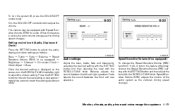
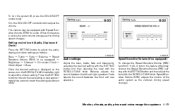
... → Treble → Fade → Balance → Speed Sensitive Volume (SSV) (if so equipped) → Brightness → Contrast → On-screen Clock → Clock Adjust → Bass Once the desired setting is active, the audio volume changes as the vehicle's driving speed changes. Speed Sensitive Volume (SSV) adjusts the volume of the audio...
Owner's Manual - Page 217
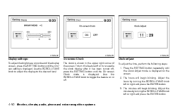
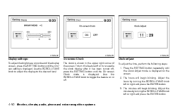
... shown in the upper right corner of the display screen, press the SETTING button until the On-screen Clock mode is displayed. Clock adjust: To adjust the time, perform the following steps: 1. Press the SETTING button repeatedly until the Clock Adjust mode is displayed on or off or to the desired level. The hours will...
Owner's Manual - Page 245
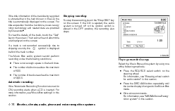
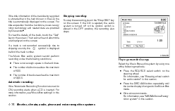
... is placed in the OFF position, the recording also stops. For more information, see "Music Box settings" in this section.
4-78 Monitor, climate, audio, phone and voice recognition systems If the CD...: To stop the recording, touch the "Stop REC" key on the screen. For information, see "NISSAN Voice Recognition system" in the hard drive. ● The number of albums reaches the maximum of 500...
Owner's Manual - Page 259
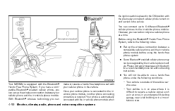
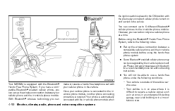
...set up the wireless connection between your cellular phone and the in a mountainous area.
4-92 Monitor, climate, audio, phone and voice recognition systems If you have a compatible Bluetooth enabled cellular phone, you can connect up to 5 different Bluetooth cellular phones to the following conditions:
WHA1042
Your NISSAN...the following notes. ● Set up the wireless connection between...
Owner's Manual - Page 263
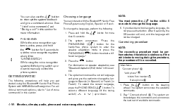
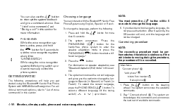
You can interact with NISSAN Voice Recognition. Connecting procedure
NOTE: The connecting procedure must press the button...adaptation, see "Speaker Adaptation (SA) mode" in this section. 4. The system acknowledges the command and announces the next set of available commands.
4-96 Monitor, climate, audio, phone and voice recognition systems TUNING SWITCH While using English, Spanish or...
Owner's Manual - Page 264


... for a name again. Press the button on the steering wheel. Say: "Call" A . The system acknowledges the command and announces the next set of available commands. Once the call by NISSAN and cannot be said as "five five five" as the 2nd group, and "three three five
Receiving a call starting with the area...
Owner's Manual - Page 288
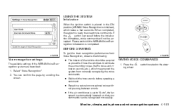
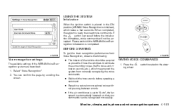
... performance from correctly recognizing the voice commands. ● Wait until the NISSAN Voice Recognition initialization is pressed before speaking a command. ● Speak in the ON position, NISSAN Voice Recognition is ready to accept voice commands. LHA0768
Voice recognition settings
The available settings of the vehicle should be recognized more easily.
Press the ing wheel...
Similar Questions
Where Are The Fuses For The Clock And Radio On The 2011 Altima
(Posted by stbboo 10 years ago)
2011 Altima Shift P Warning With Outside Audible Warning
When put the car in park and turn the engine off, the P Shift warning indicator light is given. A co...
When put the car in park and turn the engine off, the P Shift warning indicator light is given. A co...
(Posted by rfdauterive 12 years ago)

