2011 Nissan Altima Support Question
Find answers below for this question about 2011 Nissan Altima.Need a 2011 Nissan Altima manual? We have 1 online manual for this item!
Question posted by dwallkiv on February 5th, 2014
Will New Ipod Nano Connect To Usb Port In 2011 Nissan Altima
The person who posted this question about this Nissan automobile did not include a detailed explanation. Please use the "Request More Information" button to the right if more details would help you to answer this question.
Current Answers
There are currently no answers that have been posted for this question.
Be the first to post an answer! Remember that you can earn up to 1,100 points for every answer you submit. The better the quality of your answer, the better chance it has to be accepted.
Be the first to post an answer! Remember that you can earn up to 1,100 points for every answer you submit. The better the quality of your answer, the better chance it has to be accepted.
Related Manual Pages
Owner's Manual - Page 2
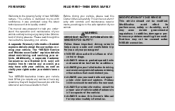
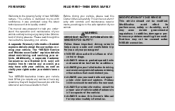
... before operating your vehicle. WARNING
IMPORTANT SAFETY INFORMATION REMINDERS FOR SAFETY! The "NISSAN Service and Maintenance Guide" explains details about the warranties covering your vehicle. FOREWORD...many miles (kilometers) of new NISSAN owners. This will explain how to help you with your vehicle, as well as clarify your rights under NISSAN warranties. Follow these important...
Owner's Manual - Page 16
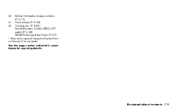
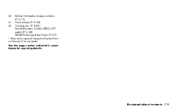
Vehicle information display controls (P. 2-17) Hood release (P. 3-23) Trunk opener (P. 3-23) Vehicle Dynamic Control (VDC) OFF switch (P. 2-36) NISSAN Intelligent Key™ port (P. 5-7)
*: Refer to the separate Navigation System Owner's Manual (if so equipped). Illustrated table of contents 0-9 20. 21. 22.
See the page number indicated in parentheses for operating details.
Owner's Manual - Page 82
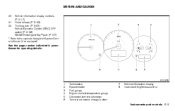
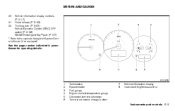
... trip odometer change button
7. 8. Vehicle information display controls (P. 2-17) Hood release (P. 3-23) Trunk opener (P. 3-23) Vehicle Dynamic Control (VDC) OFF switch (P. 2-36) NISSAN Intelligent Key™ port (P. 5-7)
*: Refer to the separate Navigation System Owner's Manual (if so equipped). Vehicle information display Instrument brightness control
Instruments and controls 2-3 WIC1259...
Owner's Manual - Page 95
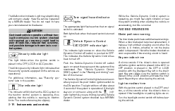
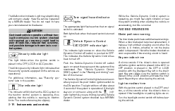
...off switch is placed in the ACC or OFF position or placed in the Intelligent Key port. Push the Vehicle Dynamic Control off switch again or restart the engine and the system...OFF position, a chime sounds when the driver's door is normal. Have the vehicle inspected by a NISSAN dealer.
The light will blink when the VDC system or the traction control system is operating, thus ...
Owner's Manual - Page 103
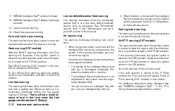
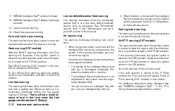
Replace the battery with a new one. - The Intelligent Key carried with the shift selector in any position ..., preferably before the fuel gauge reaches E (Empty). Refuel as soon as necessary. For additional information about Intelligent Key, see "NISSAN Intelligent Key™ " in the ON position. Use the registered Intelligent Key. - You do -ityourself" section of fuel in...
Owner's Manual - Page 104


... and the Intelligent Key placed in the "Maintenance and do-it with a new one.
This indicator means that the engine will start by pushing the ignition switch...this indicator illuminates, insert the Intelligent Key into the Intelligent Key port in the "Starting and driving" section.
NISSAN Intelligent Key™ insertion indicator This indicator illuminates when the Intelligent...
Owner's Manual - Page 132
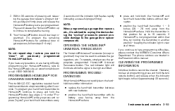
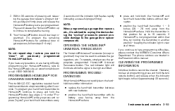
... not quickly learn the handheld transmitter information: ● replace the hand-held transmitter batteries with new batteries. ● position the hand-held transmitter 1 - 3 inches (26 - 76 mm... 2 - 4 under "Programming HomeLink ") while you have programming difficulties, please contact the NISSAN Consumer Affairs Department. If you want to have any questions or are located in that time...
Owner's Manual - Page 137
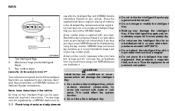
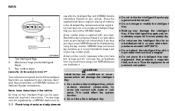
... equipment and personal computers.
1. 2. 3. As many as four Intelligent Keys can duplicate it is supplied with the Intelligent Key and NISSAN Vehicle Immobilizer System of your key number plate. The new keys must be sure to take all memory in an area where temperatures exceed 140°F (60°C). ● Do not...
Owner's Manual - Page 142
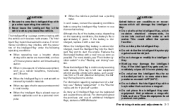
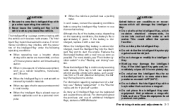
... ● When any type of additional Intelligent Keys, contact a NISSAN dealer. For more details, see "Battery replacement" in the vehicle...contains electrical components, to carry the Intelligent Key with a new one vehicle. For information about the purchase and use ...CAUTION
● Be sure to come into the Intelligent Key port to start the engine.
As many as 4 Intelligent Keys can...
Owner's Manual - Page 152
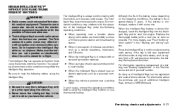
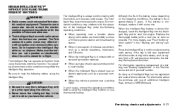
... with a new one vehicle. For information regarding replacement of additional Intelligent Keys, contact a NISSAN dealer. CAUTION
● Be sure to carry the Intelligent Key with a new one. The... if the key is almost discharged, insert the Intelligent Key into the Intelligent Key port to read the following operating conditions: ● When operating near equipment which transmits ...
Owner's Manual - Page 200
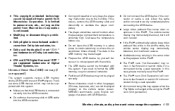
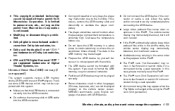
...will soon recover. ● If the iPod automatically selects large video podcast files while in the iPod .
Decrease the temperature before connecting the USB device. ● Large video podcast files ... use , etc., as long as they appear on the vehicle center screen.
NISSAN recommends using the iPod nano (2nd generation). If you want to static electricity or where the air conditioner ...
Owner's Manual - Page 229
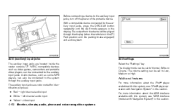
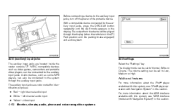
With a compatible device connected to the system through the display (when the vehicle is in this system, see "iPod player operation with Navigation System)" in the display. NTSC compatible devices such as some MP3 players, can be played through the auxiliary input jacks. For more information about the USB interface available with this section...
Owner's Manual - Page 239
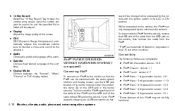
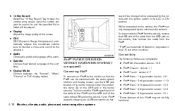
... vehicle. version 2.1* ● iPod Nano - 1st generation version 1.3.1 ● iPod Nano - 2nd generation version 1.1.3 ● iPod Nano - 3rd generation version 1.0.2 ● iPod Nano - 4th generation version 1.0.4 ● iPod Nano - 5th generation version 1.0.1 * Some features of Apple Inc., registered in the U.S. If your iPod supports charging via a USB connection, its bat-
4-72 Monitor...
Owner's Manual - Page 240


...connected, press the AUX button repeatedly to switch to the iPod mode. If the vehicle audio system is turned off while the iPod is playing, the iPod will start when the VOL/ON-OFF control knob is applied. The iPod...: the albums in the ACC or ON position and press the AUX button repeatedly until the iPod mode is released, the track returns to normal play speed. Audio main operation
AUX button: ...
Owner's Manual - Page 241
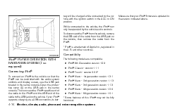
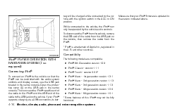
... ● iPod Nano - 2nd generation version 1.1.3 ● iPod Nano - 3rd generation version 1.1.3 ● iPod Nano - 4th generation version 1.0.4 ● iPod Nano - 5th generation version 1.0.1 * Some features of the cable from the USB jack on the vehicle, then remove the cable from the iPod . * iPod is updated to the vehicle so that your iPod supports charging via a USB connection, its...
Owner's Manual - Page 242
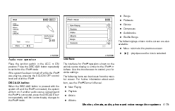
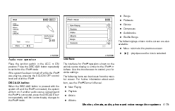
... the menu list screen. Press the DISC·AUX button repeatedly to switch to the previous screen. Interface: The interface for iPod operation shown on the vehicle center display is connected, press the DISC·AUX button repeatedly until the center display changes to control your favorite settings.
DISC·AUX button...
Owner's Manual - Page 256


...: AM → FM* → XM* (satellite radio, if so equipped) → CD** → USB/iPod** → AUX** → AM * When using the SOURCE switch, the audio mode switches to select a ...CD/DVD*→ Music Box** → USB/iPod * → Bluetooth Audio* → AUX* → AM. * These modes are only available when compatible media is connected to the system. SOURCE select switch
Push...
Owner's Manual - Page 258
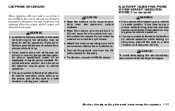
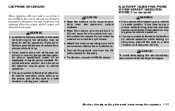
...NISSAN, be given to vehicle operation.
Some jurisdictions prohibit the use a phone after stopping your vehicle in a safe location.
otherwise, the new... equipment may be sure to observe the following precautions; BLUETOOTH HANDS-FREE PHONE SYSTEM WITHOUT NAVIGATION SYSTEM (if so equipped)
CAUTION
● Keep the antenna as far away as recommended by the manufacturer. ● Connect...
Owner's Manual - Page 267
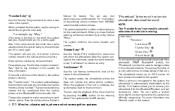
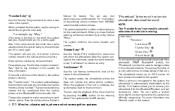
... dialing of the list at any time button on transferring phone numbers from NISSAN recommended cellular phones. The new contact phone number will ask you to transfer a phone number stored in... phone Owner's
For phones that the system has difficulty recognizing. When a phone is connected to give the new entry. For more information. Manual for instructions on the steering by name. You can...
Owner's Manual - Page 268
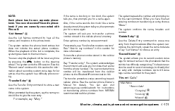
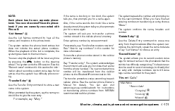
...used to record voice tags to erase one two." See "How to store a new name in the phone book. When the playback of the list at any time... that the vehicle has difficulty recognizing. The system repeats the number and prompts you are currently connected with Phone B. "List Names" A Use the List Names command to transfer a phone number... from NISSAN recommended cellular phones.
Similar Questions
Do You Have To Manually Turn The Lights On In A Nissan 2011 Altima 2.5
(Posted by Bevdo 10 years ago)
How To Activate Sport Mode On 2011 Altima Coupe 2.5
(Posted by pacthe 10 years ago)

