2011 Nissan Altima Support Question
Find answers below for this question about 2011 Nissan Altima.Need a 2011 Nissan Altima manual? We have 1 online manual for this item!
Question posted by compusc on March 21st, 2014
2011 Nissan Altima Beeping Sound When Door Opener
The person who posted this question about this Nissan automobile did not include a detailed explanation. Please use the "Request More Information" button to the right if more details would help you to answer this question.
Current Answers
There are currently no answers that have been posted for this question.
Be the first to post an answer! Remember that you can earn up to 1,100 points for every answer you submit. The better the quality of your answer, the better chance it has to be accepted.
Be the first to post an answer! Remember that you can earn up to 1,100 points for every answer you submit. The better the quality of your answer, the better chance it has to be accepted.
Related Manual Pages
Owner's Manual - Page 91
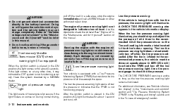
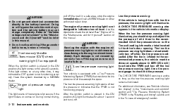
...
When the low tire pressure warning light illuminates, you should stop the engine immediately and call a NISSAN dealer or other authorized repair shop. For additional information, see "Vehicle information display" in the "...about 1 second and turns off the road in the driver's door opening.
If the light flickers or comes on at speeds above 16 MPH (25 km/h) to check ...
Owner's Manual - Page 92


.... ● Replacing tires with those not originally specified by NISSAN could result in serious personal injury. Instruments and controls 2-13
The light will remain on after 1 minute.
WARNING
● If the light does not illuminate with the ignition switch placed in the driver's door opening to indicate a TPMS malfunction. Adjust the tire pressure...
Owner's Manual - Page 130
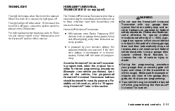
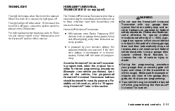
...-held transmitters into one built-in this manual.
If the vehicle's battery is discharged or is opened. WARNING
● Do not use the HomeLink Universal Transceiver with any garage door opener that you are required. Using a garage door opener without these features increases the risk of up to "Exterior and interior lights" in the path...
Owner's Manual - Page 131
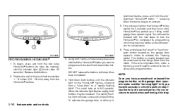
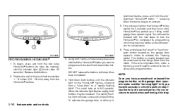
... this step. Press and release the "smart" or "learn" program button located on the garage door opener's motor and the "training light" is usually located near the antenna wire that hangs down both ... from under a light lens, you have pressed and released the program button on the garage door opener's motor to activate the "training mode". You will need to proceed with the next steps to...
Owner's Manual - Page 132
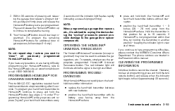
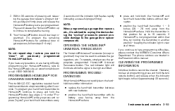
...Within 30 seconds of this manual. If you have programming difficulties, please contact the NISSAN Consumer Affairs Department. To operate, simply press the appropriate programmed HomeLink Universal Transceiver ... - keeping the indicator light in the Foreword of pressing and releasing the garage door opener's program button, quickly and firmly press and release the HomeLink button you want ...
Owner's Manual - Page 133
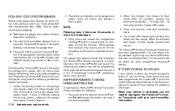
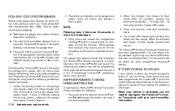
... of any other rolling code devices) which to reprogram the HomeLink Universal Transceiver with your vehicle is difficulty locating the training button, reference the garage door opener Owner's Manual.
2.
This procedure will flash rapidly, then remain on after 20 seconds), position the hand-held transmitter button. 4. REPROGRAMMING A SINGLE HOMELINK BUTTON
To reprogram...
Owner's Manual - Page 136
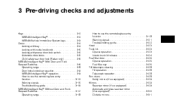
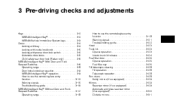
...door lock switch ...3-5 Automatic door locks ...3-5 Child safety rear door lock (Sedan only) ...3-6 NISSAN Intelligent Key™ With Door and Trunk Request Switches ...3-6 Operating range...3-8 Door locks/unlocks precaution ...3-9 NISSAN...Hood ...3-23 Trunk lid ...3-23 Opener operation...3-23 Interior trunk lid release ...3-24 Fuel-filler door ...3-25 Opener operation...3-25 Fuel-filler cap ...3-...
Owner's Manual - Page 139
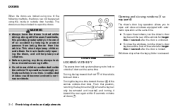
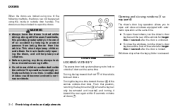
... equipped with automatic operation at the same time. WPD0444
WARNING
● Always have the doors locked while driving. Opening and closing windows (if so equipped)
The driver's door key operation allows you to open the windows, turn the driver's door key toward the rear of the vehicle unlocks that position, returning the key to neutral...
Owner's Manual - Page 140
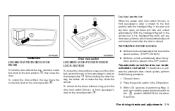
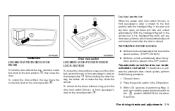
... the unlock position 2 . To unlock all doors will sound after the door is closed. To unlock the door without a key, push the door lock switch (driver's or front passenger's side) to the lock position with the Intelligent Key in the Intelligent Key port) and any door open , all doors. 2.
When locking the door this way, be deactivated or activated...
Owner's Manual - Page 141


...ignition switch must be placed in the unlock position 1 , the door can be opened only from the outside or the inside lock knob or the power door lock switch (driver's or front passenger's side). LIC0716
WARNING
●... switch on the edge of the rear doors. Be sure to read the following before use the inside .
NISSAN INTELLIGENT KEY™ WITH DOOR AND TRUNK REQUEST SWITCHES
4.
Owner's Manual - Page 145
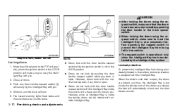
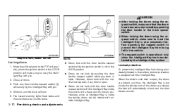
... request switch with the Intelligent Key inside the vehicle and a beep sounds to prevent the Intelligent Key from being left in the vehicle. Locking doors
1.
CAUTION
● After locking the doors using the request switch, make sure that the doors have the Intelligent Key in your possession before operating the request switch to warn you...
Owner's Manual - Page 150
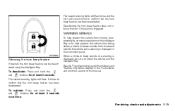
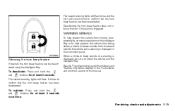
... and hold the and buttons for at least 2 seconds once more.
WPD0362
Silencing the horn beep feature
If desired, the horn beep feature can be sure to check the vehicle and the Intelligent Key. When a chime or beep sounds or a warning is triggered.
To activate: Press and hold the and buttons for at least...
Owner's Manual - Page 152
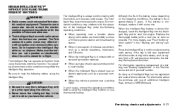
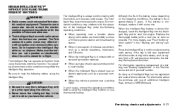
...it receives radio waves. For information regarding replacement of additional Intelligent Keys, contact a NISSAN dealer. For information about the purchase and use of a battery, see "Push-...radio waves. If the battery is always communicating with one vehicle.
NISSAN INTELLIGENT KEY™ WITHOUT DOOR AND TRUNK REQUEST SWITCHES
WARNING
● Radio waves could adversely affect...
Owner's Manual - Page 156
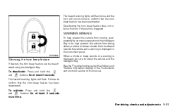
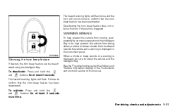
..., be deactivated using the Intelligent Key. The hazard warning lights will sound once to confirm that the horn beep feature has been reactivated.
To deactivate: Press and hold the and...horn beep feature has been deactivated. WPD0362
Silencing the horn beep feature
If desired, the horn beep feature can be sure to check the vehicle and the Intelligent Key. When a chime or beep sounds or ...
Owner's Manual - Page 212


... the selected CD track. If the text information is displayed. The DISP button will show "H-Seek M-Tune". 3. Press the CLOCK button again to turn the Beep sound off .
The display will change the band as follows: AM ←→ FM
Monitor, climate, audio, phone and voice recognition systems 4-45 AUDIO button (Bass...
Owner's Manual - Page 213
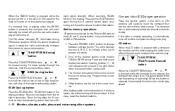
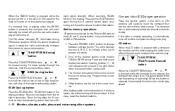
...to the A, B and C preset button in any of the desired station memory buttons (1 - 6) until a beep sound is heard. (The radio mutes when the select button is pressed.) 3. When scanning, SCAN blinks in the ... any combination of presets are active. 2. If the battery cable is disconnected, or if the fuse opens, the radio memory will be set of AM or FM stations. 1. Compact disc (CD) player ...
Owner's Manual - Page 218


... in this section for details about the function of the desired station memory buttons (1 - 6) until a beep sound is not pressed within 5 seconds, SCAN tuning moves to the next station. 1 to monaural reception. Pressing... be set in the ACC or ON position, the radio will come on and the sound will remain tuned to stop at the station last played. When the stereo broadcast signal...
Owner's Manual - Page 302
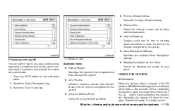
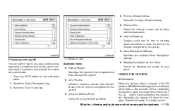
...is pressed before the initializathe tion completes, the display will show the message: "System not ready." or a beep sounds. Select the "Voice Recognition" key. 3. Select the "User Guide" key.
4. USING THE SYSTEM Initialization
... correctly speak commands in the ON position, NISSAN Voice Recognition is initialized, which contains basic instructions and tutorials for several voice commands. 1.
Owner's Manual - Page 311
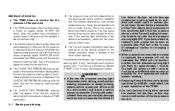
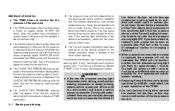
..." in the "Instruments and controls" section and "Tire Pressure Monitoring System (TPMS)" in the driver's door opening. If you have a flat tire, replace it with a spare tire as soon as possible. (See... lead to illuminate. If the warning light illuminates in serious personal injury. Contact your NISSAN dealer as soon as the vehicle placard or tire inflation pressure label) is detected....
Owner's Manual - Page 357
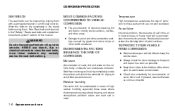
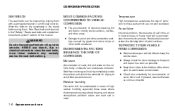
... the vehicle clean. ● Always check for drying to avoid floor panel corrosion.
MOST COMMON FACTORS CONTRIBUTING TO VEHICLE CORROSION
● The accumulation of the doors open to dry completely in body panel sections, cavities, and other areas. ● Damage to clean the seat belts, since these materials may severely weaken the...
Similar Questions
2011 Altima Owners Manual Intelligent Key Truck Will No Open
(Posted by angsyd1 10 years ago)
Why Do I Hear A Beeping Sound When I Close The Drivers Side Door For 2009
nissan altima
nissan altima
(Posted by Andsura 10 years ago)
How To Activate Sport Mode On 2011 Altima Coupe 2.5
(Posted by pacthe 10 years ago)
How To Program Garage Door Opener In A 2009 Altima
(Posted by mghagzammer 10 years ago)
2011 Altima Shift P Warning With Outside Audible Warning
When put the car in park and turn the engine off, the P Shift warning indicator light is given. A co...
When put the car in park and turn the engine off, the P Shift warning indicator light is given. A co...
(Posted by rfdauterive 11 years ago)

