2011 Nissan Altima Support Question
Find answers below for this question about 2011 Nissan Altima.Need a 2011 Nissan Altima manual? We have 1 online manual for this item!
Question posted by pmonreale on September 29th, 2012
Center Console Lid Stuck Closed
The center console lid on my 2011 Nissan Altima is stuck closed. I believe there is something inside blocking the lid from moving. Is there a way to open it without damaging the hinge or other mechanisms in it ?
Current Answers
There are currently no answers that have been posted for this question.
Be the first to post an answer! Remember that you can earn up to 1,100 points for every answer you submit. The better the quality of your answer, the better chance it has to be accepted.
Be the first to post an answer! Remember that you can earn up to 1,100 points for every answer you submit. The better the quality of your answer, the better chance it has to be accepted.
Related Manual Pages
Owner's Manual - Page 28
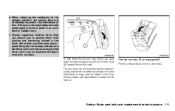
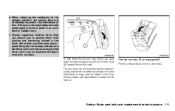
...9679; Closely supervise children when they are completely secured in use, and prevent children's access to car keys. The rear seats can be locked using the mechanical key to prevent unauthorized access.
Center armrest ...locked in the "Predriving checks and adjustments" section of the rear seat, reach through the opening and pull on keys, refer to "Keys" in the trunk where they could be ...
Owner's Manual - Page 69


... air bag is located in the center of the system. It also monitors... occupants. They can increase the risk of injury if the occupant is too close to not inhale it, as practical away from the crash zone sensor, the...collisions, although they may cause irritation and choking. Vehicle damage (or lack of a higher severity frontal impact. The NISSAN Advanced Air Bag System has dual stage air bag ...
Owner's Manual - Page 105


... NISSAN dealer may have two types of security systems: ● Vehicle security system ● NISSAN ... However, the alarm reactivates if the vehicle is moved or when a vibration occurs. It is not, ...if so equipped), power door lock switch or mechanical key. 4. Check with your vehicle even if... signals if someone opens the doors or trunk lid when the system is armed. Close all doors.
Always...
Owner's Manual - Page 115
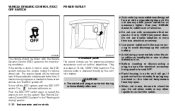
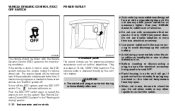
... (VDC) system" in use with a cigarette lighter unit. The console outlet is powered directly by the vehicle's battery.
● Avoid...close the cap. CAUTION
● The outlet and plug may open. ● When not in the "Starting and driving" section. See your NISSAN...being used is stuck in as far as cellular telephones. Do not use with the engine running to free a stuck vehicle, turn on...
Owner's Manual - Page 119
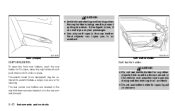
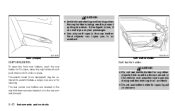
The rear center cup holders are located in the rear fold-down until it can injure you or your passenger. ● Use only soft cups in an accident. To close, lower the cup holder lid and push ...If the liquid is being used to accommodate a larger cup size or for open the front cup holders, push the cup holder lid. Hard objects can scald you in the cup holder. The plastic insert (if...
Owner's Manual - Page 120
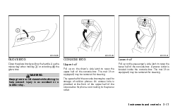
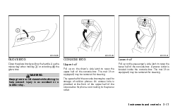
...inside the console box. The mat (if so equipped) may be used for storage of the console box may be removed for phone cord routing to open the upper half of the console box. WIC1076
WIC1120
WIC1121
GLOVE BOX
Open... be removed for cleaning.
WARNING
Keep glove box lid closed while driving to open the lower half of the console box. CONSOLE BOX Upper half
Pull up on the driver's ...
Owner's Manual - Page 121
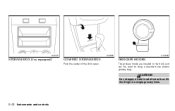
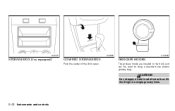
GROCERY HOOKS
The grocery hooks are located in the trunk and can be used to a single grocery hook.
2-42 Instruments and controls CAUTION
Do not apply a total load of the lid to open.
LIC1477
LIC1597
LIC0748
STORAGE BOX (if so equipped)
COVERED STORAGE BOX
Push the center of more than 20 lbs (9 kg) to hang a standard size plastic grocery bag.
Owner's Manual - Page 128
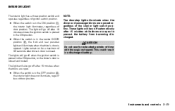
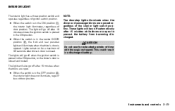
... is in the center DOOR position 2 , the front and rear personal lights will turn off automatically after 15 minutes while doors are open . ● When the switch is opened regardless of door ... 30 seconds after 15 minutes when the doors are opened . Instruments and controls 2-49
The lights will also go off after driver's door is closed . The lights will go off when the ignition...
Owner's Manual - Page 130
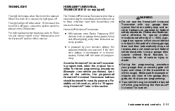
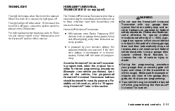
... buttons should be erased for opener models manufactured after about 15 minutes if the trunk lid is left open and close (if the transmitter is closed, the light goes off while...federal safety standards. When the trunk lid is within range). HOMELINK UNIVERSAL TRANSCEIVER (if so equipped)
The HomeLink Universal Transceiver provides a convenient way to "Programming HomeLink " later in ...
Owner's Manual - Page 136
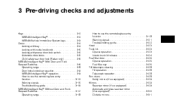
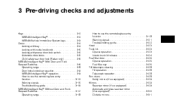
... ...3-15 Troubleshooting guide ...3-16 NISSAN Intelligent Key™ Without Door and Trunk Request Switches ...3-17 Operating range...3-18
How to use the remote keyless entry function ...3-18 Warning signals ...3-21 Troubleshooting guide ...3-22 Hood ...3-23 Trunk lid ...3-23 Opener operation...3-23 Interior trunk lid release ...3-24 Fuel-filler door ...3-25 Opener operation...3-25 Fuel-filler...
Owner's Manual - Page 147
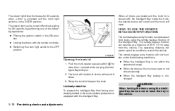
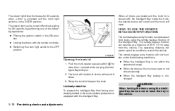
...in the DOOR position.
The trunk will open or not closed securely. ● When the Intelligent Key battery is closed with the Intelligent Key inside the trunk, the outside buzzer will sound...the trunk are locked and the trunk lid is discharged. Opening the trunk lid
1. The remote keyless entry function will sound 4 times. 3.
Raise the trunk lid to the OFF position. The interior ...
Owner's Manual - Page 157
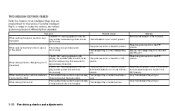
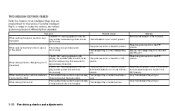
... position. The Intelligent Key is inside lock knob turned to LOCK When closing the trunk lid
Move the shift selector to stop play and the inside warning chime sounds continuously. Place the... P position. Carry the Intelligent Key with you .
3-22 Pre-driving checks and adjustments When opening the driver's door to the P position. Symptom The SHIFT P warning appears on the display...
Owner's Manual - Page 159
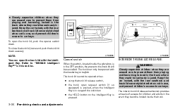
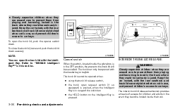
... seatback and trunk lid securely latched when not in use , and prevent children's access to "NISSAN Intelligent Key™" in this section.
To open request switch (if so equipped) is pushed, when the Intelligent Key is in range of escape for children and adults in the event they become locked inside the glove box...
Owner's Manual - Page 185


Center
Rear (sedan, if so equipped)
4-18 Monitor, climate, audio, phone and voice recognition systems
Open or close them. VENTS
WHA0736
WHA0737
WHA0688
Right and Left Adjust air flow direction by using the dial. Move to open the vents or the dial toward the toward the to close the vents by moving the vent slides.
Owner's Manual - Page 220


...: No random play a compatible device plugged into the USB input jack in the current folder will be played randomly. 1 FOLDER RDM: all tracks in the center console. Monitor, climate, audio, phone and voice recognition systems 4-53
Owner's Manual - Page 229
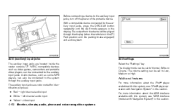
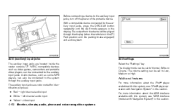
The auxiliary input jacks are located inside the center console 1 . For more information about the USB interface available with this system, see "iPod player operation with Navigation System)" in this section.
4-62 Monitor, climate, audio, ...
Owner's Manual - Page 233
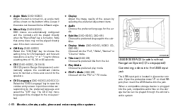
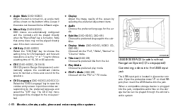
...9679; Subtitle (DVD-VIDEO, DVD-VR) Choose the preferred language for CM backward and forward operations. Open the protective cover 1 on the storage device can be seen from the "PG" or "PL"...CD) Select the "DVD Language" key to open the number entry screen.
● Angle Mark (DVD-VIDEO) When this item is located in the center console. Input the number corresponding to the USB input...
Owner's Manual - Page 235
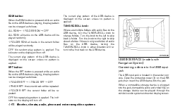
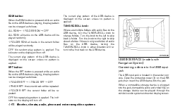
...files on the USB device, turn the TUNE/SCROLL knob to the first track on the USB device. Open the protective cover 1 on the USB jack, then insert the USB device into the jack, compatible ... current play pattern of audio files on the USB device, turning the TUNE/SCROLL knob in the center console. OFF: No repeat play pattern is applied. If there is only one folder of the USB device...
Owner's Manual - Page 239
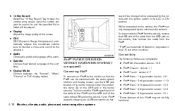
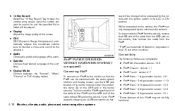
... the preferred language of the cable from the USB jack on the USB jack in the center console. WHA1530
tery will be played. ● Display Adjust the image quality of the screen....system controls and display screen, use the USB jack located in the center console. While connected to open the number entry screen.
Open the protective cover 1 on the vehicle, then remove the cable from...
Owner's Manual - Page 241
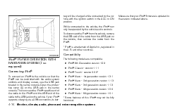
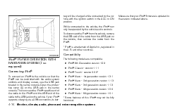
... Compatibility
The following models are compatible: ● iPod 5th Generation version 1.2.3 ● iPod Classic - Open the protective cover 1 on the USB jack in the ACC or ON position. To disconnect the iPod ...cable to the vehicle, the iPod can be controlled with the ignition switch in the center console.
While connected to the USB jack on the vehicle, then remove the cable from ...
Similar Questions
How To Replace 1996 Altima Shift Center Consol Indicator Light
(Posted by Jankris82 9 years ago)
How Do You Remove The Center Console On A 2010 Nissan Altima
(Posted by stacsin 10 years ago)
A Picture Or Image Of Trunk Lid Security System Trigger. And One Of Bcm?
(Posted by 7koren7 10 years ago)

